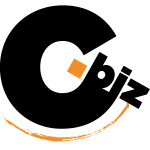Search the Community
Showing results for tags 'psd save'.
-
Hi! I'm using Affinty Photo, And I made a few templates on affinty photo! And I want to sell them on websites, But I want to use PSD bc a lot of people using Adobe Photoshop. And PSD is the way to work on templates! When I export it on PSD and then I try to open on photoshop It's taking the group and make it like an Image.. So I cannot work on it.. Can someone help me please?
-
Hi I noticed when trying to exporting one tile of a pattern via psd for photoshop CC that it got stuck on generating Export and my iPad would accidentally start heating from the app overworking it even thou it’s the IPad Pro 2018. Last night when I tried before it did that for 30 minutes. It’s really buggy since the last update and crashes even when I try to move layers
-
hello, I hope to find a answer or workaround for an important matter when exporting from Affinity Photo as a PSD file. just sent a PSD file that I exported from Photo to a client and he reported back, that all the Text-Layers are rasterized and not editable. i tried the "PSD (preserve editability)" and "PSD (preserve accuracy)" but both versions export the document with rasterized text-layers. anything I missed or a workaround or is it not possible with Photo to export text-layers to a PSD file? BIG thanks in advance for your help!
-
Hi all, I'm using Affinity Photo since a few weeks and I literally love, however due to some compatibility need I have to use alwqays the PSD format. Tha issue is that if you have a layer the exceeed the canvas and you save/close/reopen file all the stuff outside the canvas get lost, the image keeps layer informations, but everything gets cropped to the canvas area. This is a big issue The PSD supports layers overflowing the canvas area, could we get this improvment to AF photo ? Thank you Amedeo
- 2 replies
-
- psd save
- psd export
-
(and 1 more)
Tagged with: