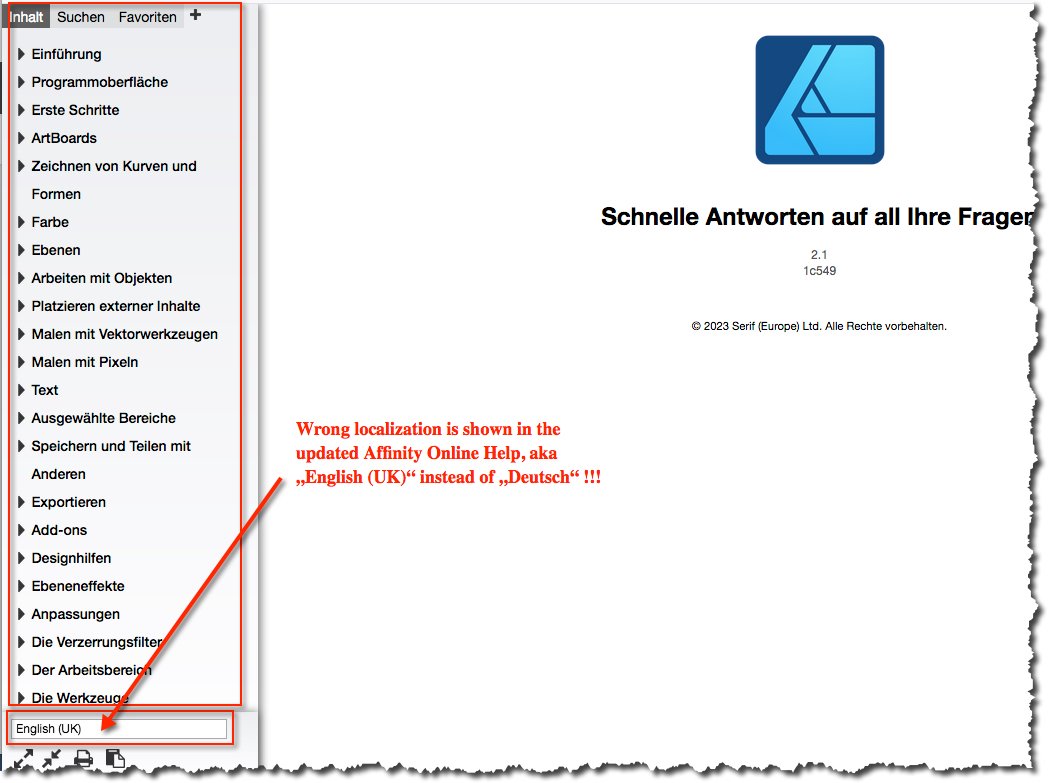Search the Community
Showing results for tags 'online help'.
-
For me the ADe/Aph/APub v2 Online Help system for Desktop apps has a localization bug in showing up as default the wrong user browser/system language via/in the bottom left language choice popup menu. - AFAI can see only the V2 Desktop apps Online Help is affected here, the iPad and older v1 online helps are not affected from this. Here it should be "Deutsch" as default for me instead of "English (UK)" for every V2 Desktop online help ...
- 6 replies
-
- bug
- online help
-
(and 1 more)
Tagged with:
-
The 'Exporting' topic has a 'Working with SVGs' subtopic which returns an error when selected: Can’t reach this page Make sure the web address is correct Search for this site on Bing Refresh the page Refresh has no effect.
-
There is a small bug in the Publisher Online Help (accessable from the forum's resources section), namely when using the localization language popup menu switch for UK, which still shows the initial showed up language (in my case UK --> DE). Seems the menu entry association doesn't work for that entry.
- 1 reply
-
- online help
- publisher
-
(and 1 more)
Tagged with:
-
A thread in a general-discussion area here concerned unexpected behavior when 'No Break' is set for a text style via the style-editing dialog. (There might be a bug involved or it might be working as designed; I'm not sure.) One participant mentioned not being able to find information about 'No Break' in the online help. I searched for 'break' within the help and also couldn't find 'No Break' either. It would be helpful to have this documented in future releases — especially if its use within the Character palette is intended to have an entirely different effect from what happens when you enable the setting in the style-editing dialog.
- 4 replies
-
- text styles
- word breaks
- (and 7 more)
-
Here is a link to the Affinity Photo Help File in Epub Format for Version 1.5 (Updated December 7, 2016) works great in Ibooks. Very convenient to have in a portable format - or to use side by side with Affinity on your computer. Link: https://app.box.com/s/bjv07ey7ryvqbg16zh4yjazcd65uw85c Alternate Link: https://1drv.ms/u/s!AjuKWjfPlktwgfoEGfpoz65qzzsz_A Just download it to your ipad and pick "open in Ibooks" or download it to your computer and email it to yourself and then pick "open in iBooks" from your iPad. The "un-named" entry at the top is the table of contents as in the help file and it scrolls on my iPad. However it does block the screen content. If you choose to scroll the "table of contents" from Ibooks it is not hierarchically organized - but the screen is full. Best way to find something after that is to do a search. Its very comprehensive. (My continuing love/hate relationship with technology.) Its a spectacular resource on an iPad Pro. If you have an android tablet, go to Google Play and search for "epub reader".
-
Have changed this to an Epub for 1.5 (Updated Dec 7, 2016 with Gold Master Help File) Here is a link to the Affinity Photo Help File in Epub Format for Version 1.5 (December 7, 2016) - works great in Ibooks. Very convenient to have in a portable format - or to use side by side with Affinity Photo on your computer. Link: https://app.box.com/s/bjv07ey7ryvqbg16zh4yjazcd65uw85c Alternate Link: https://1drv.ms/u/s!AjuKWjfPlktwgfoEGfpoz65qzzsz_A Just download it to your ipad and pick "open in IBooks" or download it to your computer and email it to yourself and then pick "open in iBooks" from your iPad. Its a spectacular resource on an iPad Pro. If you have an android tablet, go to Google Play and search for "epub reader"