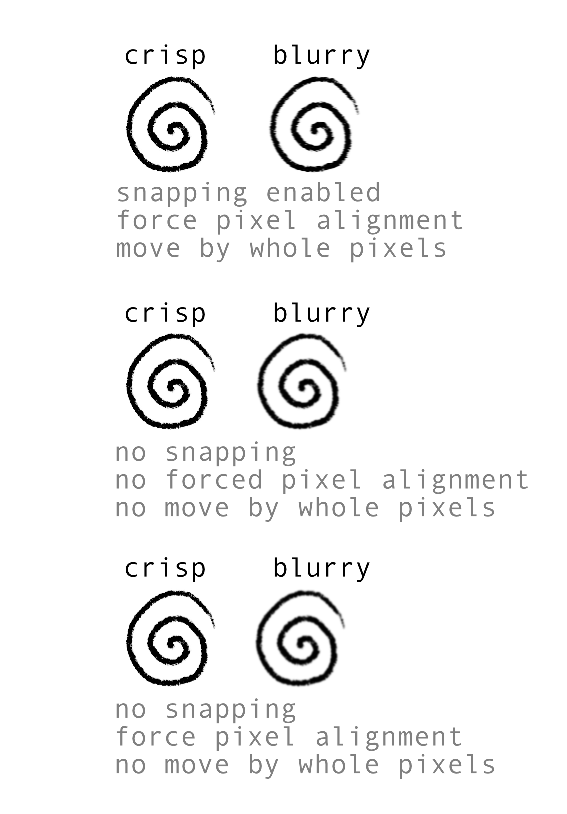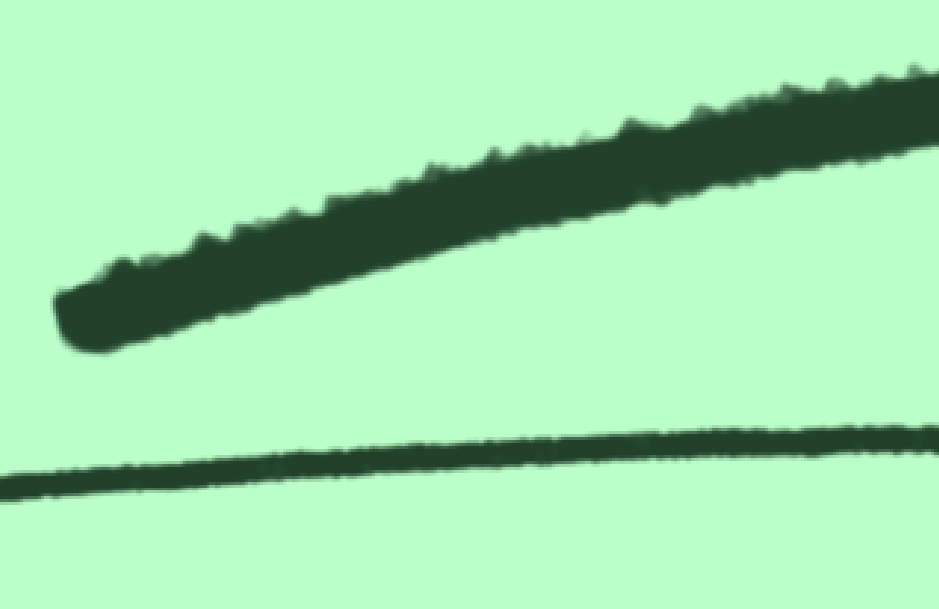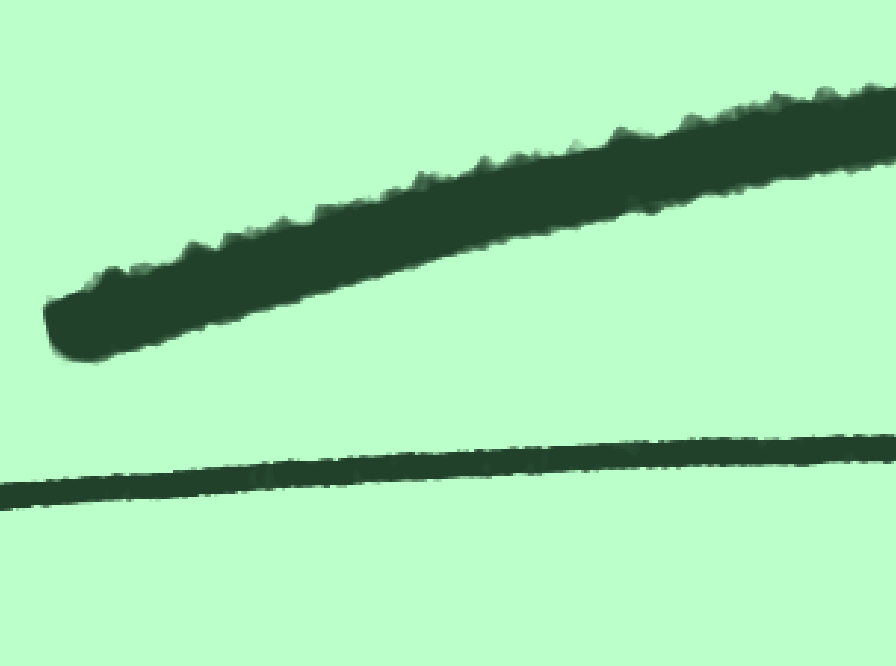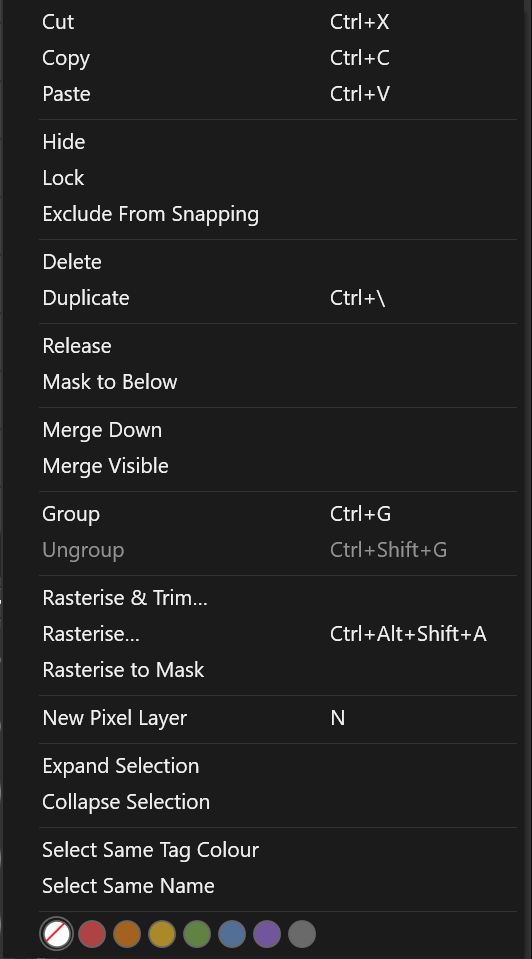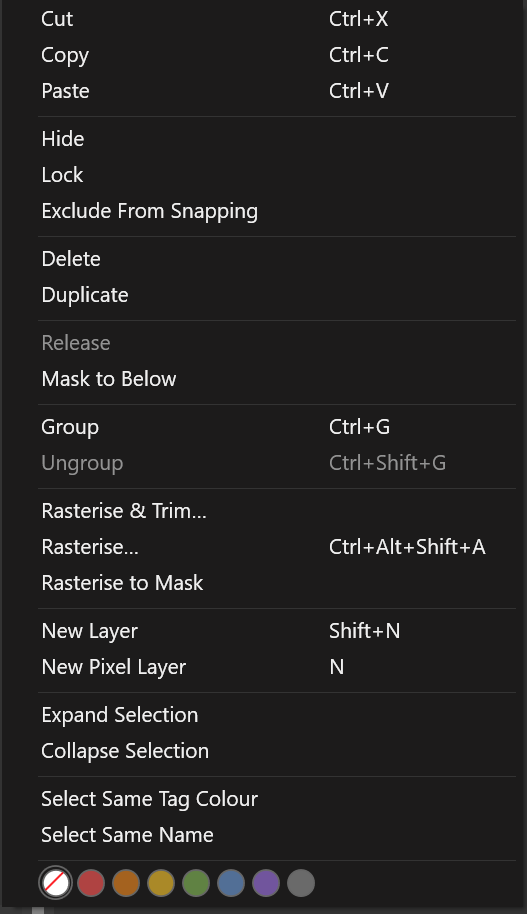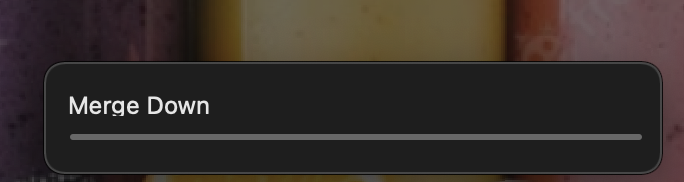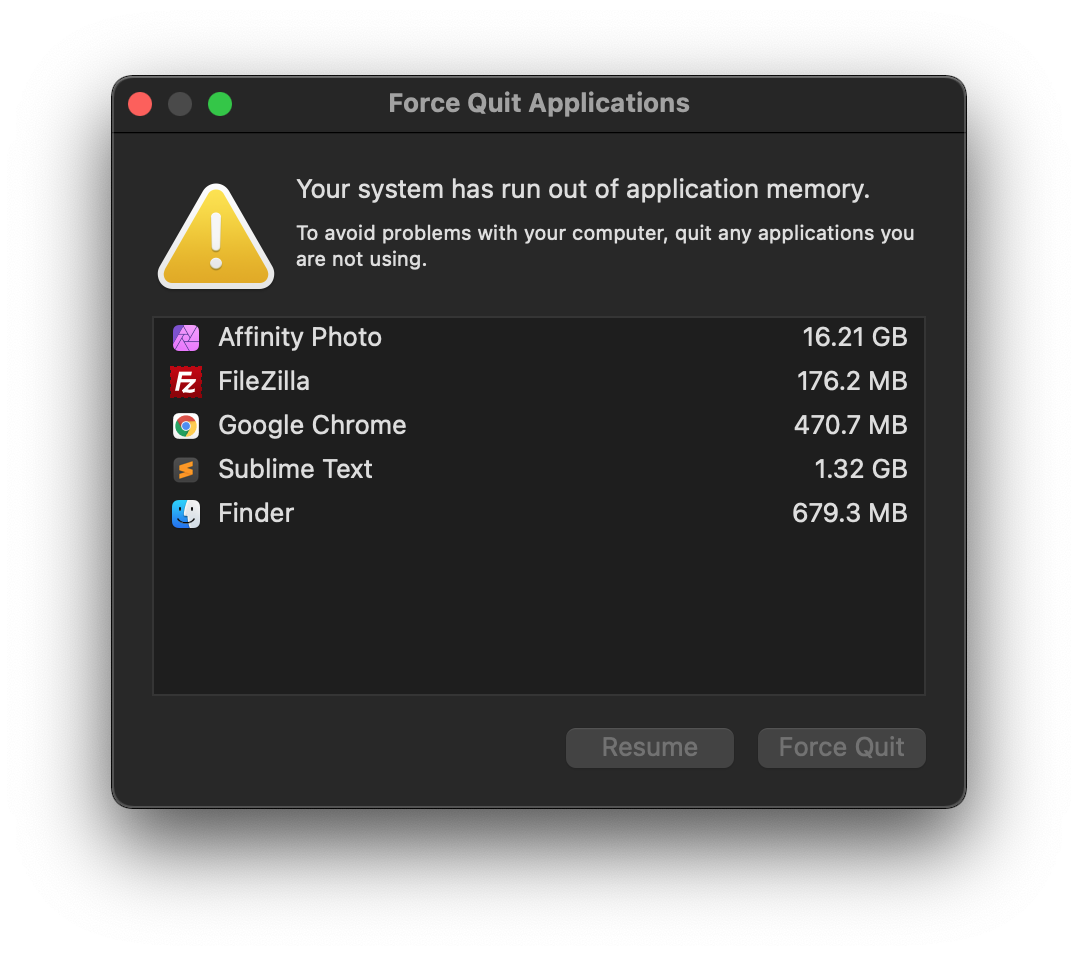Search the Community
Showing results for tags 'merge down'.
-
What am I missing? I drew the image below, copied the layer, then merged down tried different settings of pixel alignment, same blurry result (copied and merged the image ten times, to make the blurring obvious. In my workflow I frequently draw on new layers that are later merged down so I would like to find a way to have no blurring, I get lost in the layers when there are too many)
- 6 replies
-
- affinity photo
- merge down
-
(and 1 more)
Tagged with:
-
This is basically a repost to carry it over to the Affinity V2 Forum Section: As discussed in several Post is the "Merging Down" function causing Anti-Aliasing in many cases. For Illustration this is an undesirable result, as it blurs your edges. Especially in Brush and Line Work this is making the "Merge Down" (and "Merge Selected") function virtually unsuable. I am not sure of all the things that cause layers to merge blurred but it is anyways too big a risk for an intuitive illstration workflow to use the "merge down" function with a hotkey (which is a often used and important function). For now the work around is: 1. Select the layer below the layer you want to merge down. 2. "Rasterise & Trim" it. 3. Select the layer you want to merge down and select "merge down" function. As I understand this is not a bug but a intended behaviour. For Photo Editing this is understandable. But Illustartion work suffers, because we need this pixel precision to keep the sharp look of the image. Especially on lower resolution images. Here are the mentioned Threads: Shout out to @NotMyFault He illustrates the problem quite extensively and easy to understand! Some Screenshots to show the problem:
- 29 replies
-
- merge down
- merge down alternative
-
(and 2 more)
Tagged with:
-
In Photo there's an option to merge down or merge visible for pixel layers: In Designer, there isn't: So Please add the merge down and merge visible options for pixel layers in the Photo persona for Affinity Designer. So we can merge pixel layers without two step workarounds.
- 2 replies
-
- merge
- merge down
-
(and 4 more)
Tagged with:
-
one file with 7 layers only... a merge down command literally made me mad.. I 'm super annoyed. Have reported this issue many times but no update if this such a basic feature you guys will ever support.. or not.. just an ESC button should cancel any command.. Do you think that this Merging is like pressing any key? it takes hell of memory.. I believe I'm quitting using Affinity any more! no more sharing among friends no liking it anymore!. May be this is my last use of Affinity Photo and Designer. I'm a developer I could have done this with 3 lines of CODE.. but i'm super annoyed today that you guys are just not taking this issue serious at all. 😠
- 3 replies
-
- crash
- memory usage
-
(and 3 more)
Tagged with:
-
Hi everyone, First time user, love the Affinity layout and UI, really impressed with the speed and ease of use. I'm working on a bunch of 360 photos in the Equirectangular Projection mode. I've been asked to add 20-30 location markers and text to 4-5 photos, but the client keeps coming back with numerous changes in terms of specific locations or text changes. Currently my process has been to add the graphical elements and then Merge Down each one, thus flattening the image before I can Remove Projection and then export out a 360 image. However, this is a destructive method and I can't go back and make any changes to that layer (eg moving it more to the left, changing the text). If I need to make any changes I have to re-start the entire photo which obviously isn't time-efficient as some photos have 20-30 elements in it. I'm sure there's a better process here but I can't find any information about working with non-destructive layers while in the Equirectangular Projection mode. Does anyone know of any alternatives to the Merge Down method so I can go back to my edits at a later point if I need to make adjustments to my graphical layers without having to do a complete re-edit of each photo? So so thankful for anyone who can help out or point me in a more efficient direction!
- 5 replies
-
- 360 photos
- equirectangular projection
- (and 4 more)
-
Every time I merge down on affinity photo the image quality decreases. Is this a common problem, or am I doing something wrong?
- 5 replies
-
- iPad
- merge down
-
(and 1 more)
Tagged with: