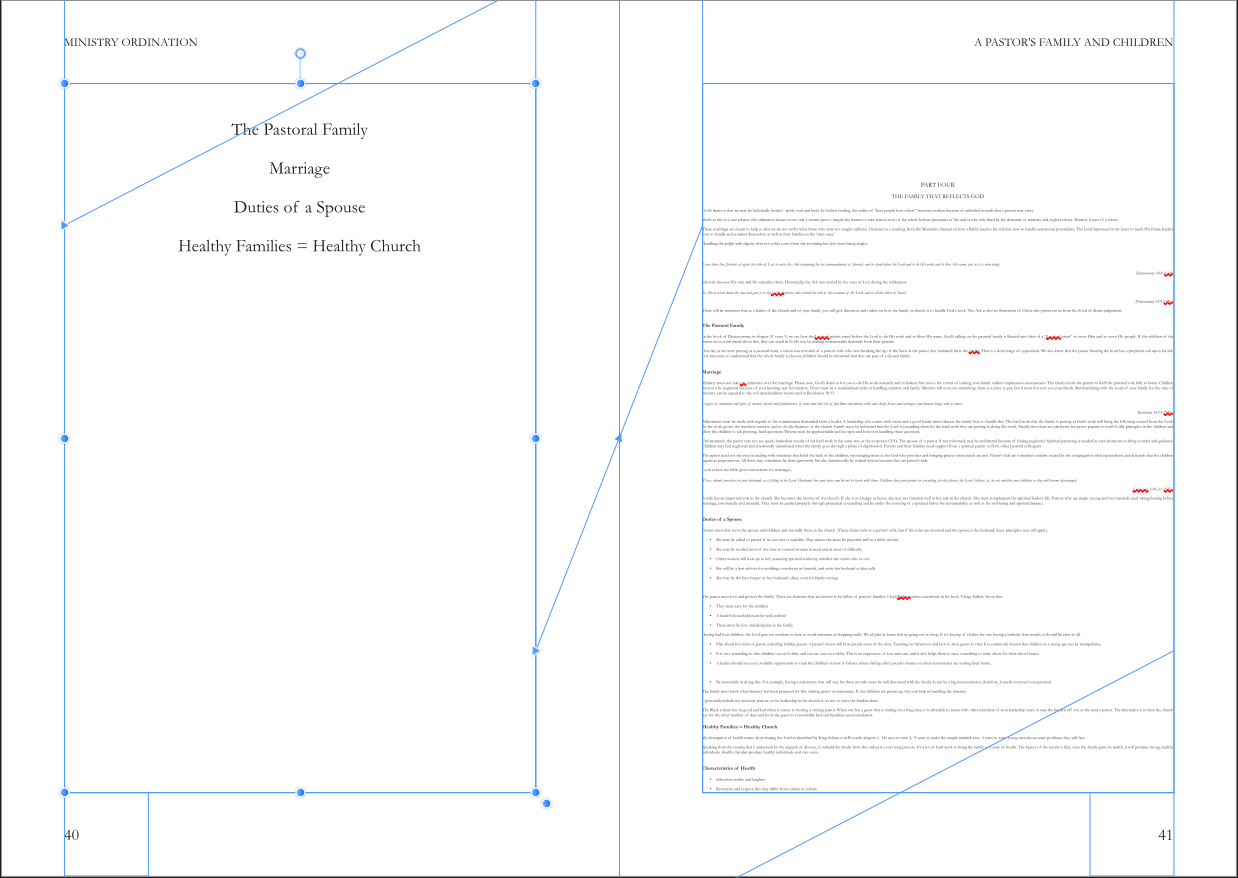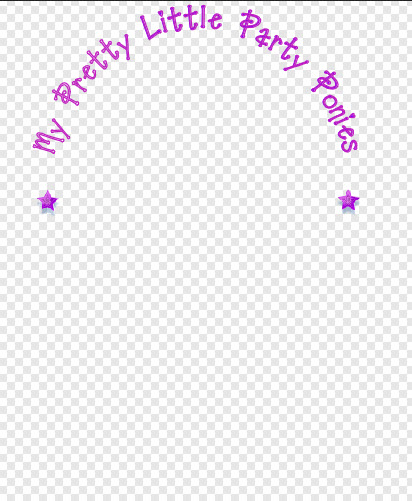Search the Community
Showing results for tags 'font issues'.
-
A few issues I have seen in this version and the previous: 1. Backspace doesn't backspace. It just returns to the previously used paragraph style. 2. Text seems to randomly resize itself. Example attached. When I finally resized the text on the left, the text on the right resized itself. Suggestions for improvements: 1. On the pages panel, maybe consider using the pages numbers of the book, and not the project, Eg : the document might say page11, but the book page numbering is only on page 5. 2. In the section manager, take away 'Section 1, Section 2,' etc. naming. It can be confusing when the book has chapters. 3. Please create an 'Indesign book' like workflow. It makes working on chapters MUCH easier.
- 1 reply
-
- bug
- improvement
-
(and 4 more)
Tagged with:
-
I've been trying to export several files from Affinty Designer on the iPad that has text in it. The text has been converted to curves, but I am still getting blocky letters in the file export. If I export as SVG and say export text to curves it works fine (even though I have done this in the file itself). Any suggestions? I have tried converting to curves multiple times and still not working right.
- 1 reply
-
- font issues
- export
-
(and 2 more)
Tagged with:
-
In the beginning, the first fiver letters were solid color and all the rest were transparent block letters, no matter which font I would select. As I moved the font around the circle, they would all become either solid or transparent block, but unfortunately not when rotated to top and middle. As you can see, they are finally all solid on document inside Affinity Designer (attached image). Yet, once exported, the first few letters that were solid initially, are totally missing (attached image). How to fix? Thanks much!