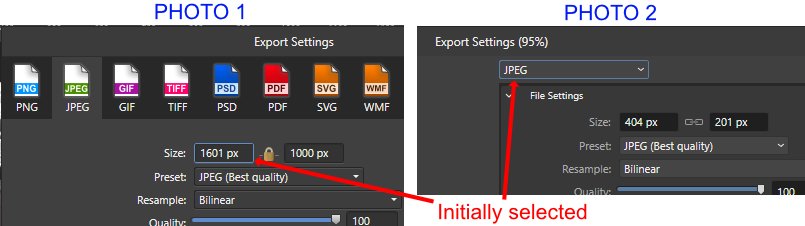Search the Community
Showing results for tags 'export settings'.
-
I do a lot of photo updates (for a family website), then save it in two different sizes (one size for a hover-over pop-up, and one for a full-size view on click). On the Photo 1 Export Settings (Ctrl+Shift+Alt+S) dialog box, the initially selected field is the Width field (there were tabs across the top for "file type"). On the new Photo 2 Export Settings dialog box, the File type is the initially selected field, and one must tab twice to the Width field. Not a bid deal, just an adjustment. I know the world doesn't revolve around me, but it seems that dimensions might / would(?) be a more frequently changed field rather than File Type - I could obviously be mistaken. Unless this "first field selected" is a setting somewhere that I can't find... Thanks.
-
Hey Affinity Team, I have noticed a couple of glitches on the Export Settings dialog box. I can't seem to able to create and save a preset, regardless of the file type and settings. After changing the settings of a current preset and going to "manage presets > create", the preset is not saved. The application has even crashed a few times at this point (the error reports have been sent automatically, of course). If you choose a certain file type and open its "More..." dialog and then go to a different file type and open its "More..." dialog, there are visible seconds of "lag" while the program switches between the two file type settings. Sometimes, the dialog doesn't even switch to the new file type you chose and it reverts back to the previous one. The user can remedy this by changing the file type from the "file format" drop down menu, but, all in all, this is an abnormal behavior. That's all I have come up with for now. Like always, thanks for your time and efforts.
- 3 replies
-
- export
- export settings
-
(and 2 more)
Tagged with:
-
When I export a file to a particular folder, I expect my first export to require me to navigate from the Finder to that folder. However, when I make a small change to the artwork and want to Save it and Export another version, AD always takes me back to the Finder, which makes it a bit of a pain. In practical terms, I think it would be better if the default behaviour when using Save, Save As or Export took you to the last used folder. Maybe you could even have that as a global Preference: Finder OR Last Used Folder. I would be interested in others thoughts... or can I do this but I'm missing something? As an aside: It would also be good if the programme added a filetype suffix, ie pdf, eps, PSD etc. Quite often I have to produce different formats for different purposes and its a bit of a timewaster having to type them in when I Save, so I can sort them in the Finder at distribution time.
-
- Export settings
- directories
-
(and 2 more)
Tagged with: