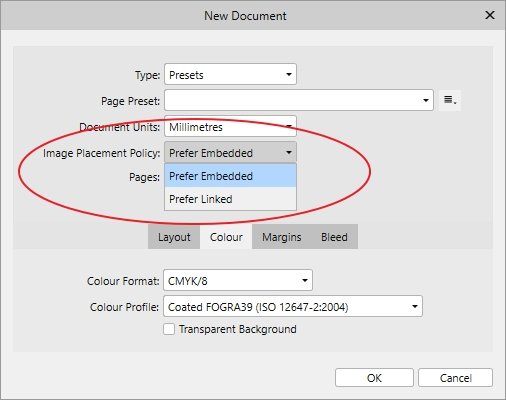Search the Community
Showing results for tags 'embedded image'.
-
Dear support, I updated Affinity Photo, and use linked imaged when place an image by default. I need old placement: embedded image when I place an image. Or need select what I prefer. How or where can I change this function in AP and AD? Update: Options there is in Publisher, but nowhere in Photo and Designer! Please check this if missed option is a bug!
- 9 replies
-
- embedded image
- linked image
-
(and 2 more)
Tagged with: