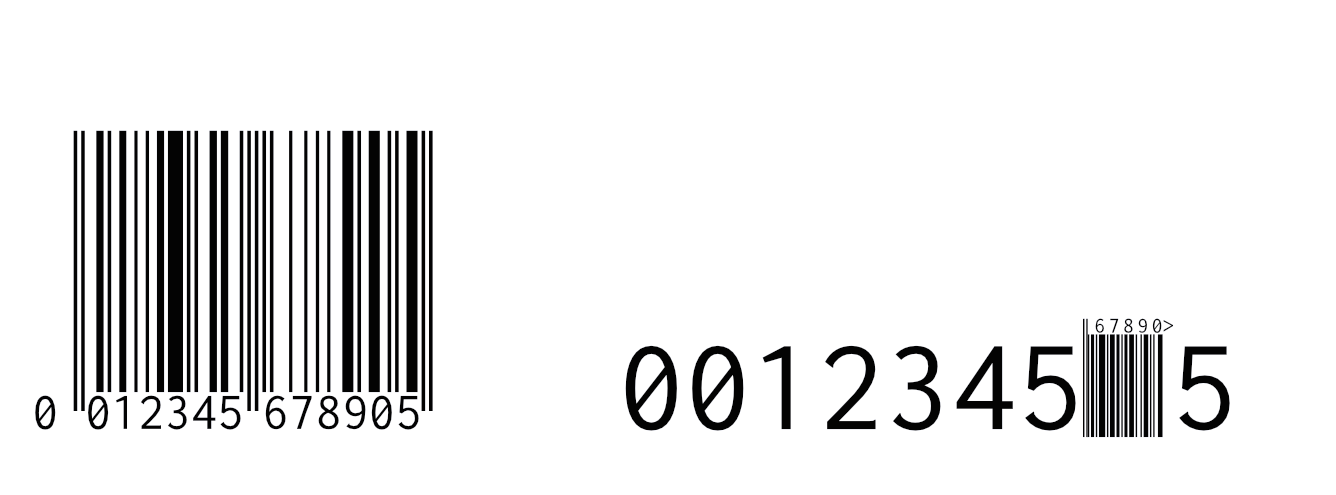Search the Community
Showing results for tags 'apl-1301'.
-
Hi, The EAN 13 font, using the calt feature, renders incorrect in all 3 Affinity Apps (as of 1.10.4.1198). Expected (left) created by using alternative method (not depending on calt feature) Observed (right) https://fonts.google.com/specimen/Libre+Barcode+EAN13+Text?query=Libre+Barcode&preview.text=0123456789&preview.text_type=custom https://graphicore.github.io/librebarcode/documentation/ean13.html https://github.com/graphicore/librebarcode/issues/48 ean 13 font caltafdesign.afdesign
-
Hi guys, I am experiencing a weird behavior of Publisher with a preproduction font that lays heavily on the contextual alternate Opentype feature. The problem: The font is valid and works fine in Indesign CC 2021 and the Typeface font manager as well as on fontdrop.info. However, when I turn on the contextual alternatives in Publisher, all of them are rendered except for the ones related to the lowercase "i" (like "is", "in" etc.) . See first screenshot for Publisher (blue), second for Indesign CC (black). I am able to reproduce the issue. Please note that I can only provide the font file directly to the support staff. Cheers, Johannes Latest version of Publisher macOS Mojave (latest) Hardware Acc.: On
- 11 replies
-
- opentype
- contextual alternates
-
(and 3 more)
Tagged with: