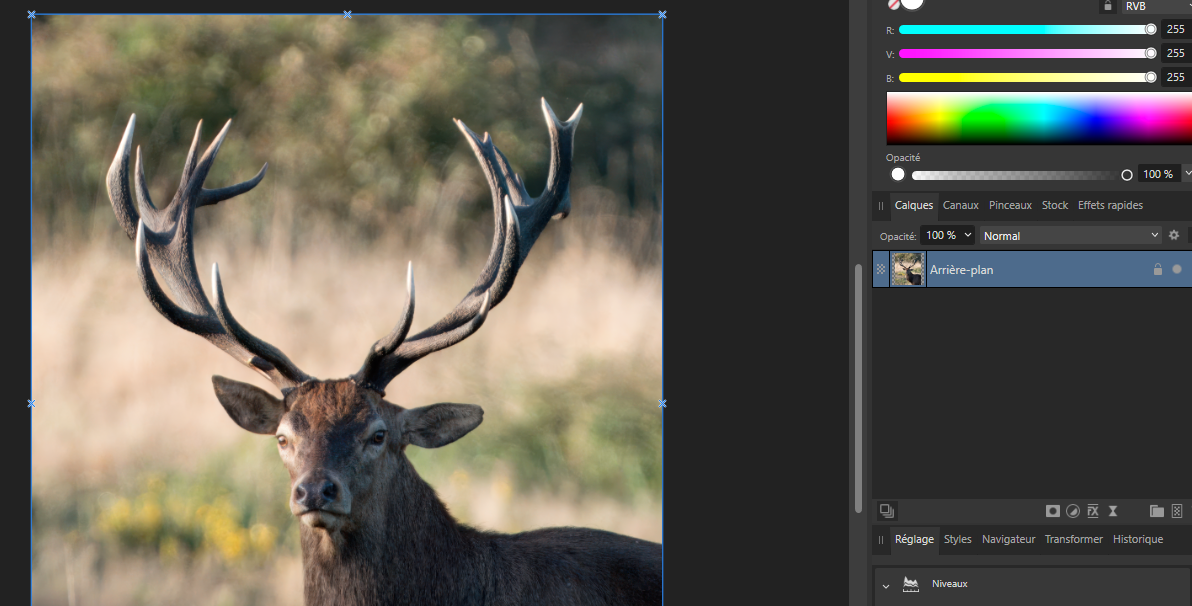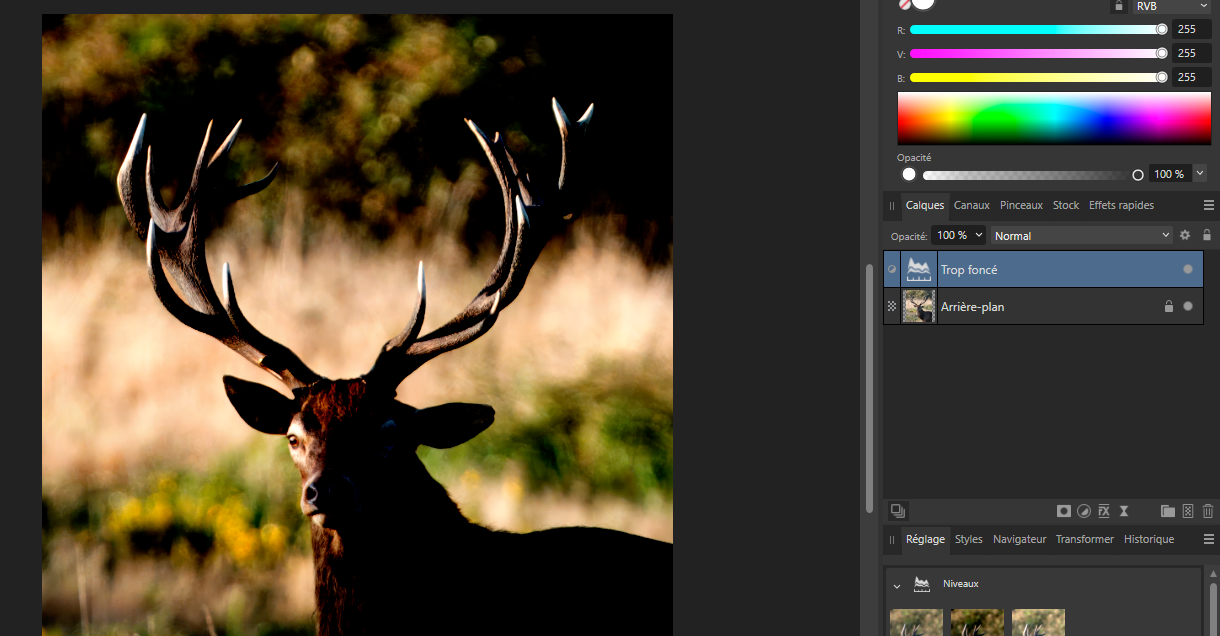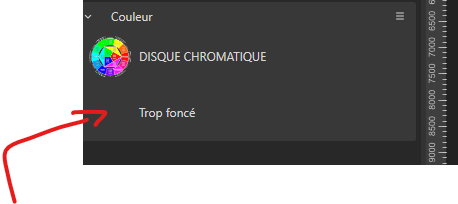Search the Community
Showing results for tags 'afp-3400'.
-
Hi, I wanted to save a preset of a contour curve in order to be able to reuse it later (in the proposed example I exaggerated the settings so that the problem is visible ) So I selected the adjustment layer then in the "content" panel I pressed "add from selection". I then observed that the preset was indeed saved (even if no icon was assigned to it) I then wanted to use it and I noticed that the settings were there, but that the setting was not applied. Worse, my image had disappeared (I found it by seting inactive the adjustment layer) Can adjustment layers be saved as "content"? What was my mistake? Thank you in advance for your reply. Best reguards.
-
Hi, i created an asset of an group of 3 adjustment / filter layers. In the sample file, you see 3 layers on top level: 1. group, created by using the asset 2. pixel layer used to show effect 3. original source group, used to create the asset (inactive). When i use this asset, all inherent masks of adjustment layers are shown "transparent" in isolation mode. It is impossible to assign any color (white) to the inherent mask of the adjustment layers, e.g. by loading an saved channel, or trying to paint on mask or fill with color. Everything fails. This leads to the group does not get applied. For comparison, the same group (source for asset) is present as bottom layer. if you move this group on top and activate, you can see the sharpening effect. PS: When using move tool / transform panel, the x/y position show insane values. Copy / pasted: 179769313486231570814527423731704356798070567525844996598917476803157260780028538760589558632766878171540458953514382464234321326889464182768467546703537516986049910576551282076245490090389328944075868508455133942304583236903222948165808559332123348274797826204144723168738177180919299881250404026184124858368 px PS2: I can overwrite the x/y of the first layer, and then it becomes "normal". However, trying to edit x/y position of the other 2 layers lead to w/h become zero, effectively destroying these layers. PS3: When i overwrite x/y of group layer, i get first x(y to -128 maybe by rounding issue. Overwriting x/y again to 0/0 allows to load a white saved channel to the masks. Unfortunately, all layers still behave strange. The lower levels adjustments boost dynamic range despite settings to reduce dynamic range. The file is corrupt in multiple ways. I simply created an asset of an working group (lower layer) and the imported the asset again to check if everything is still ok. Which is clearly not the case. asset empty mask bug.afphoto