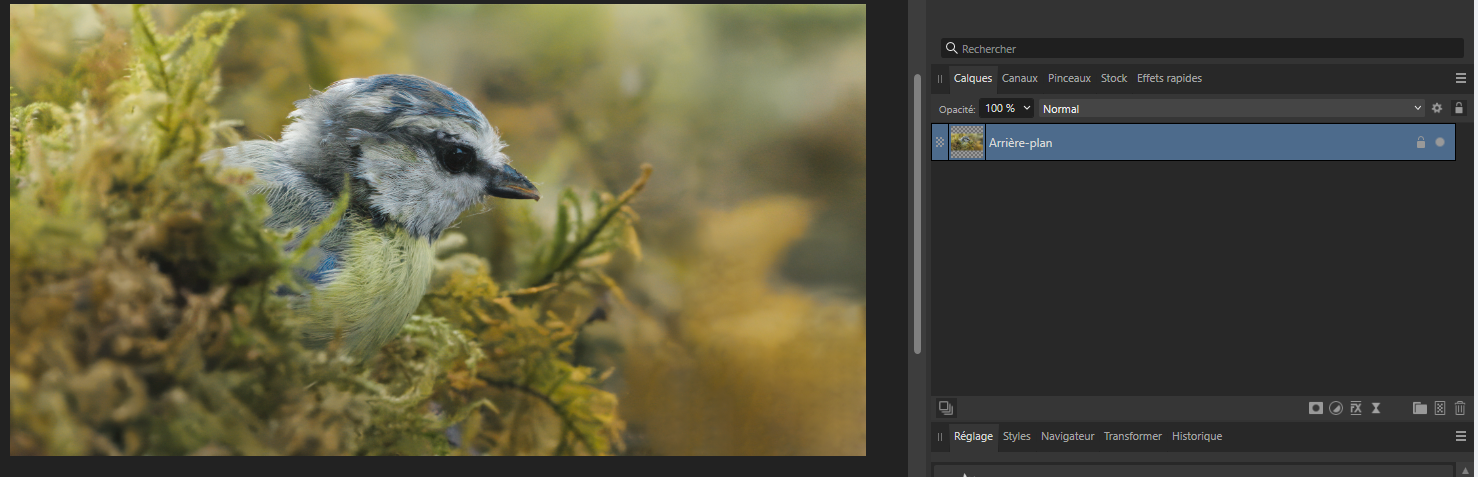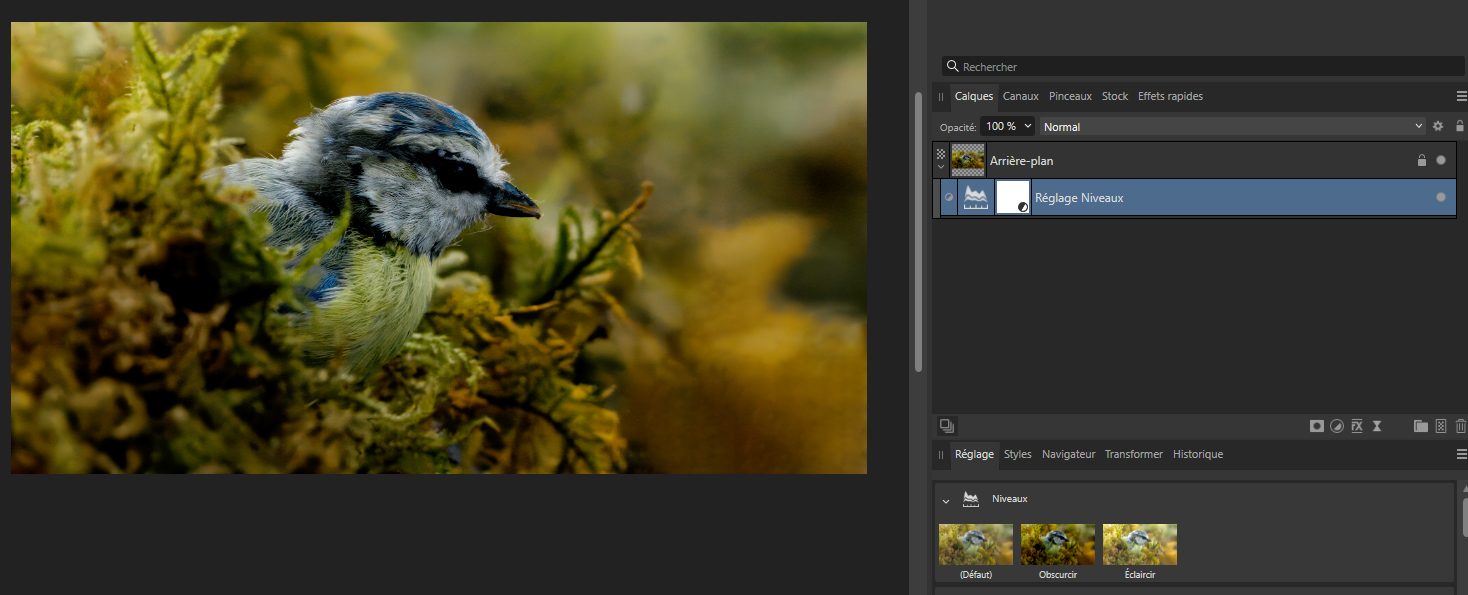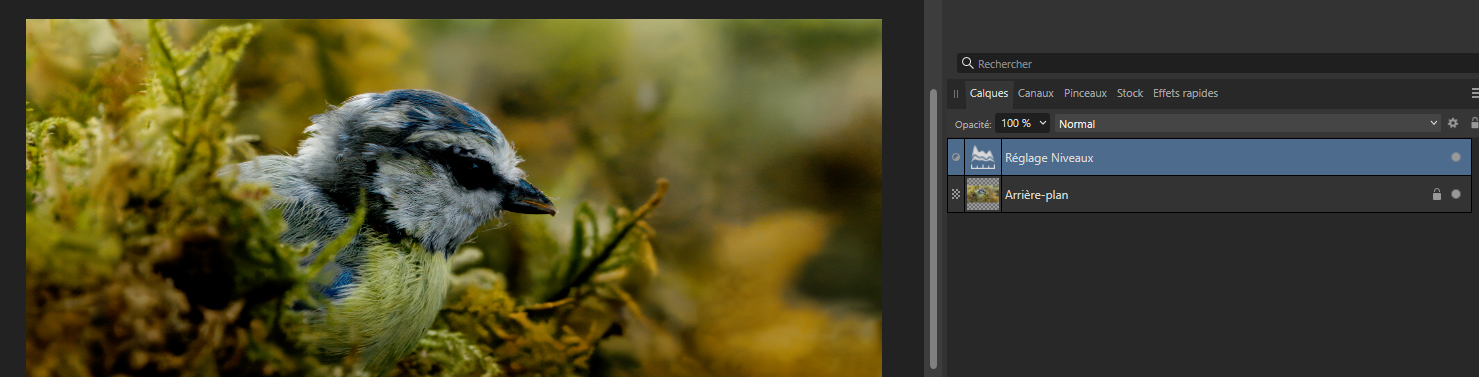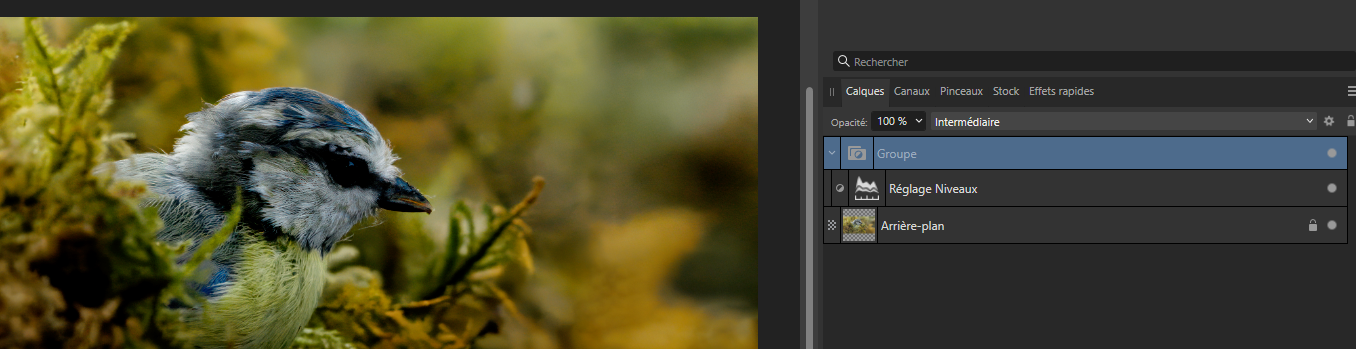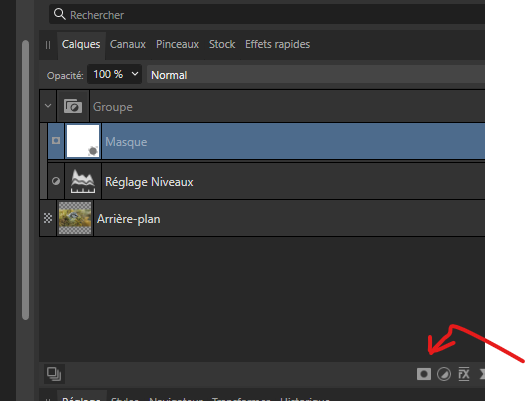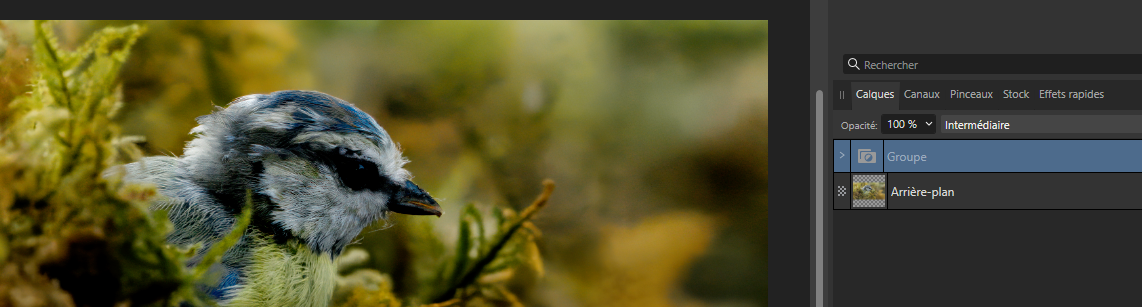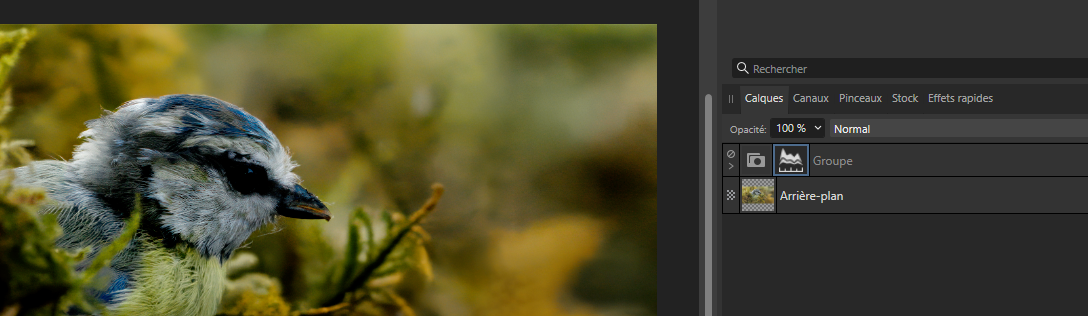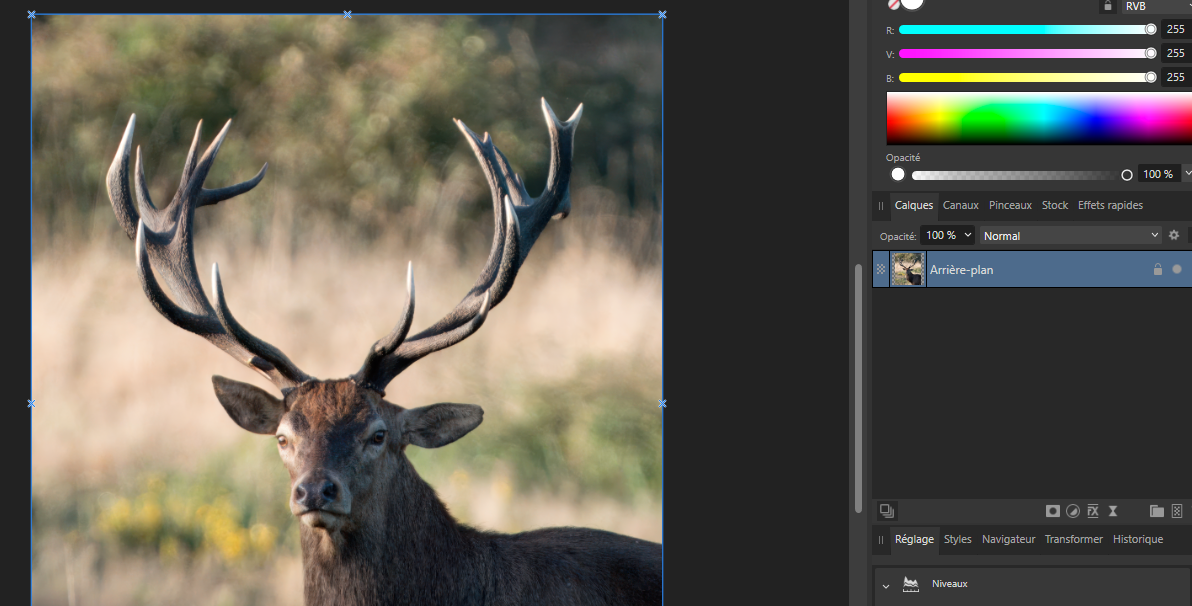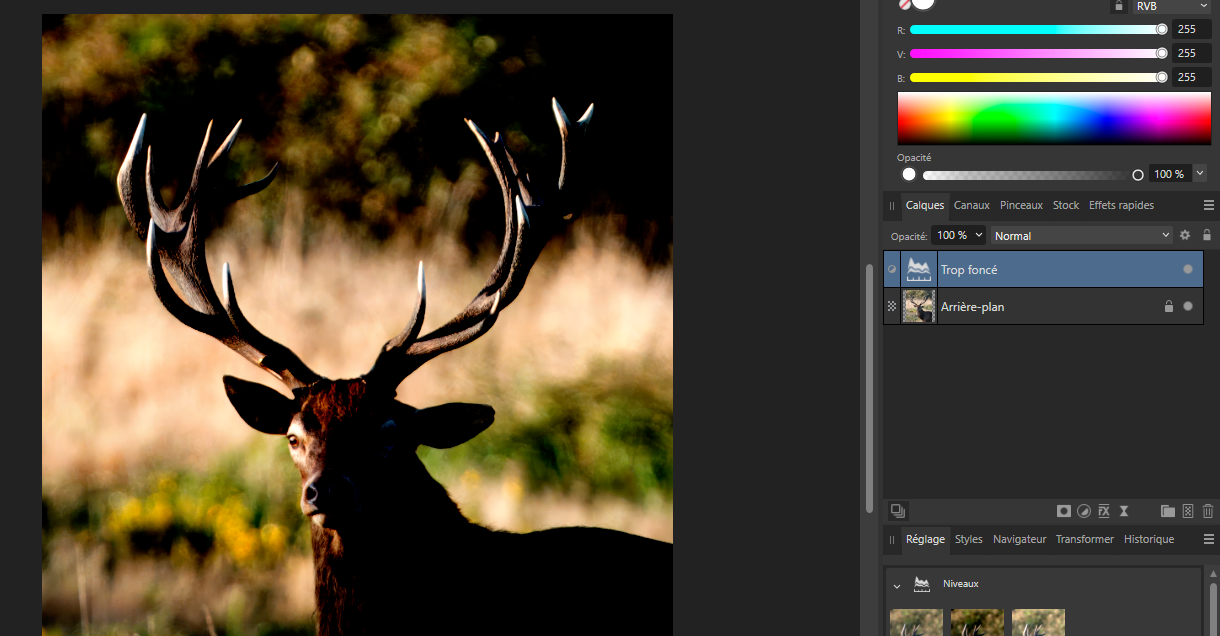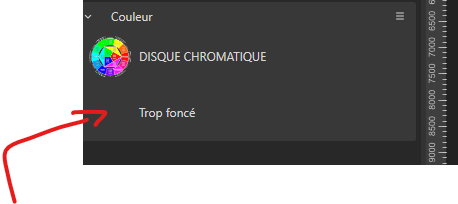DidierS
Members-
Posts
17 -
Joined
-
Last visited
Recent Profile Visitors
The recent visitors block is disabled and is not being shown to other users.
-
Hi, Thank you for your response. This article is very interresting but i don't want to use primaries or secondaries colors. I want to apply HSI on specefic color and then use the color selector. I think, there is a little problem (maybe a bug) when we pick the color on the picture. On others tools i didn't see that behaviour.
-
Hi, I wanted to test the color selection on the TSI tool, and I didn't understand the result I got. Maybe I used it wrong? Can you tell me if you see the same thing, please? Here are the scenario to reproduce it: - Create a new document - Fill the background with white color for example - add a TSI layer - select the color yellow for example - select the “color selector” button and point to the background color (white) Result : the TSI color changes ... to red. It's a bit extreme, but it's weird. I am attaching an affinity photo file. There you will find a layer with an image containing a color palette. By selecting these colors I find different colors. Thank you in advance for your answers Cordially test-Select-Color.afphoto
-
 DidierS reacted to a post in a topic:
Can adjustment layers be saved as "content"? - Is it a bug ?
DidierS reacted to a post in a topic:
Can adjustment layers be saved as "content"? - Is it a bug ?
-
Center Align - is it a bug ?
DidierS replied to DidierS's topic in Affinity on Desktop Questions (macOS and Windows)
Thank you for your response. It helps. -
 DidierS reacted to a post in a topic:
Center Align - is it a bug ?
DidierS reacted to a post in a topic:
Center Align - is it a bug ?
-
 Alejandro983 reacted to a post in a topic:
Center Align - is it a bug ?
Alejandro983 reacted to a post in a topic:
Center Align - is it a bug ?
-
 DidierS reacted to a post in a topic:
Mask on group - Is it a bug ?
DidierS reacted to a post in a topic:
Mask on group - Is it a bug ?
-
Mask on group - Is it a bug ?
DidierS replied to DidierS's topic in Affinity on Desktop Questions (macOS and Windows)
You're right. If I wanted to use a mask on the adjustment layer, I would do like you. Here I presented a "simple" example. But actually the goal is to use multiple layers in a group and hide them locally. -
 walt.farrell reacted to a post in a topic:
Mask on group - Is it a bug ?
walt.farrell reacted to a post in a topic:
Mask on group - Is it a bug ?
-
Mask on group - Is it a bug ?
DidierS replied to DidierS's topic in Affinity on Desktop Questions (macOS and Windows)
The image is not set in group but below. Here is a file to illustrate that. Mask-In-Group-Exemple.afphoto -
Mask on group - Is it a bug ?
DidierS replied to DidierS's topic in Affinity on Desktop Questions (macOS and Windows)
By example. Yes. But i also want to affects all adjustement layers set in group to a part of the image. I though that add a mask to the group would be the soluce. -
Mask on group - Is it a bug ?
DidierS replied to DidierS's topic in Affinity on Desktop Questions (macOS and Windows)
You are right. The image is not a part of the group. its layer is below. -
Hi Is it possible to assign a mask to a group of layers? I observed that an image disappeared if you attempted to do so. It is very possible that this is due to poor handling on my part, but can you see if you reproduce the same thing? If you have another solution, I'm also interested.... Here is the scenario I created: 1) load an image 2) add an adjustment layer (Level for example where you push the cursors) 3) Move this layer above the image (for testing purposes) 4) Select this layer and place it in a group. 5) Select the group and add a mask. 6) select the mask and paint a little black. Result: the image disappears at the location of the black area.... Note that this depends on how you move the layer in the group. There are two scenarios: - either we select the layer by name and move it. We then obtain a group without the presence on the same line of the adjustment layer (Capture-4.1) - either we select the layer using the icon and move it. We obtain the presence of this one in the group (Capture-4.2) In the first case, at the end of the scenario, the mask is taken into account. In the second, the image disappears. I'm working on affinity photo 2.3 Best reguards
-
Undo Styles - is it possible ?
DidierS replied to DidierS's topic in Affinity on Desktop Questions (macOS and Windows)
This is due to two things: - my lack of understanding of the functionality of the "Styles" panel - the desire on my part to create my own styles from layers. -
Center Align - is it a bug ?
DidierS replied to DidierS's topic in Affinity on Desktop Questions (macOS and Windows)
Thank you for all your answers. Here is an example document as expected. 1. Select the two layers 2. Press align center Center-Align-Test-File.afphoto -
Hi, I wanted to save a preset of a contour curve in order to be able to reuse it later (in the proposed example I exaggerated the settings so that the problem is visible ) So I selected the adjustment layer then in the "content" panel I pressed "add from selection". I then observed that the preset was indeed saved (even if no icon was assigned to it) I then wanted to use it and I noticed that the settings were there, but that the setting was not applied. Worse, my image had disappeared (I found it by seting inactive the adjustment layer) Can adjustment layers be saved as "content"? What was my mistake? Thank you in advance for your reply. Best reguards.