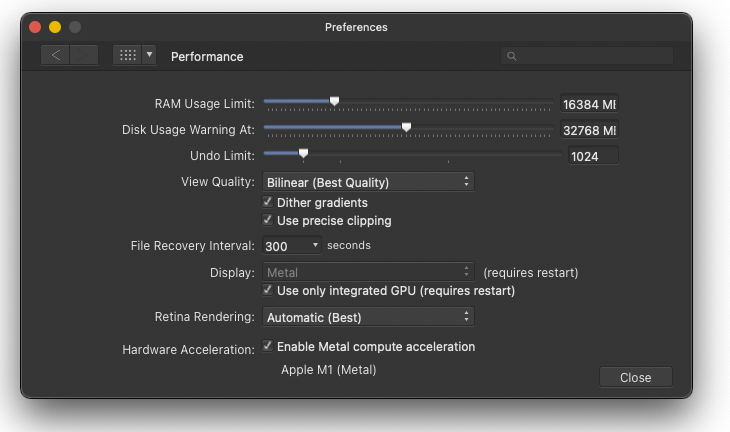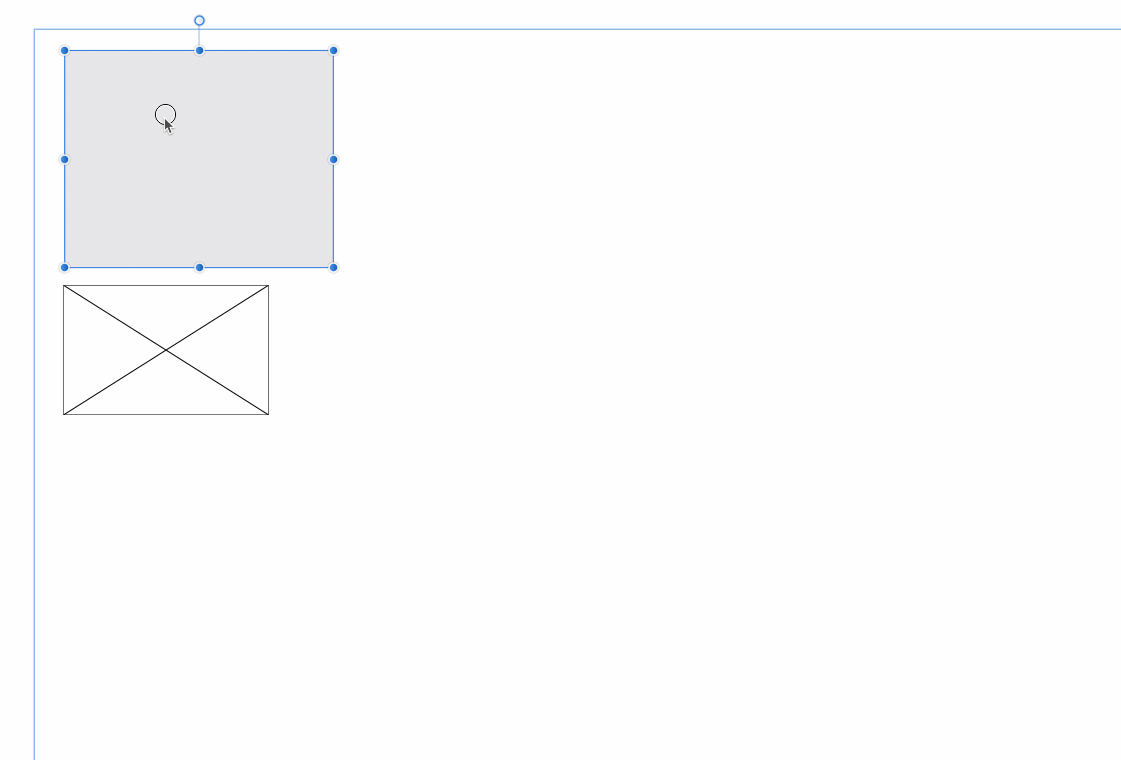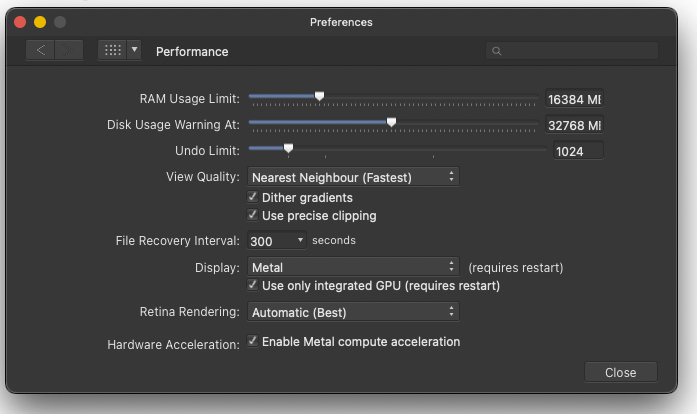Search the Community
Showing results for tags 'afd-5524'.
-
Hello, I'd like report a performance issue. Affinity Designer Version: 2.0.0 System: Apple Mac Studio, M1 Max, 24c GPU, 32GB memory, 1TB SSD macOS: Ventura 13.0 Display: LG 27GN950, Displayport 1.4, Adaptive Sync enabled, 144Hz, 4K Mouse: Logitech G502X, Polling Rate: 1000Hz, DPI: 800 - 8000 (Edit: usually I'm using 3600 - 3800 DPI) Settings: Hardware acceleration: Metal compute acceleration (Apple M1 Max) ; Display: Metal (Edit: The issue also seems to occur with OpenGL) Issue: Selecting and moving objects appears laggy. I also noticed it when moving folders or files on my Desktop, so it could also be related to macOS Ventura. Video: https://youtu.be/kzrrg5mBT30 Repeat: Open any project and move any objects. Greetings, DC9V Affinity 2.0.0 ~☺~ M1 Max.mp4
- 11 replies
-
Serif, can you please please fix this in an upcoming bug fix? It's really annoying and almost blocking to work normally with Designer, to work with this bug. The issue was present in v1 and not resolved in v2. With a high-dpi mouse, programs chop when I move even simple objects, or make a selection. It really is a nuisance, and I thought it would be fixed in v2, when I saw someone else report the same problem, and a Serif employee reply that it was logged with developers. I hung in for the same reason. If I use a cheap mouse that is unsuitable for design work, the response times from Affinity are normal. I only experience the problem in Affinity v1 and v2, in no way in other programs. I consistently work with many objects, and Affinity's performance is otherwise excellent in complex drawings, so it's devastating that this part is slow. rckCkQO.mp4
-
One more for you, Serif Support: We also just posted a related issue in Publisher (but the issue is NOT the same): We have experienced some very annoying lag on macOS M1 machines (Monterey 12.3.1, 16GB, 1TB) when dragging even basic shapes using this mouse, that is very popular: Logitech G305 The problem is very bad in Publisher with any combination of these settings (notice that in Publisher we cannot turn Metal on and off - we can in Designer), so we have tried it all, and we don't believe we can resolve the issue using configuration - and we shouldn't have to: Here you see it: If I then use a more humble mouse, the very popular (for travel) M187 Mini Mouse: We believe it is the High DPI nature of this mouse that Designer struggles with - but we only see these lag issues in Serifs software (Designer struggles the most) We see the lag issue using any of the DPI modes the mouse has to offer in Affinity Designer on macOS. We tried on a Windows equipped computer as well using the same mouse with no issues. The mouse is configured in macOS with Tracking speed set to FAST (max) - and Scrolling speed a step above default settings. We never experienced this issue in any other design program or elsewhere - so please look into it, Serif. Regards, Eddie
-
One for you, Serif Support: We also just posted a related issue in Publisher (but the issue is NOT the same): We have experienced some very annoying lag on macOS M1 machines (Monterey 12.3.1, 16GB, 1TB) when dragging even basic shapes using this mouse, that is very popular: Logitech G305 The problem is very bad in Designer with any combination of these settings (including turning some ie Metal on and off), so we have tried it all, and we don't believe we can resolve the issue using configuration - and we shouldn't have to: The problem must be in Designer itself somewhere. It is very bad when display it set to 'Software' and improved gradually as we select OpenGL basic, OpenGL and Metal. Here you see it: If I then use a more humble mouse, the very popular (for travel) M187 Mini Mouse: We believe it is the High DPI nature of this mouse that Designer struggles with - but we only see these lag issues in Serifs software (although Publisher struggles less) We see the lag issue using any of the DPI modes the mouse has to offer in Affinity Designer on macOS. We tried on a Windows equipped computer as well using the same mouse with no issues. The mouse is configured in macOS with Tracking speed set to FAST (max) - and Scrolling speed a step above default settings. We never experienced this issue in any other design program or elsewhere - so please look into it, Serif. Regards, Eddie
-
Hi everyone. For some reason, moving even a single artboard around with a couple of shapes and text layers in it is pretty slow and lags a lot. My system specs are the following: Intel Core i9-9900K, AMD RX 580 8GB, 32GB RAM, NVMe SSD 512GB, running macOS Catalina 10.15.7 and Affinity 1.10.1. Metal acceleration is fully supported and I’m getting good numbers in all kind of benchmarks and other apps, but artboards in Affinity Designer seem to be very slow for me. Tried all settings, Metal, OpenGL, OpenGL (Basic). Metal seems to be the fastest out of all (as it should be I suppose), but still not acceptably fast. It feels like 5-10 fps which is strange to me. Situation shown on video became even worse when moving group of artboards. I should mention that any other actions I do in Affinity Designer are remarkably fast and smooth (after many years of using Adobe apps). Color corrections, transforms, vector tools all of these are just flying. But artboards... Here’s a quick screen recording I made. You can also see detailed CPU and GPU load during performing this operation. I’m also attaching project file. Appreciate your thoughts and opinions. Artboards.mov Performance Analysis.afdesign
- 14 replies
-
- artboards
- performance
-
(and 8 more)
Tagged with: