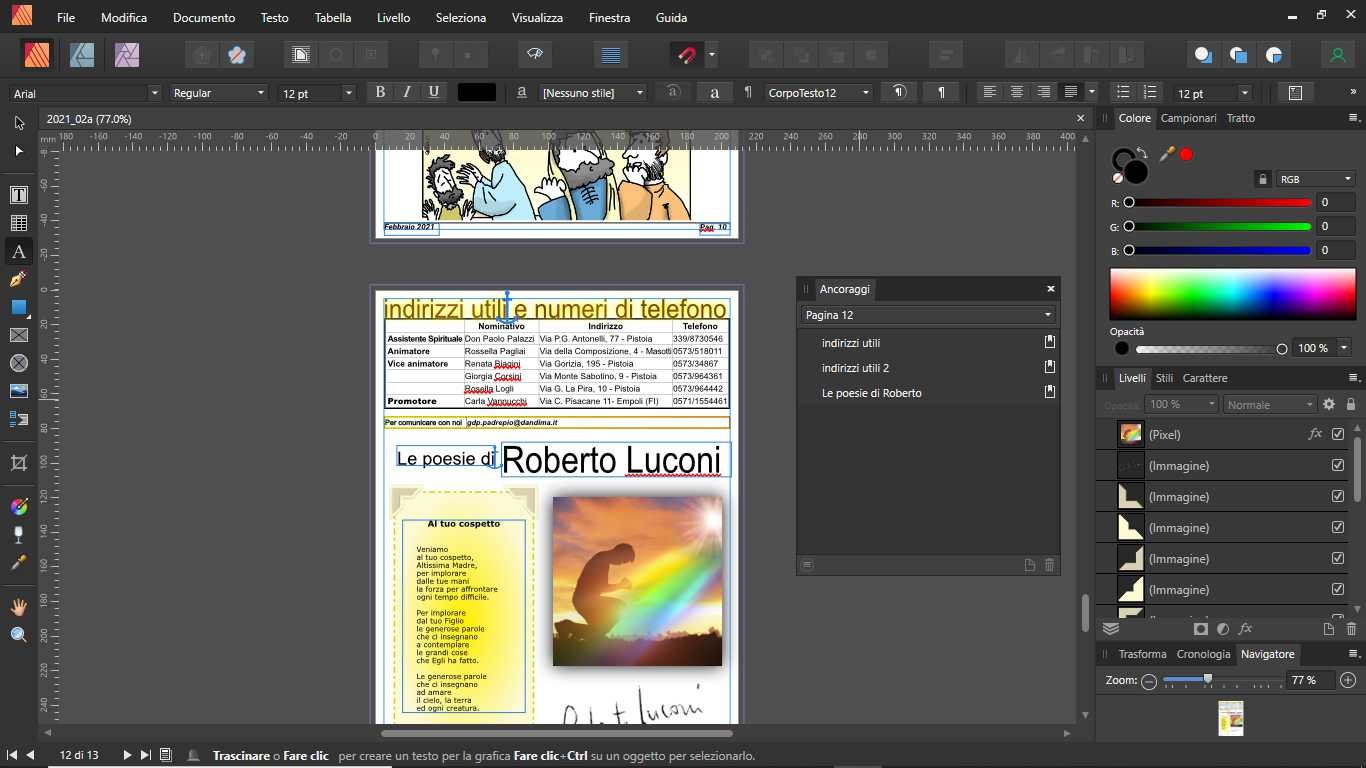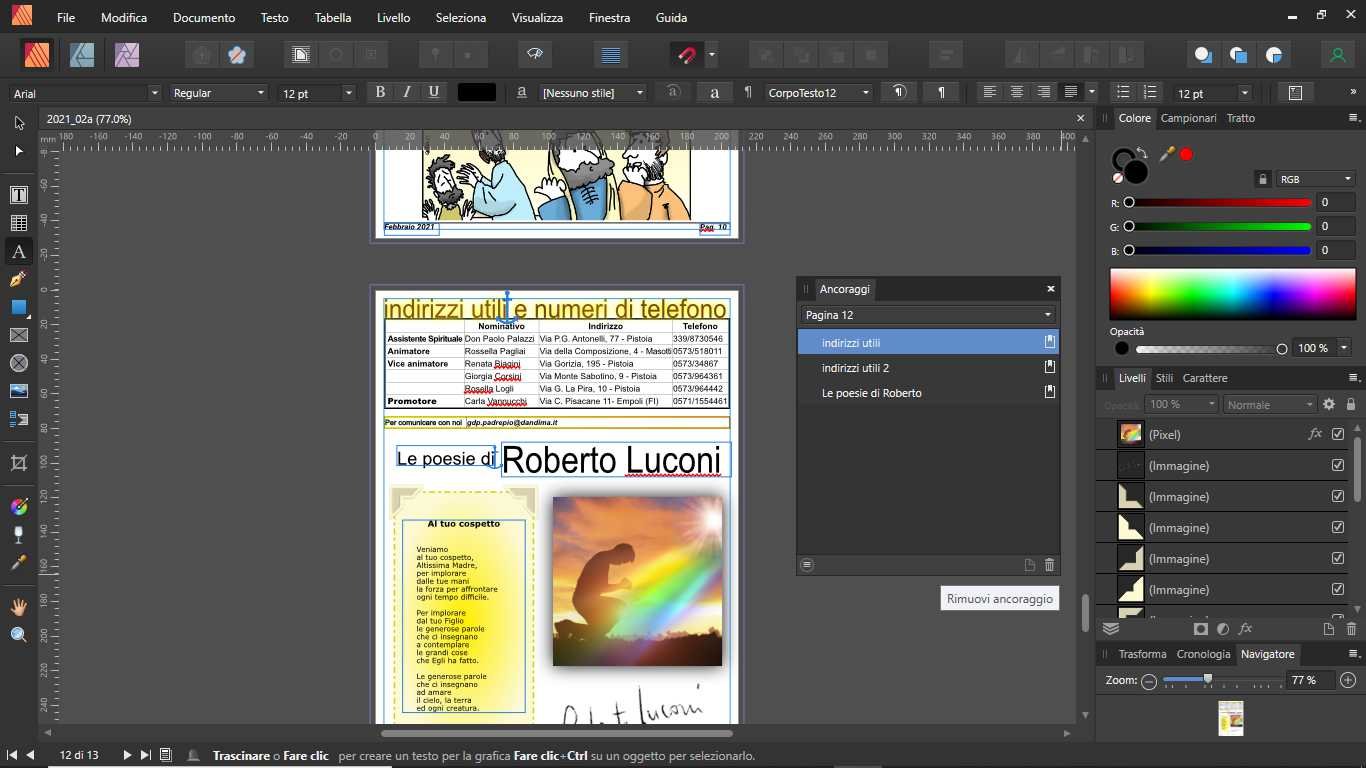Search the Community
Showing results for tags 'afb-4797'.
-
Publisher 1.9.2.1035 on Windows 10. I’ve just had to manually delete hundreds of anchors from a document which I didn’t add myself. Most of them had bad names or were duplicates - can't trust them either way - so I wanted to wipe them all and start from scratch manually. I had to delete them one-by-one as I couldn’t find a way to select them all and delete. Hence my question in the post title: How can I stop this happening again? They look like they were created via Paragraph Styles but I couldn't see anything in the Paragraph Style formatting about anchors. These three threads are about other problems with anchors but none, that I can see, are about stopping them being created in the first place: https://forum.affinity.serif.com/index.php?/topic/80096-anchors-and-hyperlinks/ https://forum.affinity.serif.com/index.php?/topic/124215-the-new-bookmarks-feature-is-very-bad-190742/ https://forum.affinity.serif.com/index.php?/topic/137011-anchors-borked-and-usability/
- 15 replies
-
- affinity publisher
- anchors
- (and 4 more)
-
Right now the TOC creation is very hands-on almost completely manual labour because Publisher gets in the way so much. It's atrocious to be kind about it. Also it doesn't create proper PDF TOCs but bookmarks, they show up where the consumer doesn't expect them (in bookmarks instead of the TOC area). This creates unnecessary support tickets. The document sections aren't honoured at all in the TOC creation. The TOC tool itself is quite barren in terms of usefulness. There is no way to define parent/child relations of headings at all. It's all just a jumbled up pile of text boxes that's loosely referenced by anchors that may or may not be placed in the right area. Sometimes the automation even gives me a bunch of page number entries that I have to manually take out again. This area of Publisher is seriously bad. It's the worst TOC creation tool I've used since TOCs were added to the PDF spec. It needs a lot of work before Publisher can be used for end user products.
-
I was about to start to organize the bookmarks/anchors in the file when i notice there are already several anchors in the file. I didn't create those. Among them are the ones i created via Table of Contents. That's not even the biggest issue. To sort the above problem I should just go to View > Studio > Anchors and the delete the anchors there, but it's not working i would have to go in each anchor and delete it manually.
-
Ho inserito delle ANCORE su delle cornici di testo per esportare in PDF come indice, ma non riesco a cancellare, ora vi sono 2 ANCORE che puntano alla stesso testo. Grazie. Saluti.