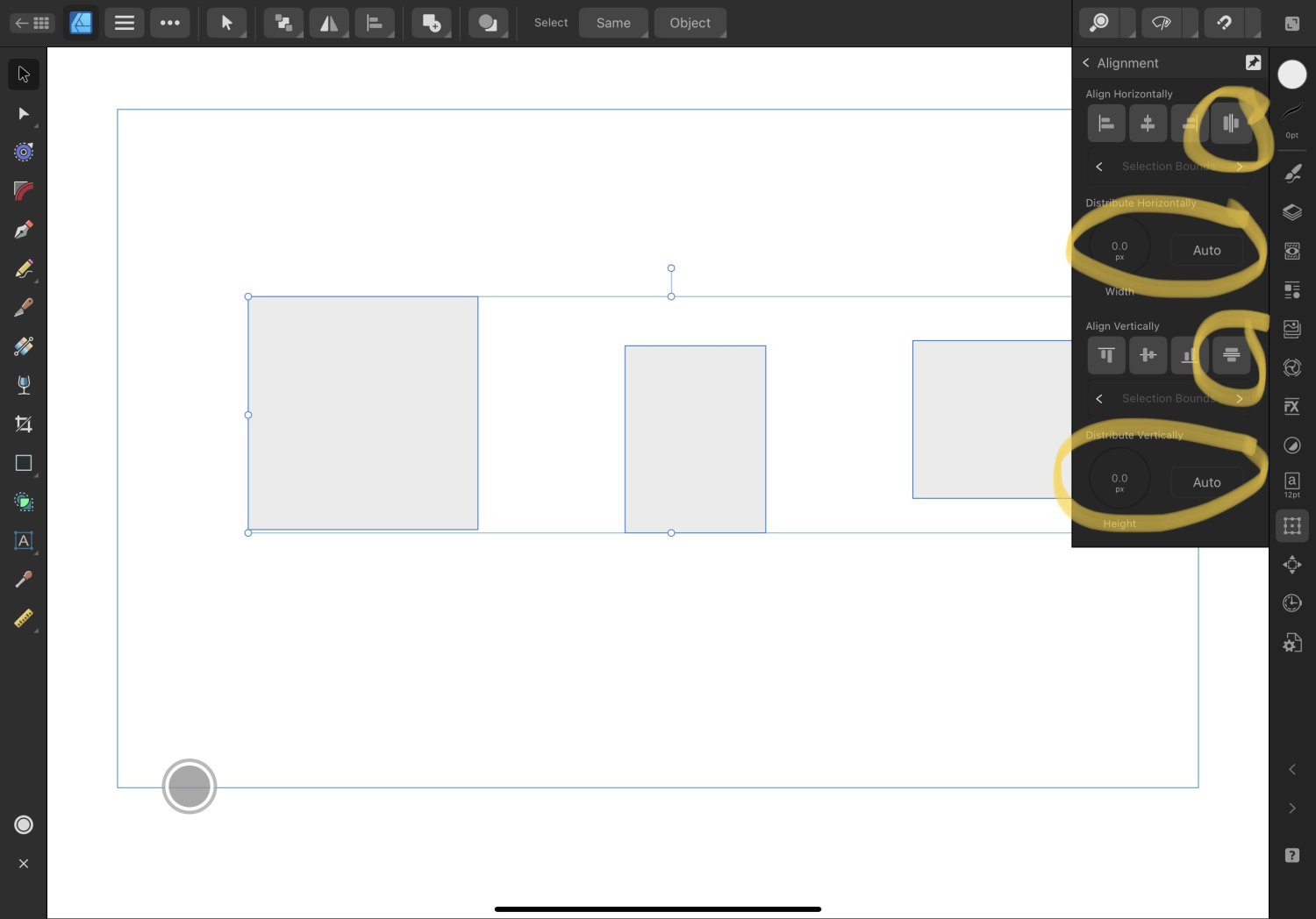Search the Community
Showing results for tags 'AFD-6138'.
-
Trying to figure out the settings to allow me to use the align feature like on the desktop version. I want to be able to set the align feature to be able to align with the first item clicked vs. the system determining the outcome for me. How do I customize the options on Publisher on the iPad to change these settings. There is the default on the top screen but when I go down to transform, and then choose alignment options. I see an option with <section bounds> and the arrow keys but it is grayed out and won't let me change the option. Any suggestions would be great!
-
Hello Serif team. I cannot seem to figure this out. See my video where I do the same thing on the V1 and V2 app to compare. Trying to align shapes. And place them completely centered. I've never had issues in V1. But in V2 it sometimes centers object, but sometimes it just "jumps" off center. I've tried different settings and options and compared v1 with v2 to see if I have a box ticked that is causing this issue. But I cannot figure it out. It is probably something really simple. But maybe it is a bug. Hopefully you can help me out. Mijn film 2.mp4
- 2 replies
-
- alignment tool
- centering object
-
(and 1 more)
Tagged with: