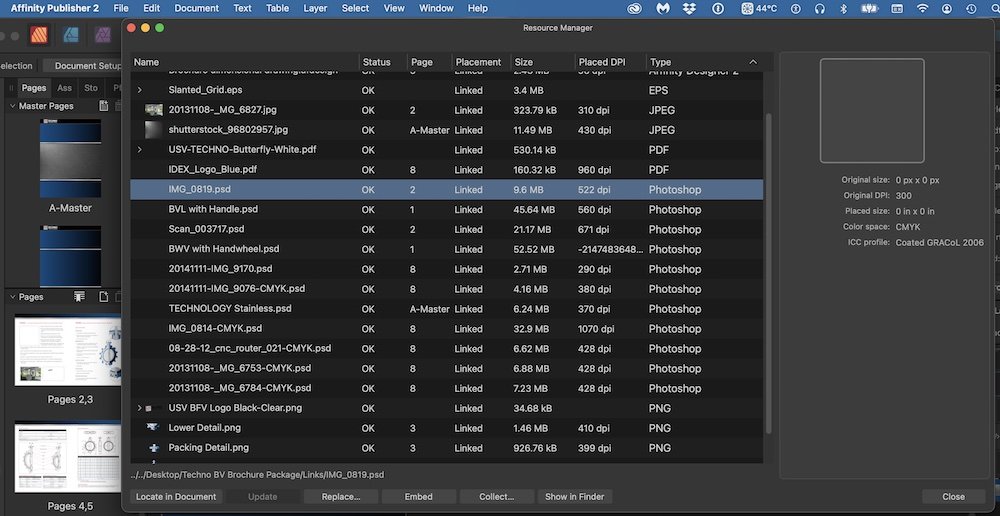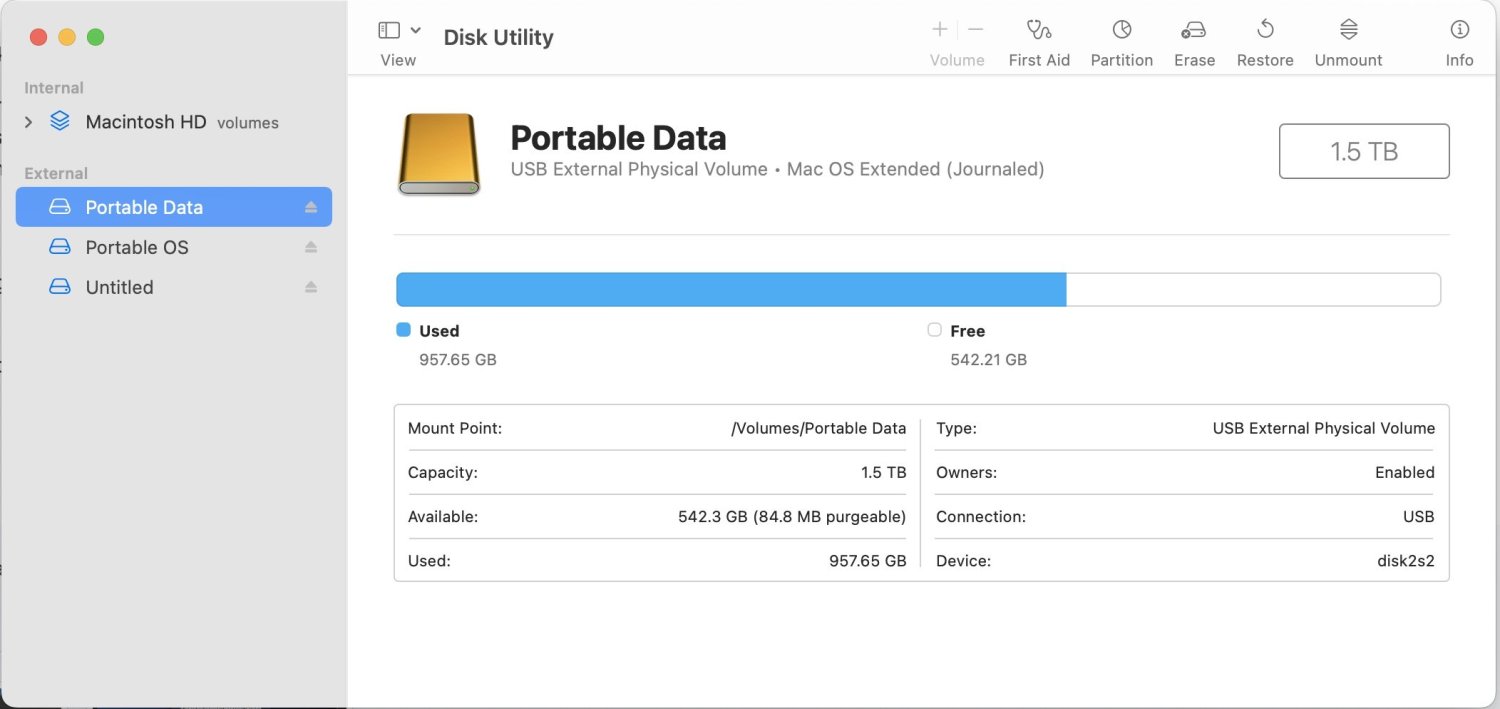Search the Community
Showing results for tags 'AFB-6881'.
-
Maybe this will help someone else out or inform a bug report… I'm working on transitioning some of my production files from Publisher v1 to v2. Occasionally, I have files that crash a lot or refuse to export with the less than helpful error message that others have complained about. I ruled out font issues and have no hyperlinks, both which have been discussed in the forums here. For me, it came down to placed PDF files. You can see in the Layers panel, there are 4 placed PDFs, 3 of which are in view. Or rather, they aren't in view (boxes note where they should be)! They are a mix of placed and embedded and show in Resource Manager as being present, but are not showing up on screen. Or maybe they are on screen, it's just that looking at the context bar, their dimensions are 0x0 pixels. If I work on the file long enough, say 5 minutes, Publisher will crash. If I try to export, I get the mystery export fail message. The only solution is to delete them from the Layers panel and re-place them. After that, all is well.
-
I'm running Monterey OSX with plenty of resources. I'm writing a book and I have been using all three V1 apps since they came out and have had no serious issues. Upgrading to 2.0, I am taking in version 1 afpub files which have links to eps, created by adesign1. Some, not all of these EPS files disappear in short order. They are still listed in resource manager, but they appear blank, with a negative dpi. There is nothing to select on the page and the wordwrap disappears. If I delete the layer with the eps and re-import, it repeats the same after a few edits. It does not do it on all eps files, only a few. It also did it to an EPS generated from V2.0 afdesign too. Sample Afdesign 2.0 eps enclosed. sloan.eps
-
Publisher v2.0.0. I imported an IDML file originally created in InDesign CS6. I had to do a lot of rework on gradients, cleaning up and reorganizing. I understand and I'm OK with that. OSX 12.6 Monterrey on MacBook Pro. File has a lot of PSD files originally created in Photoshop, a few EPS files, JPGs, Adobe Illustrator files, etc. Most of the files showed up fine initially, but they just vanish from the document sporadically. Resource Manager says files are OK and still linked, but shows original and placed sizes are "0 x 0 pixels". Page thumbnails show the images, but not the main document. I tried embedding, then relinking, closing and reopening the publisher document, closing and reopening Publisher, etc. Even rebooted my computer. I even deleted the files from the document, then placed them again. They showed up for a while, but eventually vanished again. Exporting to PDF worked initially, but after a few more PDF exports (after a few more edits), export hung up while trying to display Preview and calculate the final PDF file size and I got an error msg when trying to export. Screenshot or error message is attached. Maybe that's due to the vanished files or the "0x0 px" file sizes? The screenshot attached has two valves on the cover of the 8-page brochure, which are PSD files and now no longer show up in the document. After the failed Export, images started vanishing. Also noticed that some placed vector images created in Adobe Illustrator (AI format) show up pixelated. I've read that sometimes there are problems with files saved to desktop (which uses iCloud on my Mac)? So, I tried moving the folder and all linked files to my portable, external 2 TB hard drive. Didn't solve the problem. HDD is Mac OS Extended Journaled and my Data Partition has 500GB available space. Lou Dina