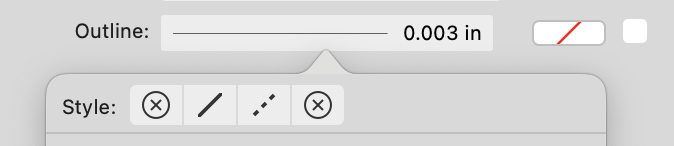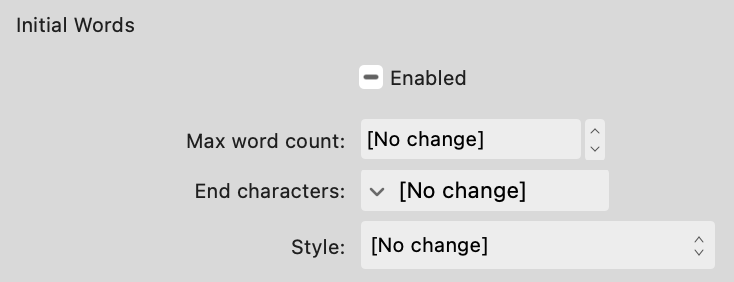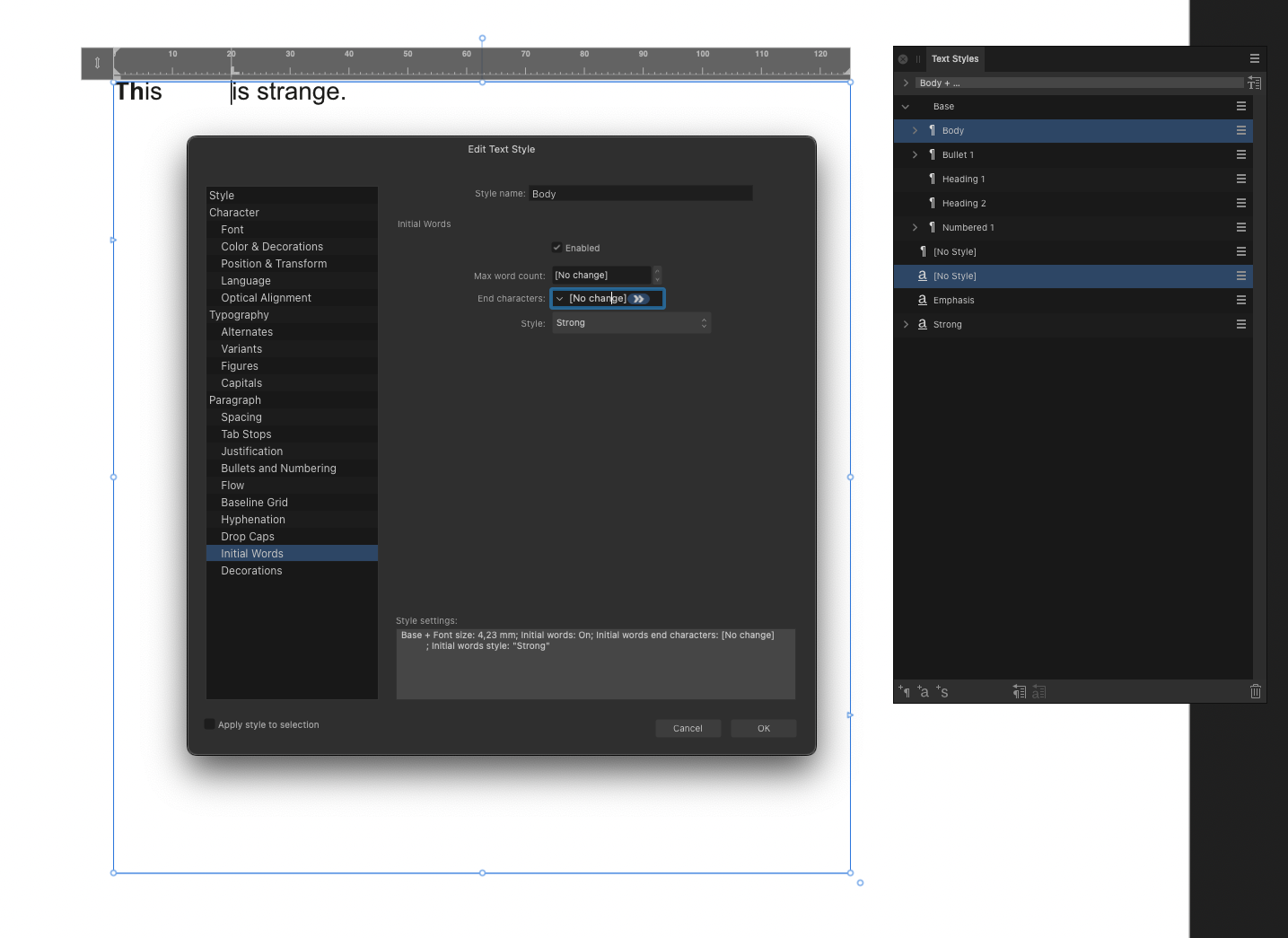Search the Community
Showing results for tags 'AF-777'.
-
In the Create/Edit Text Styles window: Initial Words - There is no way to reset the End Characters field to [No change] once you have set it, short of deleting the style and starting over. I checked every other field and this is the only one that can't be reset. With other text fields such as Max Word Count above it, you can delete the value and press Tab to reset it but that doesn't work with this field. Colour & Decorations - the Outline control opens a popup with two identical icons. The X in a circle on the left means no outline while the one on the right means no change. Perhaps the right one could be changed to a - symbol similar to the mixed state checkbox that is used to indicate no change.
-
Affinity Publisher 2.2.0 This one is reproducible even on fresh documents with untouched default text styles. On Ventura 13.5.2. Sample document is attached, and a screenshot of what happens. Edit a text style/Initial words on a text style that is based on some other style. ‘End characters’ input will show [No change]. Try editing this variable by clicking on the dropdown and choosing TAB or anything else. ‘End characters’ still displaying [No change]. But, if user clicks inside the input box, actually TAB is added, right after [No change] label. However, there is no effect on the text. I would expect that choosing TAB (or something else) would set end character to be TAB and work according to this setting. This would remove [No change] label from the input. However, this does not happen. Besides, I have noticed while working that some other Text style settings get lost, malformed, ignored… if a text style is based on another style. However, this bug above I am able to reproduce consistently. Inital words not working as expected.afpub