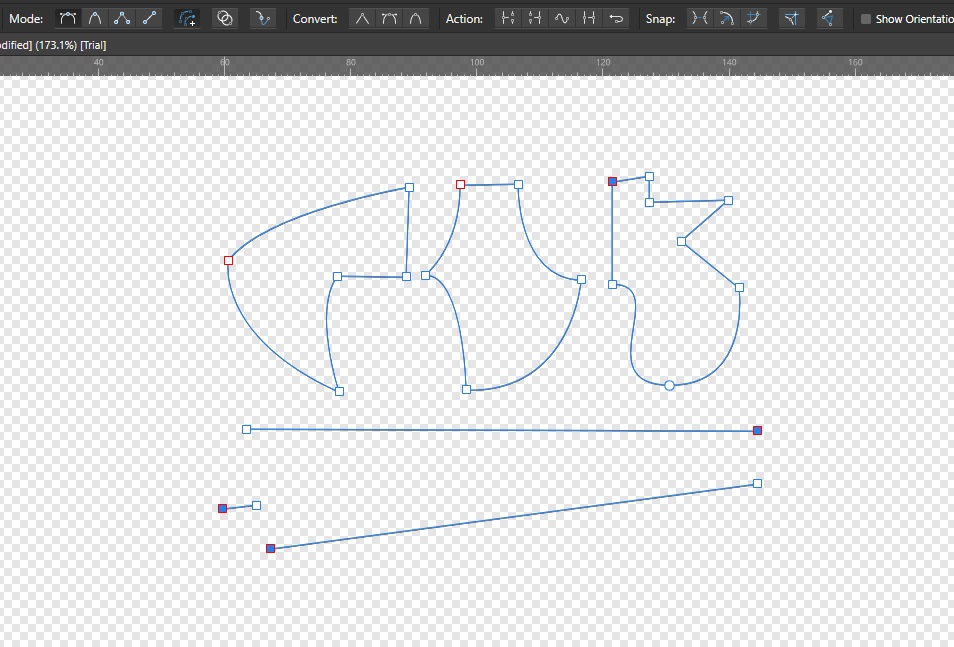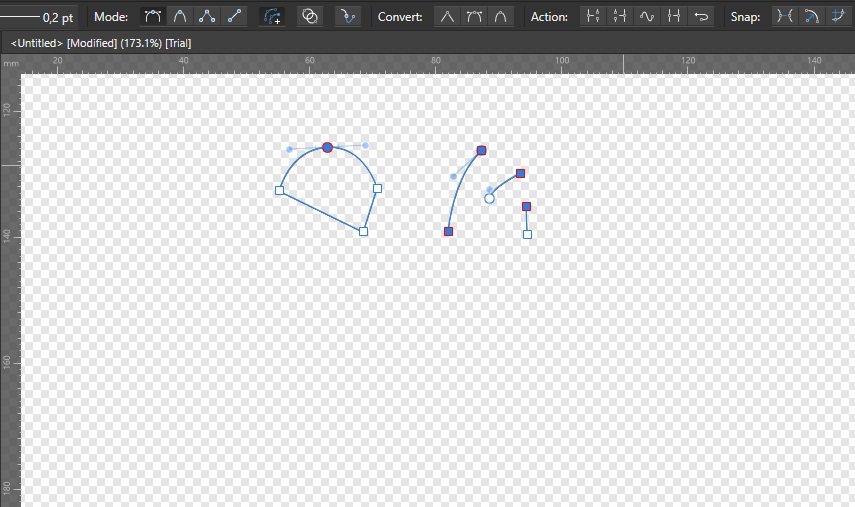Search the Community
Showing results for tags 'AF-2665'.
-
bug 表现:钢笔工具中断,具体表现看视频。 软件 :只测试了affinity designer 其他两个软件你们可以测试一下, 版本:2.4.1 复现方法: 1.打开designer 并新建文件, 2.切换为钢笔工具,并打开 "创建新曲线时保留远取项" 选项, 3.使用钢笔工具,当绘制第二个闭合路径时,发生钢笔工具终止bug。 4.操作系统:windows 11 最新版 5.硬件加速开启状态 (弱弱的问一下🥲🥲🥲🥲,affinity 什么时候能支持中文竖排) bkATCexUtM.mp4
- 1 reply
-
- bug
- affinity designer
-
(and 1 more)
Tagged with:
-
I'm trying to figure out what this does. It's an option and there is an icon for it in the context toolbar (attached) when the Pen Tool is active but I can't seem to figure it out. The Help description describes what it does but isn't working for me. Can anyone enlighten me? Thanks!
- 7 replies
-
- pen tool
- context toobar
- (and 5 more)