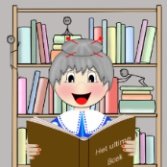Search the Community
Showing results for tags 'AF-1772'.
-
About halt the sliders on layer FX reseting themselves as soon as the user clicks anywhere else. Its realy hard to keep the sliders where they are suposed to be. This happens a lot with the color wheel too in bigger documents with more layers (I saw another thread for that problem, so i didnt make any video for that problem.) RPReplay_Final1711986964.mov RPReplay_Final1711986910.mov RPReplay_Final1711986787.mov RPReplay_Final1711986579.mov
-
Using Affinity Photo V2 and Affinity Designer V2 on iPad Pro. I have a problem with FX color overlay. When I make any kind of object (brush or a rectangle) in Photo and I want it to change to an other color, I always use the FX with color overlay. But now I don’t get the new color stay permanent at te object when I go to another layer. It turns back to the color it was first made in. At the layer the color stays too at the same color as it was first made in. I’ve tried this also in Designer V2 and have the same problem. I also tried this in APv1 and ADv1 with the same settings and in both V1 it worked perfectly well, as always. I hope you understand my problem.
-
I apply an inner glow or outer glow to a group of vector objects, change the color and blend mode, but when I finish and select out of the layer effects panel, the layer effect will revert back to last state. It won’t let me change the layer effect. See attached video to see it happening. RPReplay_Final1703801708.mp4