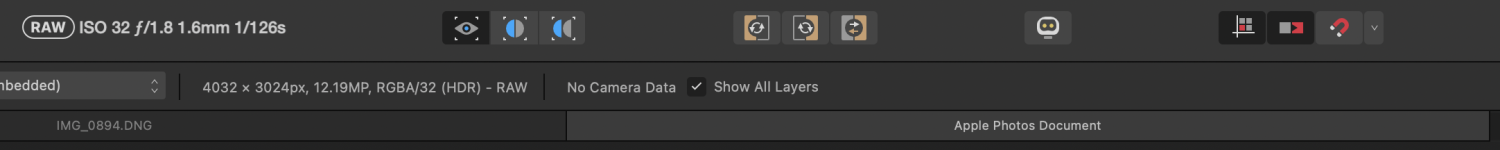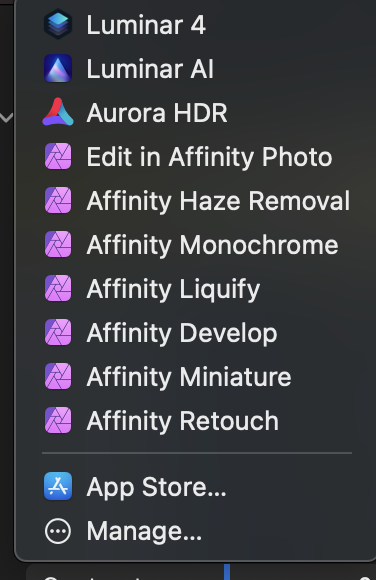Search the Community
Showing results for tags 'AF-1632'.
-
Hi everyone! Some observations right out of the gate. -The edit with command > AP 2, opens a tiff file in the Photo Persona rather than sending the RAW file over. Is this expected behavior? -When editing with the AP 2 Photos extension it does send over the RAW file to the Develop Persona but it does not include the camera data. See attached. I'm also noticing that many of the former v1 Photos extensions are missing, will these be coming back?
-
I am testing the round tripping with Affinity Photo and Apple Photo's. 1. From within ApplePhoto's I start using the extension "Edit in Affinity Photo". Works o.k 2. Upon saving, changes are saved to Photo's; great. 3.Re-opening starts again with the unmodified RAW, not so great. 4. Tried the options to embed and link for saving the edits. 5. Embed does not change the behaviour. 6. Linked does change. It opens a transparent canvas and I get an error message, I can open a resource manager to locate the linked file with the stored edits. However whatever button I use nothing wil result in the picture I was editing. What am I doing wrong, ?, or is non-destructive editing with saving history of the edits not supported with Apple Photo's ? Thanks for any advice Ben
-
I am using Affinity Photo 1.9.1 on an iMac running Big Sur 11.2.3. In Photos when I click Edit and Extensions I can choose from those shown in the list attached. Whenever I choose “Edit in Affinity Photo”, Affinity always receives the Original photo regardless of any edits that may have already been done. Therefore, if I make one edit in Affinity, save it and some time later decide to do something else the second time around Affinity gets the original photo back again so my previous edits are lost. It does not happen with any of the other Affinity editors. Why is this happening in Edit in Affinity Photo?