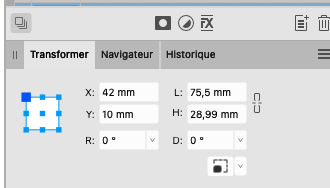Search the Community
Showing results for tags 'AF-1589'.
-
Hi all, Maybe a dumb question… I might be a little tired these days… Here is an example (the real doc has many many blocks)… In this case, I want to select all the grey boxes that are 15mm long and make them 20mm long… If I use select, I can select them all but then how can I change their length in one go ? My third grey block in line one seem to be annoying me… I can't use the transformer tab… Thanks for your help… Here is the test file : test.afpub
-
In Publisher 2.0.x, it was possible to copy or cut an inline image together with a paragraph and then paste them elsewhere. Unfortunately, this stopped working in version 2.1. If you try doing the same now, the application only copies the text to the clipboard, not the inline image. It doesn’t matter if you use paragraph styles or not. Workaround Cut or copy the image without the text. Paste the image elsewhere. Go back and do the same, but now with the text. Steps to reproduce: Create a new document in Publisher 2.1 Add a text frame. Place the cursor in this frame to import an inline image. Import the image (File > Place…). I used a vector graphic from Designer 2.0.x. Type some text under the image. Select both the image and the text. Press cmd-c to copy (or cmd-x to cut) both items. You can’t paste both because the image is not on the clipboard. I’m using macOS 12.6.5 and the latest Affinity Publisher (2.1).
- 7 replies
-
- publisher 2
- clipboard
-
(and 4 more)
Tagged with: