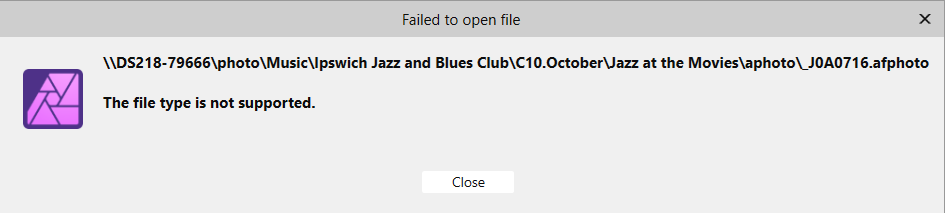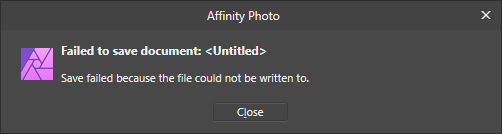Search the Community
Showing results for tags 'AF-1570'.
-
I have 2 computers. A 2016 MacBook Pro running Monterey. And a 2019 iMac running Ventura. I'm getting an error when saving. Typically it goes like this. I make changes and do the first save -- all is well. But on the second (or maybe 3rd or 4th) save, I get this error: Failed to save document: Filename Save failed because ownership of the file could not be verified. The document must now be closed. When I close the document, it tries to open the recovery file, but can't. I have to quit the application and then reopen it and go through the same thing all over again. This was happening on Ver 1 as well, just not as often. Here is a screenshot from my mbp. NOTE: I am saving to pCloud. MacFUSE is updated on both computers. I do not have this issue with iCloud or to my local drive. Thanks.
-
I try to Save As a file *.aphoto on a nas drive and get a message not enough space to save *.CR3 file. The device has 890 GB of free space. I check the folder and it has has saved a file but when I try and open it I get the message type not supported. Also the filename is not it same as the name I tried to save it with. e.g file name xxx_yyyy_zzzz_JOA0716.aphoto but saved _JOA0716.aphoto Anyone know what is happening here and why it's trying to save a raw (cr3) file.
-
I often get the following error message in Affinity designer (2.4.0 Mac mini M1 OS Monterey 12.6). "An error occurred after saving this document: "file name". Saving was successful, but the file can no longer be accessed. The document must now be closed." I have to open a restore file then and save it again as a Affinity Designer document. Is there a way to avoid this error? Can I fix the issue? Thank you so much for your help.
-
Can anyone please please help. When trying to save a project to iCloud I get a notification that I do not have permission to save. It saves ok the first and second times but then I get the notification. Every other app I have has no problems. I have read posts about this that go back years, Affinity blames iCloud, iCloud blames Microsoft, Microsoft blames me, I blame Affinity and the show goes on. I have tried everything short of deleting the whole shebang and going somewhere else. someone must know something about this. It’s been a problem for a lot of people for a long time. I never had this problem with Affinity Designer 1. please help. I had a full head of hair when I started this and now I’m as bald as a………..
-
This dreaded problem, that I've reported in the past, has again made its way back into Affinity Photo 1.9 after being absent for the past year or two. Every now and again Affinity Photo 1.9 won't let me save my documents, thus losing work and redoing everything from scratch. Please check the screenshots below. These are only a couple of instances among several that this have occurred to me since I installed 1.9 a few days ago.
-
Hi, Affinity team, I'm still having this problem with the new version 2.0 of Affinity Photo. This happens sporadically only when saving to a mapped network drive (a brand new WD Red Pro HDD bought a few weeks ago). Thankfully, I can safely save the file on my desktop when this bug happens. Please see the screenshot below. Affinity Photo is the only software I use that refuses to save it's documents for unknown reasons and it's really bothersome. Sometimes I even lose documents I was unable to save on the network drive because I saved them on the desktop and deleted them by mistake when cleaning up my desktop. This bug has been plaguing Affinity Photo for more than 4 years now. Here's my first thread about it from all the way back in 2018 when a different HDD was used. Can you kindly look into this?
-
This is something new that started with the upgrade of Version 2.3. I can no longer save a file I am currently working on due to this error. I can do a "Save As" to a new document, but then immediately cannot save again. I have to keep swapping back and forth between two versions of the file, overwriting the previous. We are working to a set of network drives and I have seen some comments that Affinity recommends working to a local drive, although I have not seen that stated anywhere on their site. However, this just started with the upgrade to V2.3 and was working fine before that. If that is the case, this still seems like a bug and is not good for collaboration. Having to worry about copying your latest work to the network over and over is going to result in some missed updates. And, we use Photoshop, Illustrator and free tools like GIMP and Inscape and none of these tools are having that issue. Hopefully this is just a bug that popped up in the latest release. (I did search this before posting, but that other thread got off the rails and I am not sure anyone will see my update to it)
-
Just encountered this shit today in Designer v2. Fortunately in a simple testfile when I experimented with different brushes and their invividual settings. MacOS latest Ventura, M1 2.0.3 File stored in iCloud - with one embedded jpg file, zero linked files, zero complexity, file a few days old Save as in a non-cloud folder resulted in the same error and a zero byte file The goofy advice to save locally like in the 90's is not what I will do - then the workaround is to retire Affinity alltogether. Which, by the way, is my New Year's resolution. My files are stored in Dropbox or iCloud, edited BOTH on a Mac M1 or on an iPad Pro M2 for weeks or months. I work from offices, trains, airplanes and homes on different devices. A beautiful workflow and maximum freedom. But apparently using Affinity software like this results in data loss: cannot write file or can write a corrupted file! If Serif - as the only company that I know of - is not able to support Dropbox, OneDrive or iCloud (while the entire industry goes cloud) I can only use the term their own marketing department loves so much: jawdropping!
-
hi, for some reason I started having problem with a file. In different Macs it happens... publisher works bad on export, when I save sometimes it gets stuck and I have to close... etc...