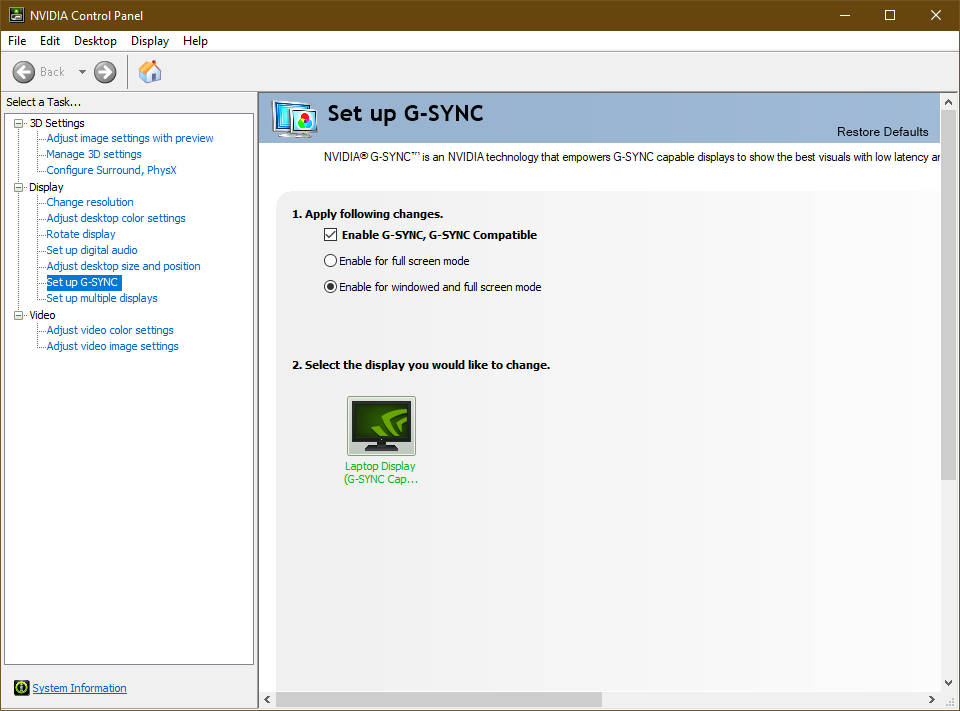Search the Community
Showing results for tags 'AF-1533'.
-
Hello, I just recently got out of the trial version after using it for awhile. I purchased the Affinity Designer license, but now that I have Affinity Designer 2, the screen flickers/blinks whenever I move anywhere on the canvas. Does anyone know why this would be happening? I am running a 160hz monitor with a GTX 3060, I've attempted to enable/disable G-Sync and that didn't fix it. I have also attempted to reinstall both the gaming and studio drivers for Nvidia, neither fixed the problem.
-
Nasty bug, present in the 2.0 apps at launch, is back again after updating to 2.3.0. RTX 4070, Gsync active for fullscreen apps only, tried disabling openCL, nothing helps. No problem with the apps just being open (designer and photo), everything is fine and smooth. But immediately after opening/creating a new document, mouse becomes laggy as hell, as soon as the cursor touches the UI elements. It's like going from 165hz to 20hz refresh rate in a milisecond. Other apps are working just fine, please fix this bug once and for all. I have a lot of work to do right now, and this problem is making the apps basically unusable. EDIT: completely disabling gsync "solves" the problem. Still, this is unacceptable, IMO.
-
Been having mouse stutter issues with all three applications for a while now whenever GSync is active, regardless of which option I choose. Updated to Geforce 417.41 drivers today, and the problem is still present. Running on a RTX 2070 Super on a 34" ultrawide at 120Hz with Gsync on. The problem goes away if I turn Gsync off. Which I don't want to have to do all the time...
- 9 replies
-
- affinity publisher
- affinity photo
-
(and 4 more)
Tagged with:
-
Simple interactions like zooming, panning, changing tools, etc causes stutters for several seconds. Will this ever be fixed in either V1 or V2?
-
Hello everybody, the following error already occurs since version 1.x of Affinity Photo and was already described in connection with Affinity Designer 1.x in the respective forum and declared as a bug. My setup: Affinity Photo 2.0.3 Windows 10 Pro 22H2 64-Bit Windows settings: Windows HD Color --> Use HDR is disabled (but switching HDR does not seem to make a difference) Dell Alienware AW3432DW (3440x1440) running at 120 Hz (G-SYNC Ultimate enabled) (via DP) (one monitor setup) nVidia RTX 2080 nVidia studio driver 527.56 (latest version) Under these conditions, a slight flickering occurs when moving the mouse over the Affinity Photo window and when typing on the Affinity Photo window. When working over the window of another application or over the Windows desktop while Affinity Photo is open, no flickering occurs. From Serif, I only use Affinity Photo, but it is so far the only application I use that is affected by this behavior. It also doesn't matter if Affinity Photo's window is maximized, or only takes up part of the screen area. There are several workarounds described in the Affintiy Designer forum post. Some users find it helps to reduce the refresh rate to 60 Hz. For others, turning off G-SYNC seems to help. In my case, only turning off G-SYNC helps. I do not know, why in my case disabling G-SYNC was the only way to work around the flickering. Maybe it is because my display has a slightly higher width than the standard 1440p displays from the users describing that reducing the frame rate to 60 Hz had helped them. It also makes no difference whether G-SYNC is active in the graphics card driver only for full-screen applications or also for applications in windowed mode. As other users already mentioned I would rather not turn off G-SYNC or reduce the frame rate since I paid for these two features. But, still on one hand I do not know wether Affinity Photo or Windows or the driver is causing the issue. On the other hand the only application I am having issues with is Affinity Photo. I would be glad to help sorting out causes. If Serif needs more input they may text me.
- 8 replies
-
- screen flicker
- g-sync
-
(and 3 more)
Tagged with:
-
Hello! I wonder if there is any news regarding the issue with G-SYNC Monitors? They cause flickering when ever i use Affinity Photo, Designer or Publisher. I'm myself a person who does his creative work and also gaming on the same computer and this issue has it's toll for working with ideas that pop-up suddenly. Things were so much easier before i had a G-SYNC Monitor, considering Affinity, but this monitor does help on the gaming side quite a bit. We all know that some times ideas come in middle of doing something else and we need to be able to get working with them right away. And i sometimes leave Affinity open in the background while i do other things, like play games. But since this flickering issue came, i rather close Affinity since i don't feel like coming back to it because of the flickering. Is there any change for a status update for this issue that has persisted for some years already? Regards, SirNuutia
-
Hi there, I've recently noticed that when using any Affinity programs on my G-Sync monitor the cursor lags/hitches while passing over the ruler and other pieces of the UI only when the ruler is shown. Hiding the ruler eliminates all lag/hitching. The lag is not present on non-G-Sync monitors, or when G-sync is disabled, however when G-Sync is disabled screen flickering becomes present when mousing over the UI elements. As discussed in previous forum topics, switching the renderer from my GPU to WARP resolves the issue. Disabling hardware acceleration does not resolve the issue while my GPU is set as the renderer. My PC specs are as follows: CPU: Ryzen 3900x GPU: RTX 2080 Super RAM: 16GB DDR4 @ 3200MHz Monitor: 2560x1440 144Hz G-Sync (Acer XB270HU) Using all the latest drivers and non-beta software. Cursor Lag Affinity.mp4
-
Flashing canvas when windowed Gsync is enabled
Owluminium posted a topic in V2 Bugs found on Windows
This issue is easiest to see when trying to use the brush with the Pixel Persona. The performance slows down immensely and the canvas starts flashing when making strokes with the brush. This is behavior that i've seen in quite a few windowed apps so it isn't unique to Affinity but I don't know if this needs to be fixed on Nvidia's side or Affinity's. (Perhaps Affinity needs to reach out to Nvidia with this info) This is the setting causing the issue on Gsync monitors: (Only full screen stops the flashing and improves performance a lot, but it is still lacking compared to v1. There is already a topic for the general slow performance though) -
Issue with G-Sync since 1.10.51342 update, screen will blink (black) Affinity Photo will keep blinking (black screen) when G-Sync is turned on as soon as a file or project is loaded. If Affinity is started but nothing has been opened, no issue at all. As soon as I disable G-Sync in the Nvidia control panel the issue is resolved. This issue must have been introduced with the last update of affinity photo, nothing else on my PC has changed. I used to disable G-Sync on an app basis via app specific profiles in the nvidia control panel as affinity would lower FPS and drag my monitor Hz down, neither is working anymore. I use the Windows Store version of Affinity Photo. Edition Windows 11 Pro Version 21H2 Installed on 30.09.2021 OS build 22000.556 Experience Windows Feature Experience Pack 1000.22000.556.0 Nvidia Driver: Game Ready Driver 511.79
-
Whenever I select my GPU (RTX3080) in the renderer options, Affnity behaves very laggy and slow when navigating the toolbar on the left and even outside of the Affinity window. Working on an image itself is fine, but once I leave the 'image' area it starts behaving very laggy. I'm running a 3440x1440 monitor with 120hz. When I disable the renderer and choose the standard option, everything works fine (but slower because of no gpu rendering). Edit : found out that disabling Gsync fixes this. Of course, this is kinda annoying and should work.