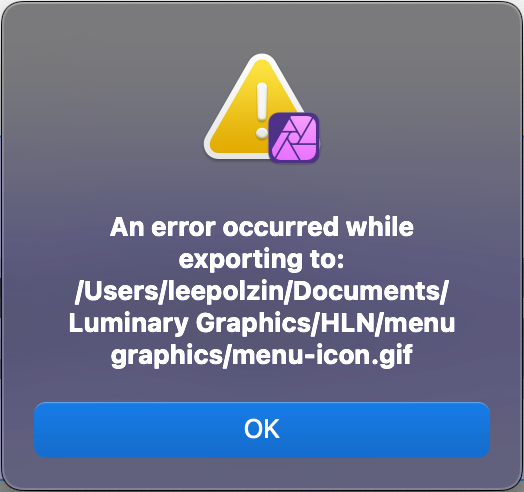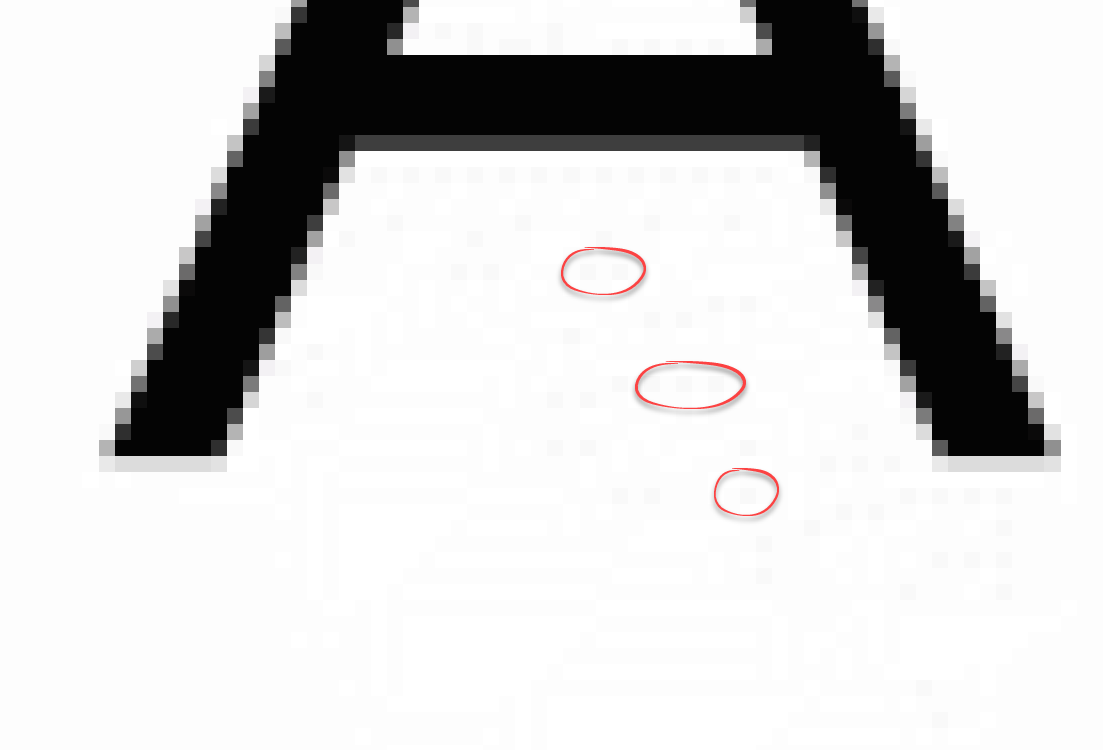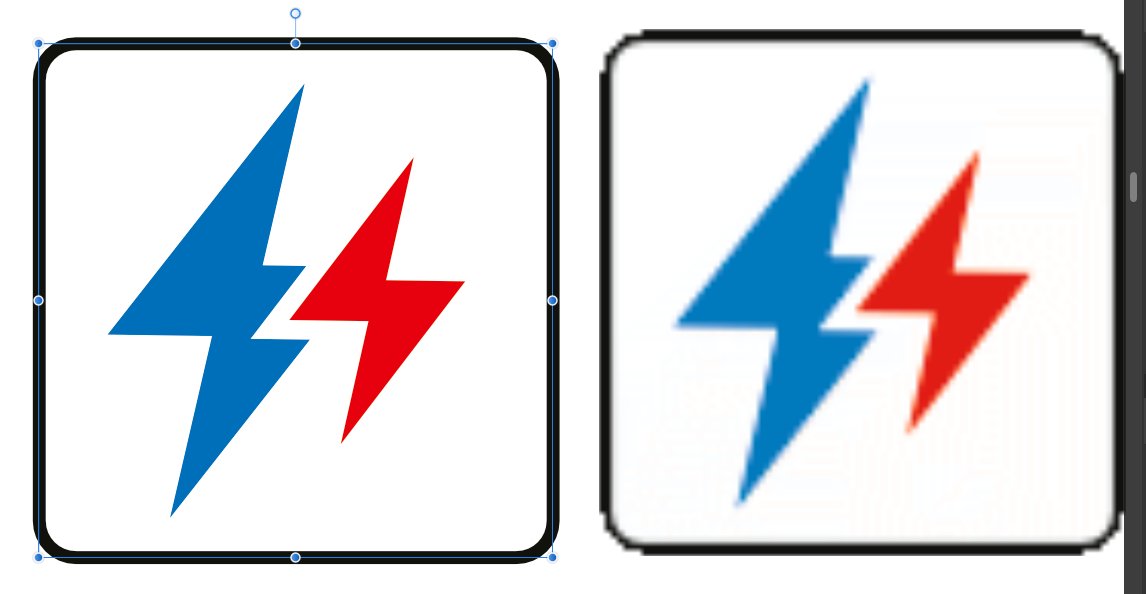Search the Community
Showing results for tags 'AF-1174'.
-
Hello, I am trying to export a gif that matches an existing set of images and have discovered some issues with GIF export: 1) In the GIF export dialog box, under Advanced, the Custom Palette setting does not work. When selected the Preview never appears (I let it go for almost 8 hours). If I go ahead and click export, I get an error. 2) Choosing Automatic for the Palette creates artifacts in a flat area of color. This is less of a bug and more of a quality issue with the GIF export feature. This occurs in both Photo and Designer, with or without hardware accelleration. Thanks for any help you can give. Lee MacOS 13.6 / Affinity Photo 2.2.1 / 2017 iMac / 3.6 GHz Quad-Core i7 / Radeon Pro 555 2 GB / 16 GB
-
When exporting an image with a solid white background as a GIF, the resulting file does not have a pure white background (255,255,255) and is off-white (e.g. 253,253,253) and sometimes dithered as well. This even happens when pure white is the dominant colour in the image. As a web developer it causes huge problems because the image sticks out like a sore thumb against pure white elements adjacent to it on the page. It's supposed to blend in, but it looks horrid. It was reported 3 years ago by someone else and has not been fixed. Having used various software for exporting to GIF for the last 25 years, Photo does the worst job of managing the palette and dithering. It needs to realise what the dominant colours are and ensure they're prioritised and made into one of the indexed colours in the palette. I'm tired of having to export as a full colour PNG and then use a different program such as Photoshop 6 or Faststone Image Viewer to save it as a nicely processed GIF. For a one-off export it's okay but when you have dozens of GIFs to export it's a very painful joke. Photoshop has a feature to let you manually lock individual colours in the palette if it's automatic assignment of indexed colours wasn't to your liking. 8/10 times it does a good job by itself while Photo is more like 0/10 times. 😞 Photo also has a problem exporting GIFs with a transparent 1 bit background, but I don't want that to side track from the main reason why I'm reporting this as a bug here. Please show the export tool some ❤️ which hasn't really changed since Photo was launched. Apart from fixing the GIF issue, it would be nice to have a live preview like other programs have had for, oooh, 20 years. The example1 attachment is an exported GIF from Photo and example2 is a zoomed in screenshot to illustrate all that horrid and unnecessary dithering of the dominant background colour which effectively gives it an off-white colour. I've included the original afphoto file too. Thank you. original.afphoto
-
Hi, I'm getting unsatisfactory results during the GIF exports (whatevet the setting is). The original file is a text banner with only plain one-color blocks and a text, but the result file contains ugly dotted structures. Not only it doesn't look good, but it also raises the file size (17 kB Photoshop, 45 kB Affinity). Here is the magnified crop: Could you pls look into it? Thanks Petr
-
I've spent the last few hours experimenting with different settings on the export file for GIF settings. No matter what I do: 256 colors; 128 colors, or 64 colors, bicubic, bilinear, original document pixel format, I still get noise and distortion in the saved image. Additionally, you can see the image isn't true white. Attempting to create a GIF with a transparent background ends with even worse results. I see in the forums there are other posts about image quality but no actual solutions. I can't believe this is the best quality I can hope for.
-
Preparing some icons for export I made the following observation: Exporting to GIF added some unwanted noise to a white background. Is this due to a resample option? I tried various resample options, since I cannot turn off resampling on export. See attached image. Left the layout from AD and right the exported GIF. Exporting to PNG does not add noise. How to prevent this? To clarify it: By noise I mean the colour artifacts you can see.