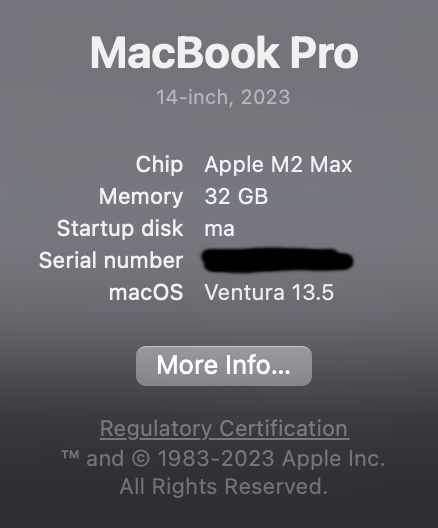Search the Community
Showing results for tags 'AF-1159'.
-
I have been using Affinity for about a year now after jumping ship from Adobe. Overall I love the apps and have not had issues learning new workflows. However, there is one item that is constantly interrupting things for me. I am a front-end developer and very frequently switch between apps while working. I normally keep Designer or Photo open, zooming in and out for reference then switching to another app and back. When an Affinity app comes into focus by clicking on the canvas the current tool activates at the same time. As far as I am aware these are the only apps that behave in this manner. I'm using macOS, not sure if this behavior is cross platform. For example if I have the zoom tool selected then click to my text editor, when I click on the cavas in an Affinity app it will both focus on the app and zoom in a level. It sounds so minor, but when working it gets infuriating needing to constantly make adjustments to get me back to where I was.
-
hope I can explain. It happens when I am working on a mask and when AP is open and another window is active. When I want to re- activate AP by clicking on the AP window, the brush leaves a stroke instead of waiting for AP to be activate by the click. I had a recording but cannot upload it This bug is very annoying because after
-
In OS X, when the Photo 2 app is in the background and you click somewhere in the app's window to make it the active app, the app registers the re-focusing click as an action. So if I previously had the brush tool active, it would put a brush stroke where I clicked—or other tools with less noticeable effects. What is especially concerning is that, for some tools like the brush, that click would cause the assistant to convert an image layer to a pixel layer without the user actually noticing. You'd end up doing work on a document without realizing that your precious image layer had been converted to pixels 20 minutes and several dozens steps ago. This is not behavior I've seen in other apps; generally that first activating click is ignored.