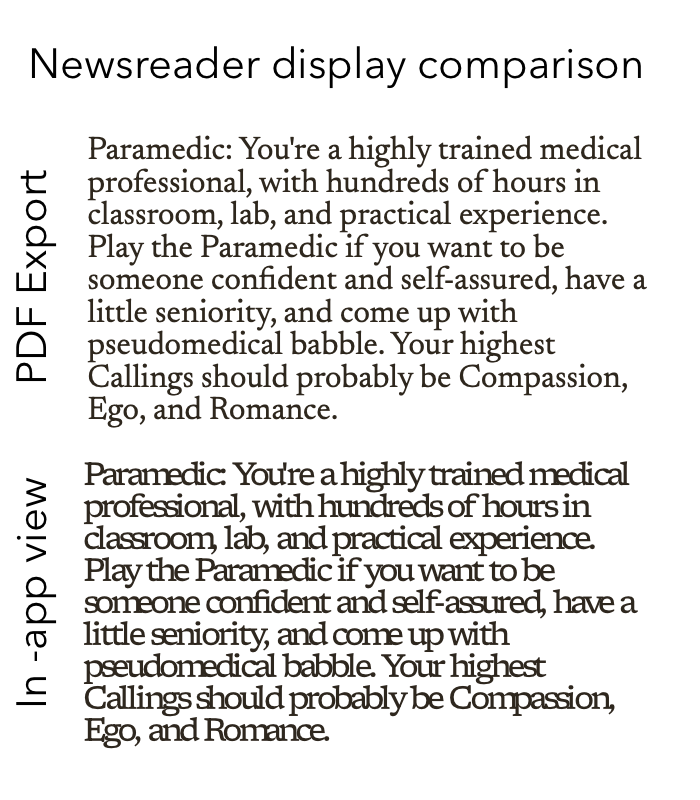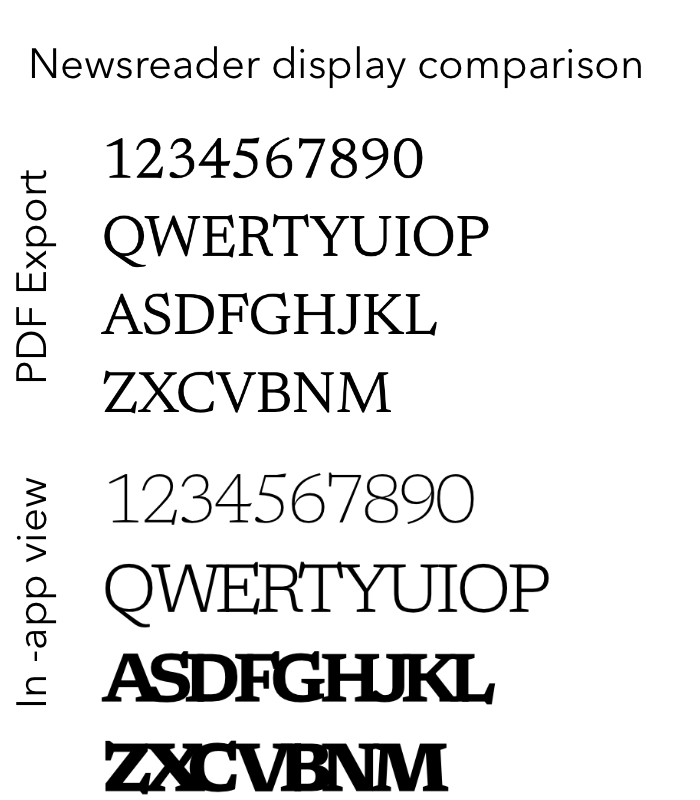Search the Community
Showing results for tags '1.10.4'.
-
hey all! I have a quite urgent question: Today I opened mit afpub file and was surprised that all the linked documents that I have edited many times in publisher are suddenly being overwritten with the original linked documents (all editing gone). This happens a few seconds after opening the file. So in the first seconds you can still see all the edited documents but they are being replaced with the "old" version soon. Is there any way I can stop the replacing with the original documents and keep mit edited ones? 🥺 I still have hope because during the first seconds the edited documents are still visible. but I don't know how to keep them... This has never opened before. I have worked several days on that file and this has never happened before but I have a deadline today... THANK YOU IMG_5840.MOV
- 18 replies
-
- affinity publisher
- publisher mac
- (and 7 more)
-
Is anyone else experiencing printing errors with Affinity Photo and Mac Monterey? I am printing with a Canon Pixma Pro 1 on a Mac M1 Desktop with OS 12.01. For no reason that was apparent to me, I got this error "The media type and paper size are not set correctly." This occurred after printing 20 pages successfully, with no changes to the printer settings. Canon haven't yet provided an updated printer driver for Monterey but using the Big Sur driver was working perfectly well. I found the only way to clear this error was to quit and restart Affinity Photo which leads me to believe that the problem may be with the latest version. The problem is, the printer will only print one copy, so in order to continue I have to quit and restart Affinity Photo after each page. I am printing a 72 page photo book so you can understand my frustration. Any help or suggestions will be appreciated.
-
Greetings! I've run into a font rendering issue in Publisher 1.10.4. I'm on MacOS 11.6.1. Edit to add: Alfred found a workaround below. Check out the first reply if you're working with variable-width fonts. In the first attachment you can see a Google Font, Newsreader (Regular weight in this case), in both the on-screen view from Publisher and the exported PDF from that same file. The in-app display of Newsreader is so bad that I wondered if I had installed the wrong font, or if there was a more serious issue. The kerning is different, and even the shape of some of the letters is different (look at where the arcs on the "m" connect, or even the shape of the "o"). I find it hard to even work with on screen - it's genuinely difficult for me to read it. Steps to duplicate are installing Newsreader, typing anything into any document in that font, and exporting a PDF for comparison. The screenshot is from a new file. In further bad news, I seem to have found another bug with this particular font while testing and reporting this one, which is that setting the font to "Bold" or "Light" or what-have-you and exporting a PDF again does not get you Bold in the PDF. The PDF retains Medium-weight. Changing the font weight works on-screen but not in export. See second attachment. This makes it really unusable. Any help would be appreciated. P.S.: I have already reported the issue to Google Fonts, and they of course told me to report it here, because getting any kind of help with modern applications is a never-ending-game of "go ask your mother."
-
I am using: MacBook Air (M1, 2020) running Big Sur 11.3.1 Mac Affinity 1.10.4 exporting a psd file in <RGBA/8 - sRGB IEC61966-2.1> <5000x2500px> 37MB to iCloud importing it to: iPad (2021) 9th Generation running 15.0.2 Procreate 5.2.1 My first attempt was with an image that was too large: 14173 x 7086. Procreate's site states that the maximum canvas size for an iPad 8th Gen is 7327 x 7327 no 9th gen info is stated. I reduced the Affinity file to 7000 x7000, exported to 8 bit .psd, and still received an error message that it was too large. I reduced the Affinity file to 5000x2500px, exported to 8 bit .psd, but Procreate crashed immediately on trying to open it. I also have Affinity for iPad 1.10.2.266 I exported the Affinity file 5000x2500px made on the Mac, but Procreate crashed immediately on trying to open it. Reading on your forum this seems to be a recurring issue with various releases. Am I looking at an Affinity or a Procreate issue? I have attached both Affinity .psd exports (one made on Mac, one made on iPad) 5k Do-layer experiment 1.psd 5k ipad try.psd