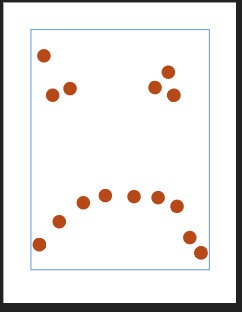Search the Community
Showing results for tags ' dash'.
-
When the dash pattern for a stroke is clipped (meaning the stroke is too short for the dashes to apply) the pattern is ignored. Steps to reproduce 1. Create a line with the pen tool| 2. Apply a stroke colour and set the stroke to be dashed 3. For the dashes, set increasing sizes, like 1 | 1 | 4 | 4 | 10 | 0 (cap type doesn't matter) 4. Change the length of the line, if the line is too short to display all dashes, only the first two 1 | 1 will be used, rather than clipping off the parts that are too long (e.g. the last 10 should become 5 to make the pattern fit) Video 2023-10-04 09-41-45.mp4 This is on Windows 10.0.19045, Publisher/ Designer 2.2.0.
- 3 replies
-
- stroke
- affinity designer
-
(and 5 more)
Tagged with:
-
Designer is culling points from view on dashed lines with large spacing when you zoom out. At first I thought this was related to the size of the dashes, like as if they were dropping through the resolution screen (aka they're in between pixels) but it turns out that's not the case. Even with larger dashes they go away. The more points and the larger the dash spacing in the path the worse it seems. 50% zoom 25% 12% 3% Point drop.afdesign point drop.mp4
- 2 replies
-
- dashed line
- dashes
-
(and 3 more)
Tagged with: