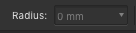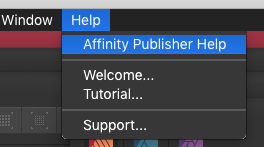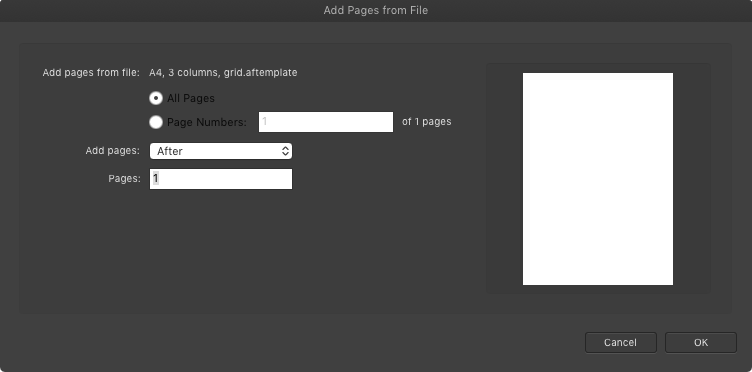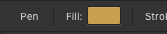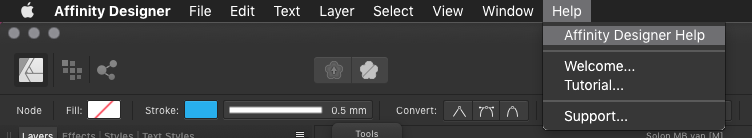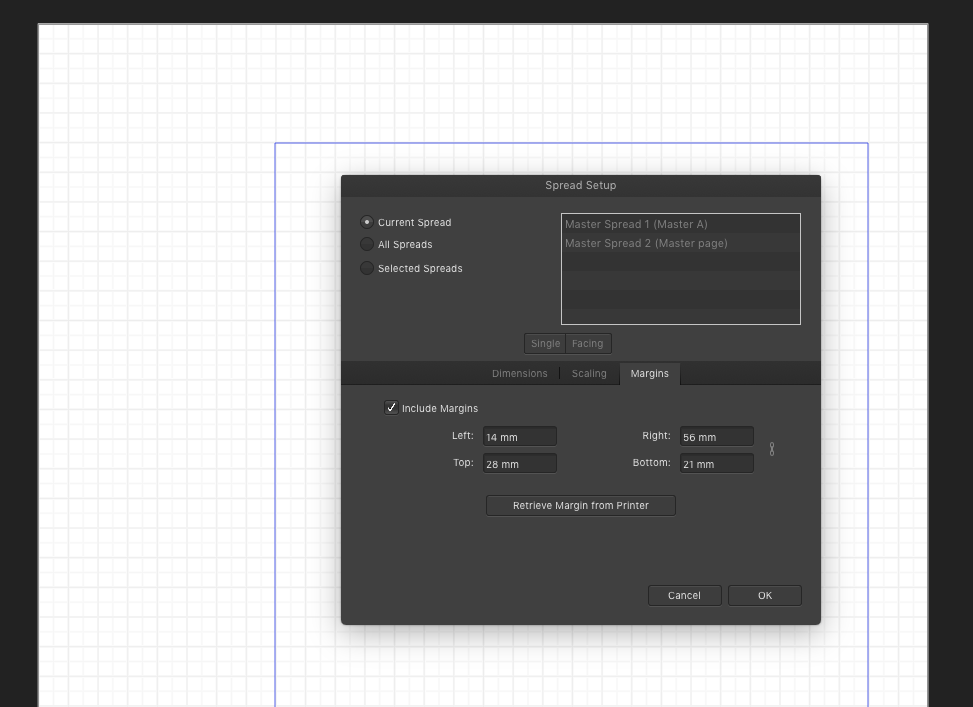-
Posts
158 -
Joined
-
Last visited
Everything posted by Aleksandar Kovač
-
Exactly the same problem here but manifested in Designer persona in AP while AD seems unaffected. Lament: Why oh why this granular chaos? I love Affinity like an old, very smart, slightly unreliable friend, but come on, friend. Brush your teeth, comb your hair, take a good shower, clean up your act... Increasingly I find myself creating demanding vectors for illustration in Rhinoceros 3D and finishing them in Designer. There. I came out. Effortless view handling, reliability, precision, command line, procedural creation...
-
Yes, sounds right. Typical. My luck. Entering the number of mm that happens to be the px limit. Still, could be improved, I believe. Dear Affiñititos, could you enlarge this limit, pretty please ? Or gently warn us, your meekish users working on large formats, when this limit is reached? (I am aware of the workarounds, so no showstoppers here. Still...)
-
@Alfred Thank you. Yes, you are right.So, I have a feeling this might be a bug. Perhaps a conversion bug. For the following reasons: Document units are set to mm. Input box expects mm. Entering 100mm, as expected, results in corner radius 100mm. Entering 2000mm, results in the case below (notice the value accepted in the corner radius input box). Entering anything above 168.58mm (e.g. 200mm, 300mm) results in 168.58mm radius.
-
While working on a big artboard in Designer, I have noticed that rounded corners function (Corner tool) has a limitation of 168.58mm. It is possible to input e.g. 2000mm radius, the corner radius would go to 168.58mm, while displaying 2000mm in the Radius input box. Did you noticed the same? I could not find relevant info on this online. Designer persona in Publisher behaves the same, and artboard size is not a factor. Judging from: lacking error notification when entering Radius larger than possible, (seemingly) arbitrarily limited size (not a rounded number of mm, feet, inches, pixels @my DPI...), relatively smallish radius, seeing 2000mm in the input box while dealing with 168.58mm in reality. ...this could be a bug. UX papercut for certain. My expectation is to be able to use radii at least as big as the artboard, or workspace. I am working on the latest non-beta version, High Sierra, Mac. Thank you!
-
Vanishing "Search" input in Help menu
Aleksandar Kovač replied to Aleksandar Kovač's topic in V1 Bugs found on macOS
More missing help search occurences. This time, no fullscreen was involved. Apps (1.8.2) have just been reset by starting with CTRL. I was in the process of adding new shortcuts, searching for a menu entry and noticed help search is missing in 2 out of 3 apps. Designer behaved, Publisher and Photo did not. Restarting apps gets them back, no problem there, but the phenomena could be an indicator of a deeper problem. -
UI text color on radio selection is inconsistent with the rest. See image below. This occurs both in 1.8.1 and beta 1.8.2.
-
Thanks @walt.farrell ! Preferences/keyboard shortcuts/ is still listing 'Exif' rather than 'Metadata' panel. Although, assigning a keystroke to 'Exif' will display 'Metadata' panel.
-
Where Publisher v1.8.1, Preferences/Keyboard shortcuts... Dropdowns selected: Publisher and Tools. Description Changed keyboard shortcut for 'Arrow tool'. Then, switched dropdown to 'Designer', noticed that 'Arrow tool' shortcut entry is now double (see attached image). Switched dropdown to 'Photo'... the same. Clicked on 'Serif defaults' and double entry was removed. Added a shortcut to 'Arrow tool' for 'Publisher' again... and again the shortcut entry is doubled for 'Designer' and 'Photo'. Expected Consistent number of 'Arrow tool' shortcut entries. Remedies tried: 'Clear all shortcuts' and 'Serif defaults' - no change. Loading previously saved shortcuts file - no change. Resetting Publisher (CTRL click on 'Open', selecting all of the option for resetting) - no change. Hunches: At first, I entered 'ESC' key as shortcut, by mistake. Publisher did not register any conflict, so I tried it, it did not work. Afterward, I noticed the shortcut doubling mentioned above. I cannot claim it was not there before. My Publisher is purchased from Affinity, Photo & Designer are from MAS.
-
For us who do not use Tool palette, when using tool shortcuts Context toolbar will show tool name we are using at the moment. N - Pencil, P - Pen, M - Rectangle/Ellipse. Very helpful! But with Art text and Frame text tools - Tool titles are missing from the context toolbar. Since controls for those two are exactly the same, there is no way of telling whether we are in Art or Frame Text 'mode' (to be honest, status bar gives a hint, but still). It would be nice if those tools would consistently follow the convention set up by other tools and display Tool names in the context toolbar. THNX! Example 1, Pen tool - context toolbar includes tool name. Example 2, Text (Art or Frame?) tool - context toolbar omits tool name.
-
Problem: Make some text in AD using a font with Small caps glyphs. Export this file to PDF for export or print. Now, open that very pdf in AD. Small caps are gone and have been replaced by lowercase and silly kerning. File displays properly in Preview. Expected: To see the font features preserved on opening. Example files are attached. Add.: I really love what you are doing. It is brave and in a couple of years you managed to achieve what that older competitor took decades. But, I would suggest it is time to stop pushing the envelope and sanitize your products. Less features is fine if what we have is reliable and solid. Pdf files that will not be returned by the printing office, converting to curves that works, no double nodes, not crashing when using some sliders... The price is cheaper than the competitor, but I feel much, much happier donating my time to contribute an open source solution than beta-test a proprietary software no matter how cheap I paid. Do you know what I mean? Thank you for your work. test.afdesign test.pdf
-
Hello, Unless I am mistaken, it seems that baseline grids in text frames are wonky. See below... (there is afpub file attached, too) In short, text frames don't respect text frame baseline grid settings. Expected: paragraph aligns to text frame's baseline grid and so the text is where the grid is. Observed: Paragraph with 'align to baseline' observes the text frame's baseline grid spacing, but does not respect 'start position'. wonky baselines.afpub
-
Vanishing "Search" input in Help menu
Aleksandar Kovač replied to Aleksandar Kovač's topic in V1 Bugs found on macOS
1. Yes, just out of fullscreen for the screenshot. Not sure whether input box was missing during fullscreen (it is possible). On the other hand, I am sure that the input box was there before in the session and that it went missing during the session, and that window was fullscreen and windowed at various times during that session. 2. I use monochrome icons (set in Designer prefs) and Graphite appearance (set in system prefs/General). This is why, when window is selected, window controls appear grayed out. -
Vanishing "Search" input in Help menu
Aleksandar Kovač replied to Aleksandar Kovač's topic in V1 Bugs found on macOS
@garrettm30 Here, fullscreen mode was in the game, too! Similarly, I cannot figure out a repeatable pattern. @Gabe Search bar disappears while using the app. -
Vanishing "Search" input in Help menu
Aleksandar Kovač replied to Aleksandar Kovač's topic in V1 Bugs found on macOS
Yes. At this instance, only Designer (v1.7.3) was missing the box. Restarted it, opened the same file, and the box was back. (apps opened at the time & checked: Finder, Firefox, Affinity Photo, MacDown) -
Vanishing "Search" input in Help menu
Aleksandar Kovač replied to Aleksandar Kovač's topic in V1 Bugs found on macOS
Another case of missing search input box. This time in Affinity Designer. Shall I make a another thread in Designer forum? -
Vanishing "Search" input in Help menu
Aleksandar Kovač replied to Aleksandar Kovač's topic in V1 Bugs found on macOS
OK. Thank you for dedication. I must admit I have not noticed/paid attention to this lately. I will try to catch it and report here. -
Vanishing "Search" input in Help menu
Aleksandar Kovač replied to Aleksandar Kovač's topic in V1 Bugs found on macOS
My preferred language is set to English, region (measurement units, currency...) Croatia. -
Left and right margin values switched
Aleksandar Kovač replied to Aleksandar Kovač's topic in V1 Bugs found on macOS
Oh, yes! You have been exploring this much deeper. Indeed, strange things happen when changing one's mind from single to facing pages (and the other way around). -
Left and right margin values switched
Aleksandar Kovač replied to Aleksandar Kovač's topic in V1 Bugs found on macOS
@thomaso Thanks for replying! I am familiar with inner and outer margins. But here, something else is happening. In a document where 'facing pages' is off and the document is consisted exclusively of single pages (let's say a booklet with verso only printing) margins behave as if there are facing pages. I am sending you an example of, what I believe to be an error. In the file, there is one master single page. If I try duplicating it, it will be duplicated as one master single page but with margins switched! In single-page layout that is not expected, I'd say. margins copy.afpub * "single page layout" - being non-facing-pages layout. As opposed to a file with one page. -
Modifying margins, I got this. Left and right margin values are swapped. Here, left input box controls right margin and vice versa, as you can see on the image. E.g. left margin should be 14mm, but instead, right margin is 14pt. I cannot say exactly how this happens but I think I get this sometimes when starting a document as facing pages document and changing to single pages afterwards. Sometimes I would switch from 'facing pages' document to single pages document and still see 'inside' and 'outside' margin input boxes.