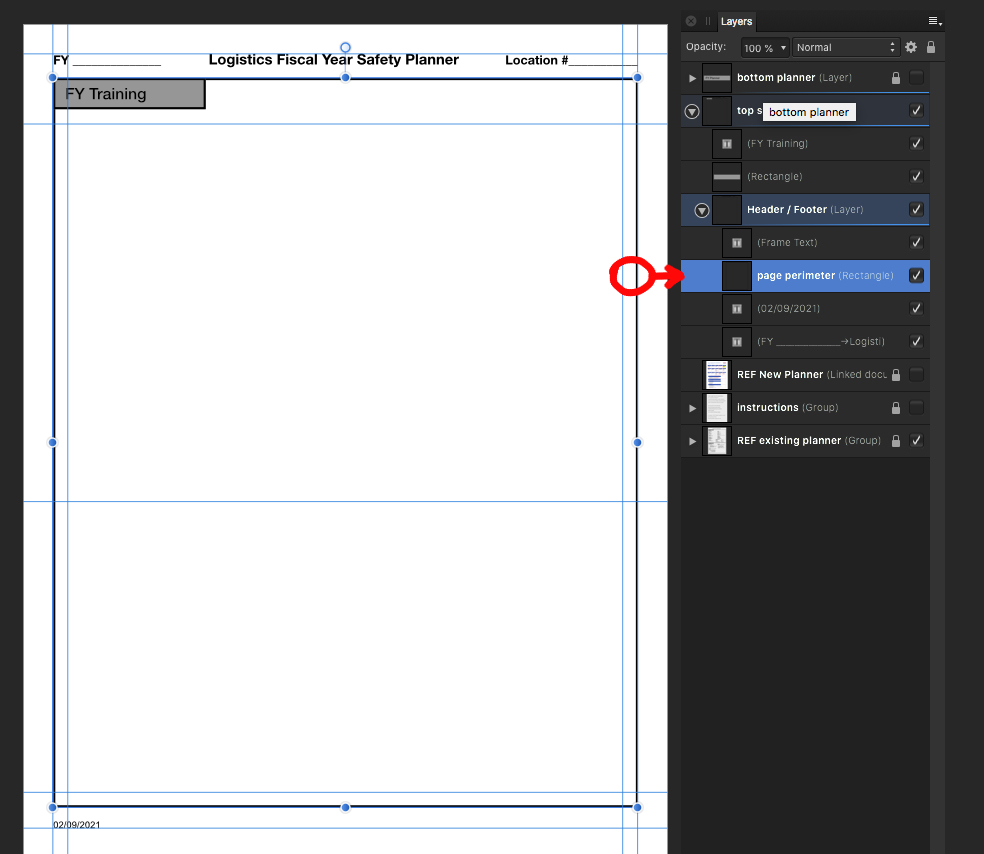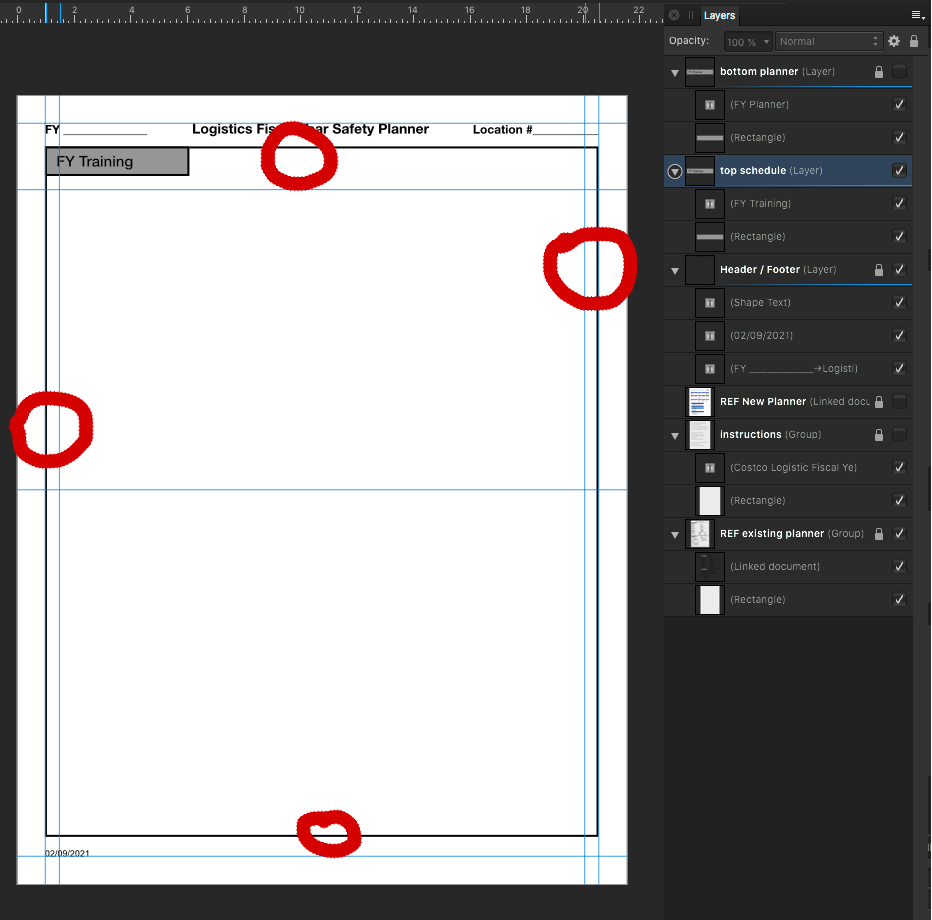VectorCat
Members-
Posts
1,002 -
Joined
-
Last visited
Everything posted by VectorCat
-
where is "Edit all layers" located? Doesn't seem to be on the Layers pallet. While I was working with this particular item, I had just selected and moved it mere seconds earlier, and in the intervening time made no changes to the layer such as lock, or to is parent; I was in the heat of actually moving items on my layout.
-
Thank you Old Bruce. So, when creating styles, always consult the character panel to make sure everything is zeroed out, so that the style has free reign over the styled text? How does one handle the case in which you're formatting text using the non-style tools, then you get it just the way you want to, and then want to make a style from the selection? You have to go back and clean out all of those values? That would seem like a lot of unnecessary work and headaches.
-
this is sporadic. neither clicking on, marquiing through or around will select, say, a box. But selecting in the layer studio works. why can't these selection methods just work? I obliterates workflow and confidence in the tool when sometimes you can select..sometimes you can't. I see no pattern that would explain it.
-
I see no " Baseline Grid Manager" This is to me an unusually complex problem to solve, where, imo, it ought to be in just one place. In this conversation there seem to be multiple places which could be harming my efforts. And, ought not a paragraph-level style be the Final Word? If a text has a paragraph style applied, those are its marching orders. Correct?
-
I can change font, font size, and other attributes but when I want my style's leading to change, I choose Exactly and select a pt size. Yet, other styles DO respond to change in leading in their "Edit Style" dialogue Nothing happens in response! Is there a reason for this? Could it be a bug? Thank you in advance
-
So it does, yes! I just confirmed on another Mac. When I resume work on the initial Mac tomorrow morning, I'll take a look at the history to see whether I did do this, but after my experiment just now, it's clear that it would be vanishingly simple to have done that to my rectangle. In any case, a good learning experience for me, and I thank you for bringing it to the discussion!
-
So..as an experiment, I just created a rectangle in that very same document, and with the rectangle active, I touched a text tool, and then the other text tool, and then with several other tools. The Rectangle remained a Rectangle in the Layers Studio. Walt, do I misunderstand your point about that?
-
It definitely is possible. I think it unlikely because after creating that box, I set to getting it to look how I need it re: fill and stroke. Yet, I take your point. It certainly is possible that your scenario could've happened, and apparently touching an active Rectangle with a Text Tool will transform that Rectangle into a Shape Text. I shall pay extra attention to watching what I do with my tool usage / selection.
-
The document from which I supplied the screen capture is still being built, so I'm just getting rolling here. I should've captured the first problem, but if anything else weird happens, I'll document it. I did not notice whether the Forum has a spot for reporting bugs. Is this section good for that?
-
This just happened moments ago. Here is a screen grab of an example of an item which is on the paste board but not reflected in the Layers Studio. It is the 2pt black page border - indicated with fat red circles which should appear in the layers studio as a "Rectangle." The other "rectangles" shown are for items off the paste board. EDIT: it may be listed as "Shape Text" which is bizzare because I made it with the Rectangle tool.
-
just wanted to make a box - which I did - instead of the rectangle-box-drawing cursor, I got a widget resize cursor. Also, after deselecting one item, then choosing the rectangle box, Publisher seemed to "think" I still wanted to interact with the item I'd just de-selected - something I'd dragged in from Finder.