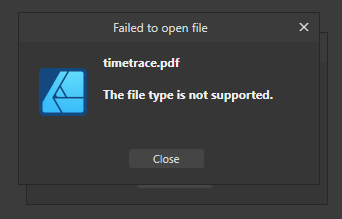fii
Members-
Posts
12 -
Joined
-
Last visited
Recent Profile Visitors
1,091 profile views
-
I'm using linked resources for the first time and in Affinity Designer 2.5.5 on Windows 11. Specifically, I use MATLAB to render a data plot as a vector pdf file (via MATLAB's exportgraphics command), which is then linked into the Affinity document. If I turn Automatically update linked resources when modified externally in settings on, Affinity updates the pdf each time I render it from MATLAB, but it also spawns two identical message boxes saying "Failed to open file – <name of the file> – The file type is not supported.". However, the pdf is updated just fine. The message boxes do not show up of I turn auto-updates off and update the file manually in Resource Manager. This makes me suspect Affinity Designer is already trying to read the file while MATLAB is still writing to it, leading to the errors?
- 3 replies
-
- affinity designer
- bug
-
(and 2 more)
Tagged with:
-
 fii reacted to a post in a topic:
Save user preferences in your affinity account
fii reacted to a post in a topic:
Save user preferences in your affinity account
-
I just bought the new apps, but can't install them 🙁 I run my Windows 10 on a SSD with very limited space and install most software an a secondary HDD. However, with the new 2.0 suite using .msix installers, it seems to be impossible to choose the installation directory. Is there any workaround for this? Are there maybe .exe installers availible somewhere that let you can choose the path?
-
 fii reacted to a post in a topic:
Black and White Vector Masking
fii reacted to a post in a topic:
Black and White Vector Masking
-
Well. I suppose that is a better workaround that rasterizing it, but it will still leave the gradient uneditable... I would much prefer if there was any way to just set the layer with the live filter and everything as a mask.
-
It‘s just a black-to-white gradient with the filter on top.
-
The problem is that my work actually contains multiple monochromatic layers on top of each other, so I need transparency. This is why the above blend mode workaround (from my initial post) doesn’t work.
-
But how would rasterizing change that?
-
That would of course be a workaround, but it would be rasterized to a finite resolution and no longer be editable. In reality, the project is more complex than the above example and moving things around until they look good is important. Yes! It is the first option wheel in the filter‘s menu.
-
 fii reacted to a post in a topic:
Move tool modifiers available in Affinity Photo for iPad?
fii reacted to a post in a topic:
Move tool modifiers available in Affinity Photo for iPad?
-
Hi! I have a black and white vector layer which I would like to use as a mask for another. However, Designer always sets it as a clipping path, instead of using black und white for masking. Is there any way to change that behavior, or at least to make all black parts of the layer transparent so can work as a clipping path? The reason behind this is that I‘m trying to rasterize a gradient for a monochrome print. I‘ve prepared a B/W mask using the Halftone Filter: Demo file for the above image: vector mask.afdesign