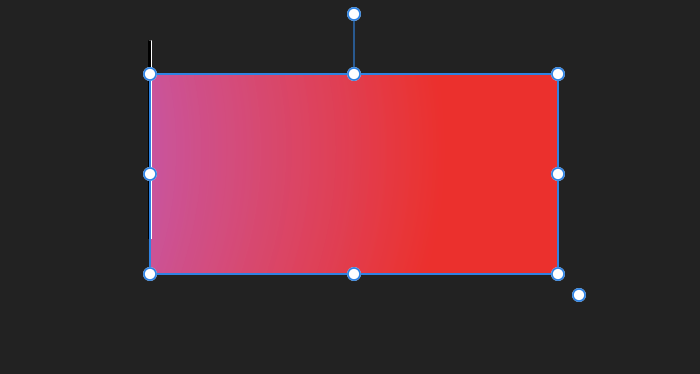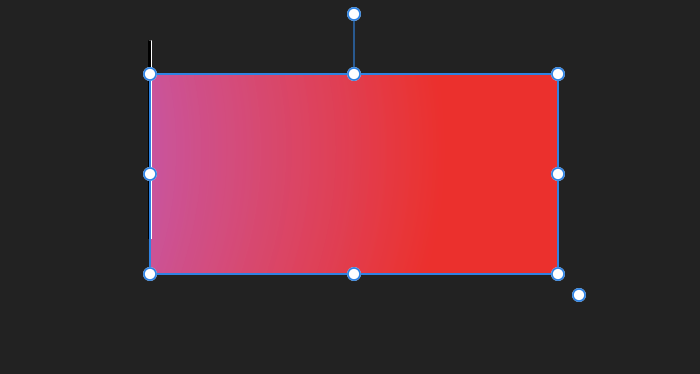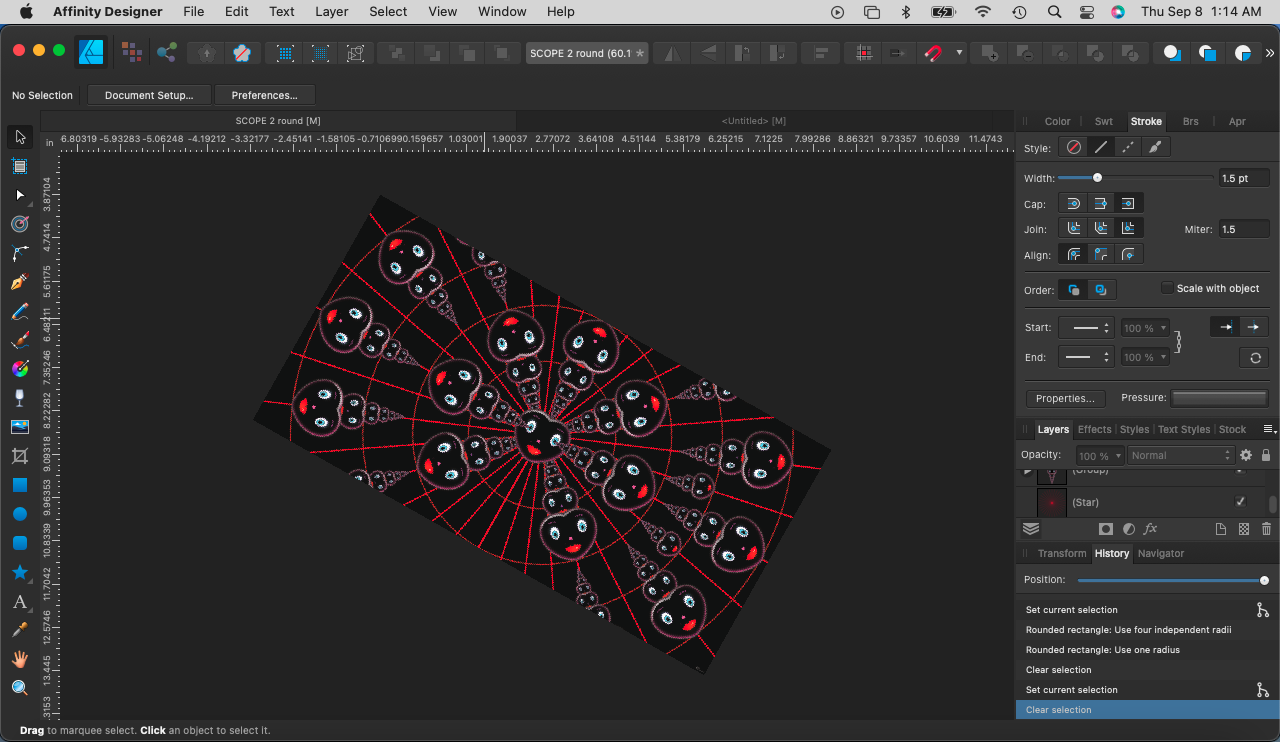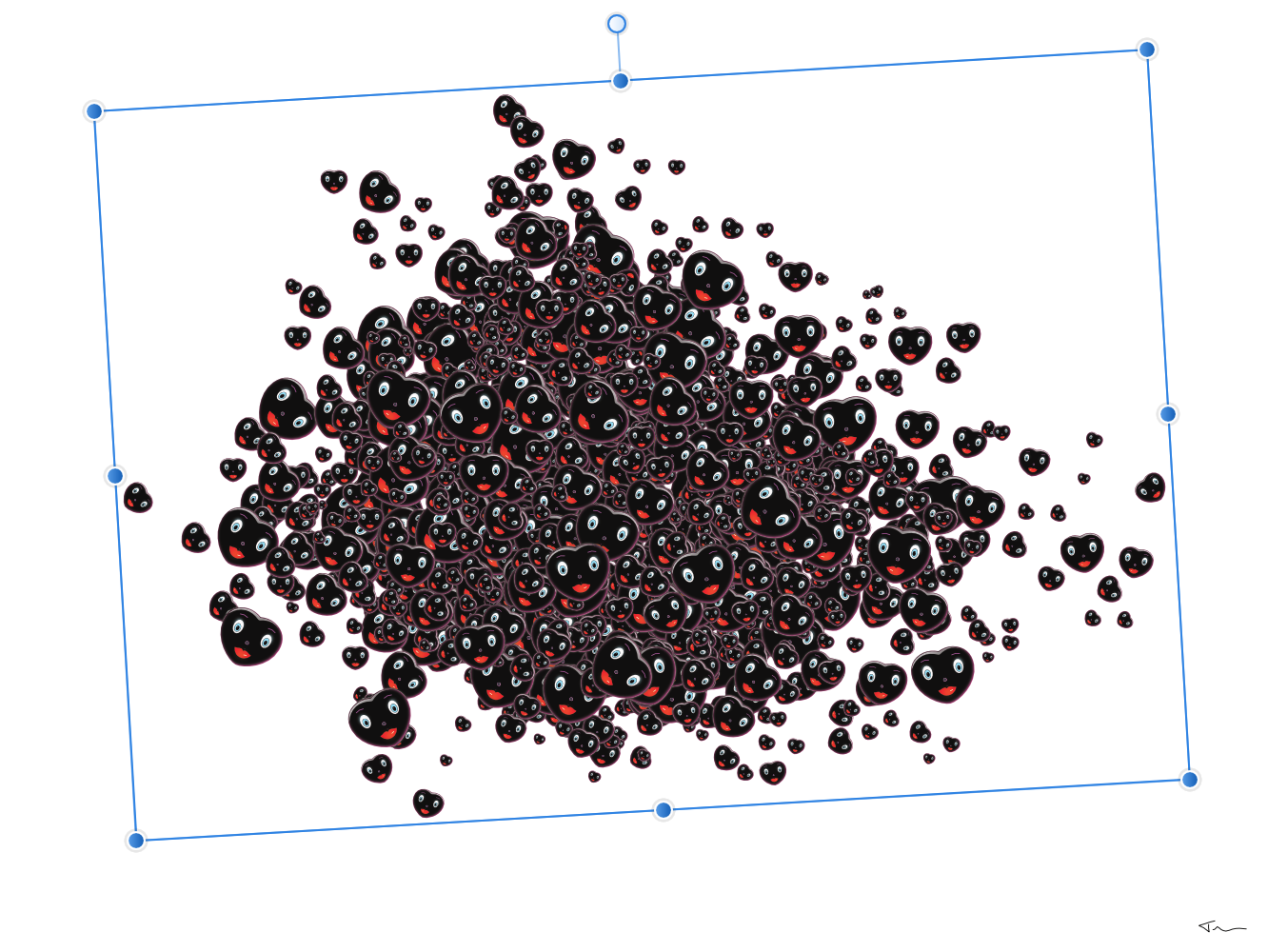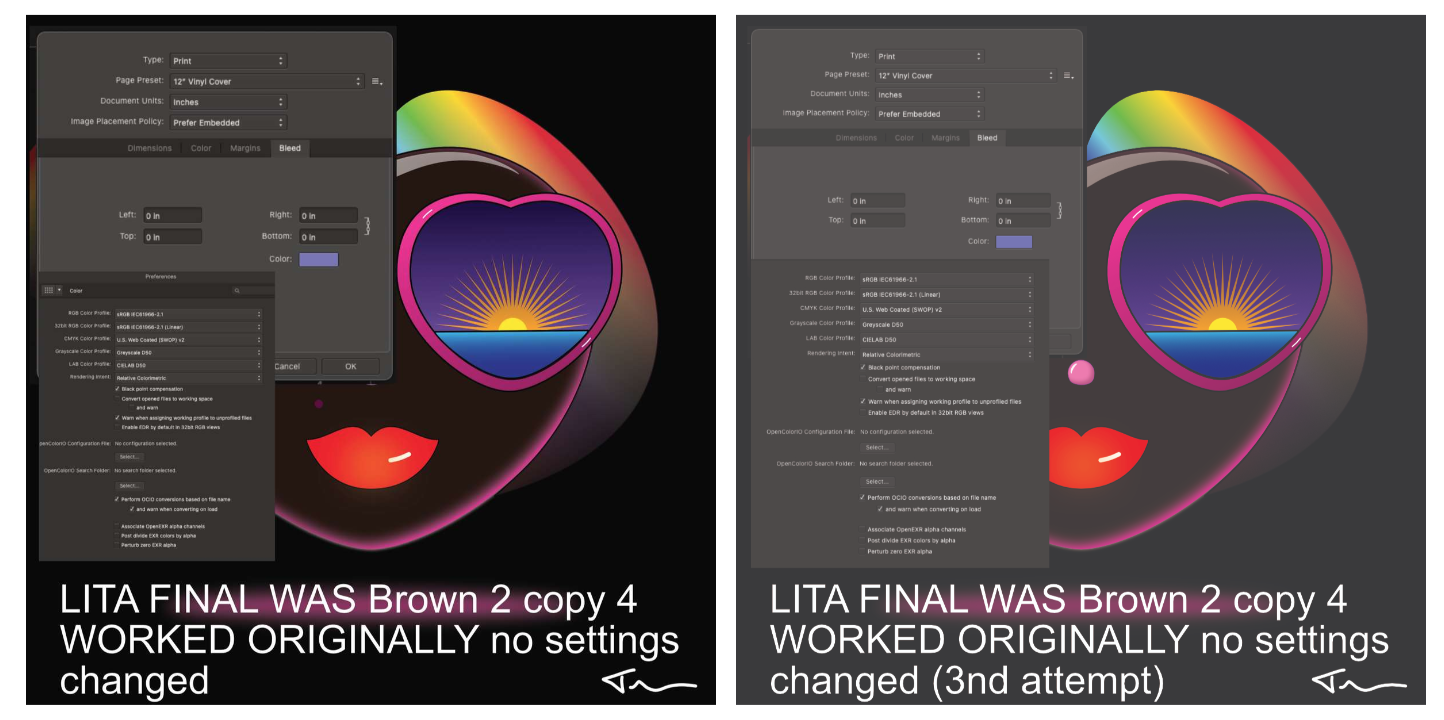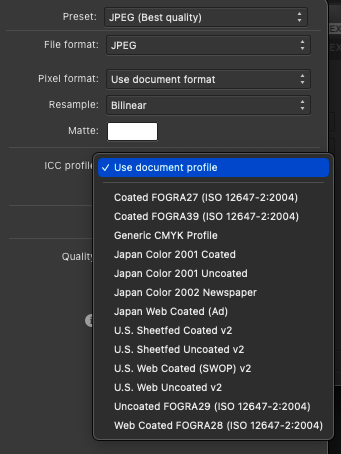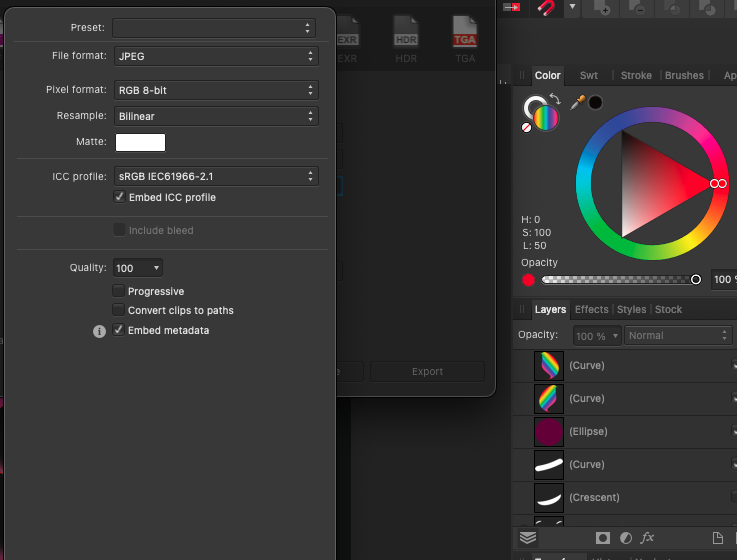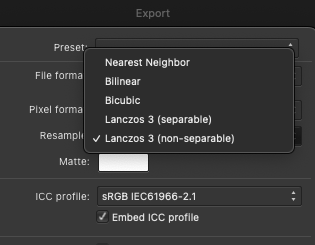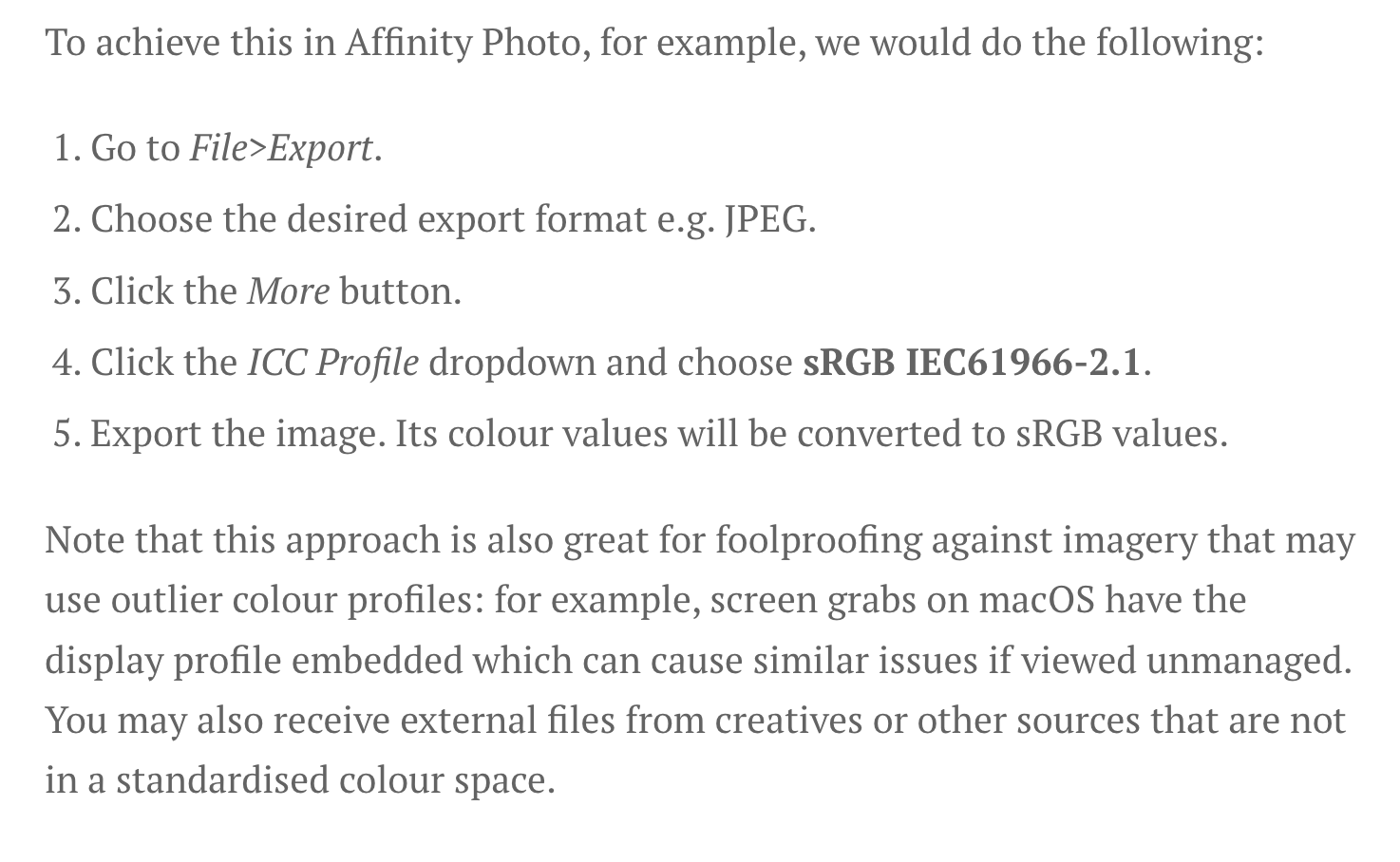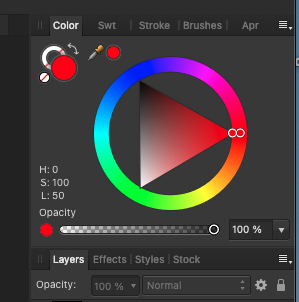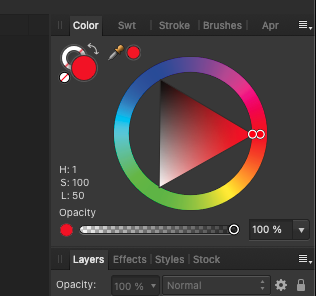-
Posts
61 -
Joined
-
Last visited
Everything posted by Michael Tronn
-
Thank you @old bruce that's weird but I see you are right. I usually create in RGB I think, but even when I don't and I use the export settings and make it RGB, it doesn't usually change the colors. But this time it is. Do you know how to make it so the colors stay the same no matter what? I want it to look the way it does in the AD file. Thanks!
-
Hello, I am trying to export an Affinity Designer file into PDF and SVG while maintaining the color profile as RGB, but it is switching to CMYK when I do that and there is no box to maintain RGB. Will you please let me know how to export in the different file formats while maintaining the design and color? Thanks! You can see the original design in the AD file, and how it has changed the flower coloration when a PDF, as well as SVG, where it is completely messed up. 2. LOVE SAVES THE DAY for inflatable flat for printing color copy.afdesign 2. LOVE SAVES THE DAY for inflatable flat for printing color copy.pdf 2. LOVE SAVES THE DAY for inflatable flat for printing color copy.svg
-
I wish that was what happened, but no. This entire thing was created in Designer. So I'm stumped..... Even when I just try to create new text in the Designer file, it all comes out with the red background. I don't use Publisher but I do have it. And this has happened before, so I am incredibly confused by it. I do have Publisher though and would try to fix it there. Would you tell me how to get my Designer files into Publisher please? Thanks!
-
Hi! When I go to create text, I am getting two weird things I cannot seem to figure out. The first is when I use the artistic text tool, it shows up with a red background, and I cannot figure out how to get rid of it. The second is when I use the Frame Text tool, it comes out with a gradient red to pink background. Is this a bug? If it is a setting, I cannot find it. Here are some screenshots. Thanks for your help!
-
Hi! When I go to create text, I am getting two weird things I cannot seem to figure out. The first is when I use the artistic text tool, it shows up with a red background, and I cannot figure out how to get rid of it. The second is when I use the Frame Text tool, it comes out with a gradient red to pink background. Is this a bug? If it is a setting, I cannot find it. Here are some screenshots. Thanks for your help!
-
Hello. I have copied the same object countless times as seen below. It is now a very heavy and slow document to work with. Is there a way to take all of the layers that made this collage and merge into just one object while keeping it a vector? I know I can rasterize them, but then I will lose clarity when it is large. Thanks!
-

color issues online
Michael Tronn replied to Michael Tronn's topic in Pre-V2 Archive of Desktop Questions (macOS and Windows)
@NotMyFault I didn't see this actually. Thanks -
Dear @NotMyFault @Callum Thank you for your suggestions. No, I'm not trying to drum up traffic to a website that isn't working correctly by tricking you. I have been hunting for many nights for a problem that only happens sometimes and is inconsistent. I am having a legitimate technical issue that has no clear explanation. All of my images are created in the native settings and they are all exported with the same settings and yet sometimes come out one way on their own and sometimes another, CMYK vs JPG. TBC, for some inexplicable reason, in the export process some are being exported as RGB while others are being exported as CMYK, even from the same file and source material and even when I do not change the settings. That is the real problem. Why is the program sometimes exporting one way and sometimes another from the same file? AND... more importantly, how can I control it so that they all always export as they are designed but in an RGB format? Below are two examples, one of 4 images in Preview showing the export differences, and the two images on the bottom, which have their settings shown and there is no difference, yet they are still coming out differently online. FYI, Since typing the above, it seems I have found a way to control the export to get the images as they are designed. However, prior to lots of experimentation the above is still true, which is that exports were coming out both ways on their own even when I did not change them, which is shown in the two images with rainbow hair below. If you look at the link, you will see the same image is sometimes coming out correctly on my website and sometimes washed out. It is the same original file / source. In some of the images I even added screenshots of the "color" pop-up settings window and "preferences" window." http://michaeltronngallery.com/the-art/zzz-some-work-some-dont-all-settings-shown/ FYI These superhero images illustrate the export settings problem. I did not change this manually. The software did this on its own. The images below are identical with identical settings and yet are still coming out differently as is obvious. CONTINUED AFTER MULTIPLE TRIALS: While the screenshot "Export for Affinity Photo" was suggested, AD does not have the same options in the drop down as shown. HOWEVER, I tried some things and was able to find something similar that seems to give me the control in the export while maintaining the dark black and color integrity. FINALLY! That said, I do think that there could possibly be a glitch in AD exporting that is the root of all this to begin with since I have never changed any settings to create or export any work, and the print versions and online versions have always been identical up till this week. Also, please, can you tell me what does "resample" mean? It is shown in a screenshot too. THANK YOU!
-
I am trying to the art I create in AD to show up correctly on my website. All the native settings of AD are what I create in. When. I export in the native settings, sometimes it comes out correctly on my website, sometimes the images comeout washed out. If you want to really help me, you can look at I have spent the last 3 nights aiming to get it to work and I am totally stumped. The colors are subtle so redoing everything in RGB is not the answer, it has to somehow work the way it was created. HELP PLEASE! THANK YOU!