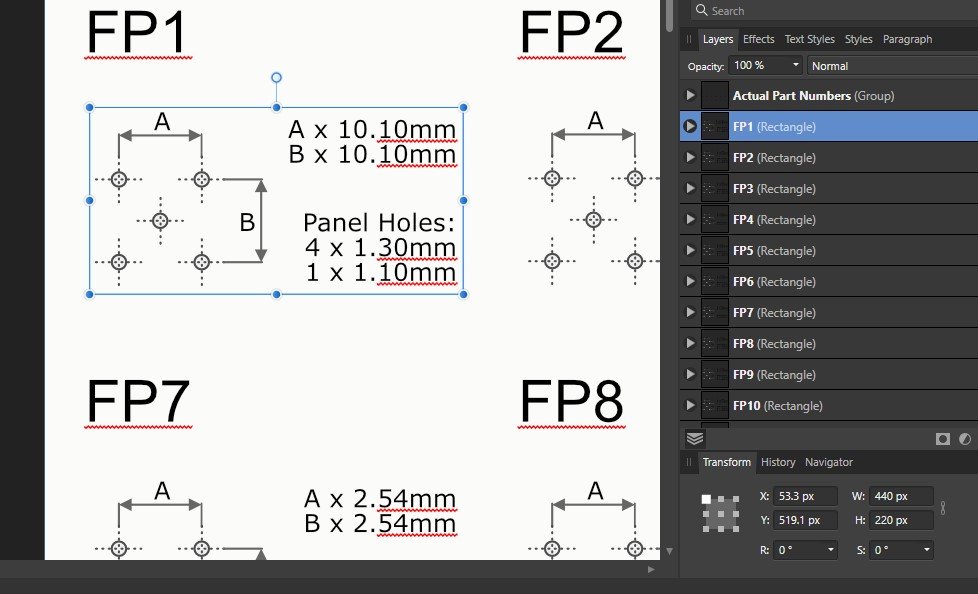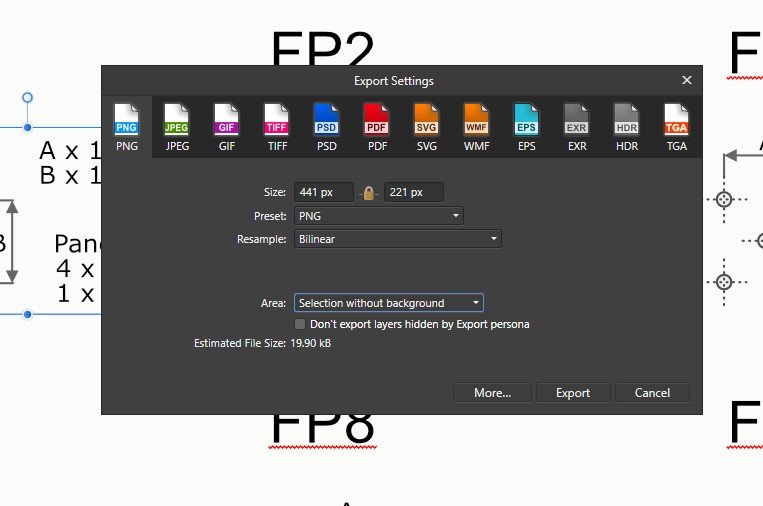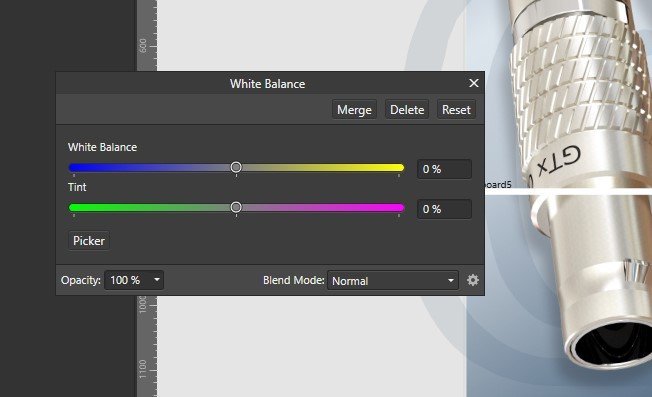Gigatronix Pete
Members-
Posts
244 -
Joined
-
Last visited
Everything posted by Gigatronix Pete
-
Ah ok thanks ...so in theory as we have the main images folder & the Affinity file all on Googledrive, both Taiwan or myself (in the UK) should actually be able to either work via Googledrive or download the Affinity file to work on locally & it should keep the links either way? When you have to re link more than one image (as per attached image) & they are all from the same source folder is there a way to do them all at once? .............................................................. "What happens when the Taiwan group opens a local copy of that brochure (a local hold copy from the brochure's Googledrive contents), do they have to relink images then too?" Am still waiting on an answer from them for this but it may not be until tomorrow now as they finished work an hour ago!
-
Hi gang I created a company brochure which is stored and accessed only via Googledrive so that both myself & our Taiwan team can access it whenever we wish. I first created a folder for the actual brochure Affinity file & then a folder for all the brochure images all in the same place on google drive. I opened the Affinity file (via Googledrive) & then linked all the images to the brochure! So we then had all the images and the main brochure file saved in the same place on Googledrive. It’s fine whenever I open the file (again via Googledrive) from here in the UK but whenever anyone from Taiwan opens it they get the “Linked resource files are missing” warning. They then have to go through and re link all 65 image files individually! L We need to be able to access the brochure from both sides of the world but not have to re link each time! ...Is there anything we are doing wrong? Also is there a way to re link all the files at the same time as they are all kept in the same folder? I don’t know if it makes any difference but I use a PC & the Taiwan branch use Apple Macs!?
-
Hi guys I'm not very up to date on "actions" & how they work in photoshop ...in fact i know nothing! I say this advert on facebook today & i loved what it does https://bellevue-avenue.com/products/pumpkin-spice-autumn-actions?fbclid=IwAR3WXN8_OE22bU1P2981PYZpd2fS27Pxusuz4hfLxv9Uc7Ad1rZ5zbtb6Fs Is it possible to use these kinda "Actions" in Affinity Photo? Pete
-
Hi gang I have a connector png (attached) which i want to make look wet! I have a water splash photo (also attached) which i can put on top of it with a soft light blend mode & it looks ok. But how do make it so that the water effect is JUST on the connector? If i drag it into the connector png (on the layers panel) it show in the whole square of the png rather than just the connector! I could draw all around the connector & use it as a mask but is there an easier way? Cheers Pete
-
Thanks for the reply @stokerg Not sure what i've done but I can't seem change the colour doing as you said from inside my Designer file in either Vector or Pixel persona! If i export one of the images (as a png) & bring them back in I can do as you say, but not from within my file! ...weird! I can get it close enough by using re colour adjustment but I was trying to get the EXACT colour I wanted! But If i use the recolour adjustment option, there is no colour picker or RGB Hex option available (see image)
-
I would really like to know if it is possible to sample the colour of one thing to then recolour another raster image in Pixel Persona or do I need to use the actual Paint programme?Sampling I understand but there doesn't appear to be an option to use the sampled colour when opening the "re colour" adjustment Indeed is using the "re colour" adjustment the correct option?
-
Hello again @PaulEC ...just in case you missed my reply from Friday, i would really like to know if it is possible to sample the colour of one thing to then recolour another raster image in Pixel Persona or do I need to use the actual Paint programme? Sampling is easy but here doesn't appear to be an option to use the sampled colour when opening the "re colour" adjustment
-
Hello guys I have an image i want to change to ...using a particular colour The raster part of the image is currently red (image A) with a blue vector background & white vector text on top. It also has some white brush effects on a separate layer I want to change JUST the raster (red colour) to the same blue as the background but when i use the recolour adjustment with use the same HSL numbers it comes out a totally different and much lighter blue!(image b) And the same using the HSL adjustment! Can someone tell me what i'm doing wrong please? Pete
-
Hello gang Am using Affinity Designer in Window 10 & have a page saved to create several small 440px x 220px images (see image a) When i go to file/export, then selection without background to export each individual image as a png the size comes up as size 441px x 221px (image b) It's not a huge problem to change of course, but does anyone know why? Regards Pete