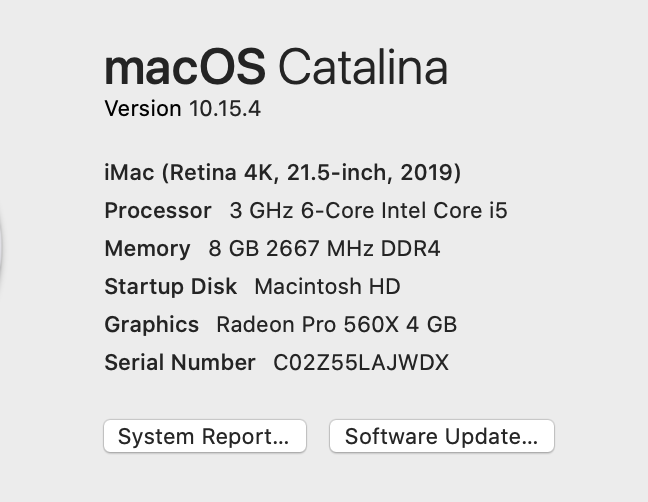-
Posts
17 -
Joined
-
Last visited
Recent Profile Visitors
The recent visitors block is disabled and is not being shown to other users.
-
craigjonboy changed their profile photo
-
craigjonboy started following Publisher filled column guides not showing , Latest Affinity V2 release versions on each platform by store , Glitchy In Painting brush and 3 others
-
Hi, I'm having problems with the move and hand tools, it's happening on a regular basis when I go from the move tool it seems to be stuck so I can't activate the other tools. No_brush_tool.mov
-
Hi MEB, Unchecked the metal compute, there was an improvement with the in painting brush. Strange thing is I have Metal Compute checked today on a similar project and same filters on and the problem has gone. But still having problems with the disappearing blue nesting lines and dialog boxes appearing on other program windows as was reported to you back in April. Cheers
-
Hi, my inpainting brush tool has become very slow and glitchy. I have had to swap over to PS because I've gotta complete a restore of a family album. I have attached a recording of Affinity and PS using the same file. I do hope something can be done soon, as I am still having problems with the disappearing blue nesting lines and dialog boxes appearing on other program windows. I would really like to ditch PS subscription as I still prefer AP, but I'm not confident to do this with all these glitches going on. Affinity.mov Photoshop.mov
-
Hello, for some time I have had a problem with the blue nesting layer vertical and horizontal lines go missing on the layers panel, also the adjustment layers and save dialog boxes are not displaying and appear on other screens on mission control. It seems the problem with the blue layer indicators go missing when I change to full screen mode. I do realise it might be a problem trying to fix this bug, as we are all suffering the consequences of Corona Virus. To all at Affinity, take care and stay safe. Craig No_blue_lines.mov
-
Hi I contacted Affinity a while ago with this problem. For some time now the blue nesting layer vertical and horizontal lines go missing, also the adjustment layers and save dialog boxes are showing on other screens. The only way I can view them on my AP screen is to go into mission control. You mentioned last time I contacted you that it might be other 3rd party apps such as Pixave might be interfering with AP. I have been using exactly the same software on my old 2013 iMac with a cracked screen with no problems at all. This problem seems to occurred since I have been on my new iMac. I would prefer to use AP on my new machine as it is much faster and obviously no cracks on the screen. I do hope you can help me out as I don’t want to pay for subscription photo editing software. Cheers Craig
-
Hi, I contacted you a while back, I’m still having problems with AP, the blue nesting vertical and horizontal lines are not showing and the save dialog and adjustment layers dialog boxes are are appearing on other screens and not on AP screen. The only way I can view them is to go to Mission Control and then jump back to AP. You said last time I contacted you that it could be that I’m using third party apps including Pixave D.A.M. I have now deleted them but the problem continues. I have however tried my old 2013 iMac with a cracked screen with all the same software including the apps I was using on my new mac with no problems at all, apart from it being a little slow. I am getting a little frustrated as I would like to use AP on my my new iMac. Both Macs are running OS catalina. Cheers Craig
-
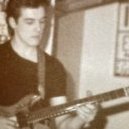
Dialog boxes not showing on same screen
craigjonboy replied to craigjonboy's topic in V1 Bugs found on macOS
Yes just various workspaces on the same system. -
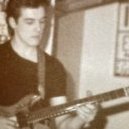
Dialog boxes not showing on same screen
craigjonboy replied to craigjonboy's topic in V1 Bugs found on macOS
Hi MEB, I thought the problem was solved, but seems to be random. It seems to happen mainly on the Save dialog box. The only way I can get the dialog boxes back on to Affinity is to go onto Mission Control. Cheers Craig -
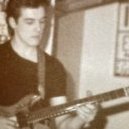
Dialog boxes not showing on same screen
craigjonboy replied to craigjonboy's topic in V1 Bugs found on macOS
Hi MEB, sorry scrap last message. Restarted mac the problem seems to be solved. Much appreciated, Thanks Craig -
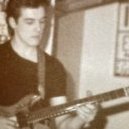
Dialog boxes not showing on same screen
craigjonboy replied to craigjonboy's topic in V1 Bugs found on macOS
Hi, Thanks for the swift reply. I've deleted third party utilities, but problem persists. -
Hi, I had this problem before Christmas and tried to post a screen recording to you but without success. I have just got back from a short break, so I'll attempt to resolve the problem again. What has been happening is the dialog boxes are showing on different screens on my Mac. On this recording the close box is not showing but on occasions the adjustment boxes are doing the same thing. Cheers Craig Screen_Recording_2020-01-03_at_15_38_41.mov
-
Hi Gabe, the dialog boxes seem to be opening up on different desktops, it doesn't happen all the time. It's the same with the save box as well. Screen_Recording_2019-12-13_at_17_43_47.mov
-
Hi, I've just bought a new iMac, and have transfered data from my old mac. I am now having problems with the adjustment dialog boxes not showing. They work for a short while but then stop showing and can't make any readjustments. Cheers Craig