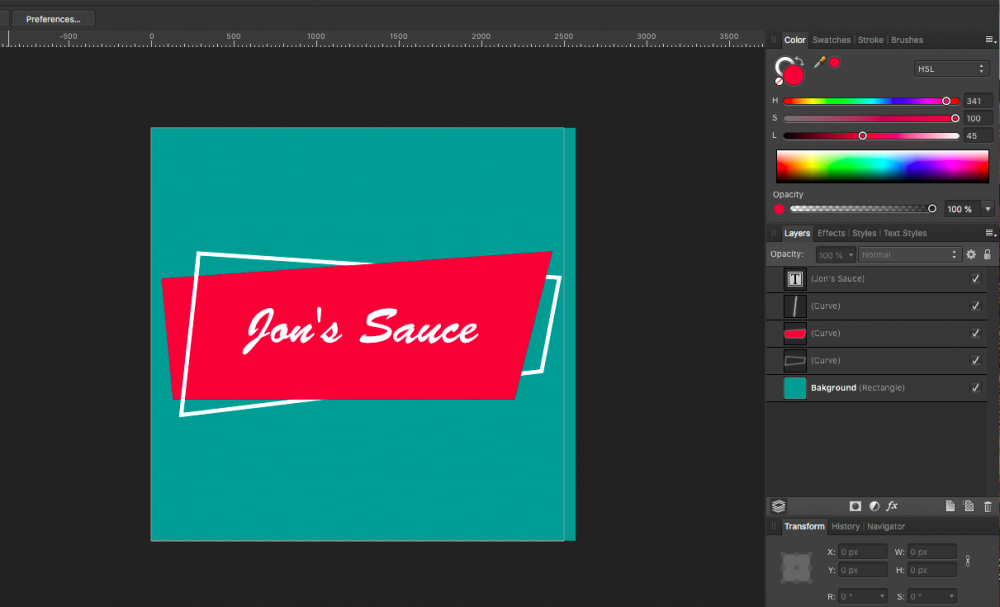JonFiver
Members-
Posts
9 -
Joined
-
Last visited
Recent Profile Visitors
The recent visitors block is disabled and is not being shown to other users.
-
Hello all, I have been working on a design project in Affinity Designer. Once completed, I saved the file as an .afdesign file to my Desktop. Now, when I open the file the attached image is displayed: 'The file type is not supported.' I have attached the file as well -- it appears empty. No error notification was displayed when I saved it. This issue has only occurred since the update. Any ideas? Thanks! NORRIS SHEDS BANNER.afdesign
-
Hi friends, My little sister lost a friend to cancer last year. He was 17 and an athlete up till diagnosis. Tough story. I've been tasked with designing a logo for a memorial golf tournament. I am having trouble identifying a Designer/Photo tutorial to achieve the look I am aiming for. I'd like to take his image and convert it simple illustration above text. Any assistance and/or direction to a tutorial would be very much appreciated. All the best, Jon See examples and provided photo attached.
-
 JonFiver reacted to a post in a topic:
Affinity illustration set 2018
JonFiver reacted to a post in a topic:
Affinity illustration set 2018
-
 JonFiver reacted to a post in a topic:
LEGACY: Official Affinity Photo (Desktop) Video Tutorials
JonFiver reacted to a post in a topic:
LEGACY: Official Affinity Photo (Desktop) Video Tutorials
-
 JonFiver reacted to a post in a topic:
Intertwined Shapes Logo in Affinity Designer
JonFiver reacted to a post in a topic:
Intertwined Shapes Logo in Affinity Designer
-
 JonFiver reacted to a post in a topic:
Intertwined Shapes Logo in Affinity Designer
JonFiver reacted to a post in a topic:
Intertwined Shapes Logo in Affinity Designer
-
 JonFiver reacted to a post in a topic:
Intertwined Shapes Logo in Affinity Designer
JonFiver reacted to a post in a topic:
Intertwined Shapes Logo in Affinity Designer
-
Hey guys, I am trying to create a logo wherein the background of the logo contains a label shape that is made of two intertwined shapes. The solid shape is both in front of the outlined shape as well as behind it (see attached photos). Question: Is there an easy to create this look using just two shapes or will I have two use a line to complete appearance of intertwined shapes? Thanks!
-
 JimmyJack reacted to a post in a topic:
Logo Masking to Image Below
JimmyJack reacted to a post in a topic:
Logo Masking to Image Below
-
Logo Masking to Image Below
JonFiver replied to JonFiver's topic in Pre-V2 Archive of Desktop Questions (macOS and Windows)
-
Logo Masking to Image Below
JonFiver replied to JonFiver's topic in Pre-V2 Archive of Desktop Questions (macOS and Windows)
Thanks for suggestion! I rasterized the 'Precision white mark,' converting it to Pixel layer but the Geometry options are then made unavailable to execute action. Hopefully that makes sense. -
Hi Affinity Experts, I have client that would like the logo on his business card to be cut out of an image. I created the logo in Affinity Designer and have the image, but when executing Geometry functions, the result is a block cutout of image below and not the specific shape of the logo. See attached. Thanks for any assists! Best, Jon
-
Hey Affinity Experts, I have been trying to erase a top border on two combined custom shapes. One shape is dark suit jacket while the other shape is a white shirt shape on top of black suit jacket shape. My problem is that when I layer the shapes a very thin black outline remains from black shape. See example. How can I remove this black top outline? Do I have to erase it or is there a way to layer the shapes that causes the black border line to disappear at overlap. Thanks!