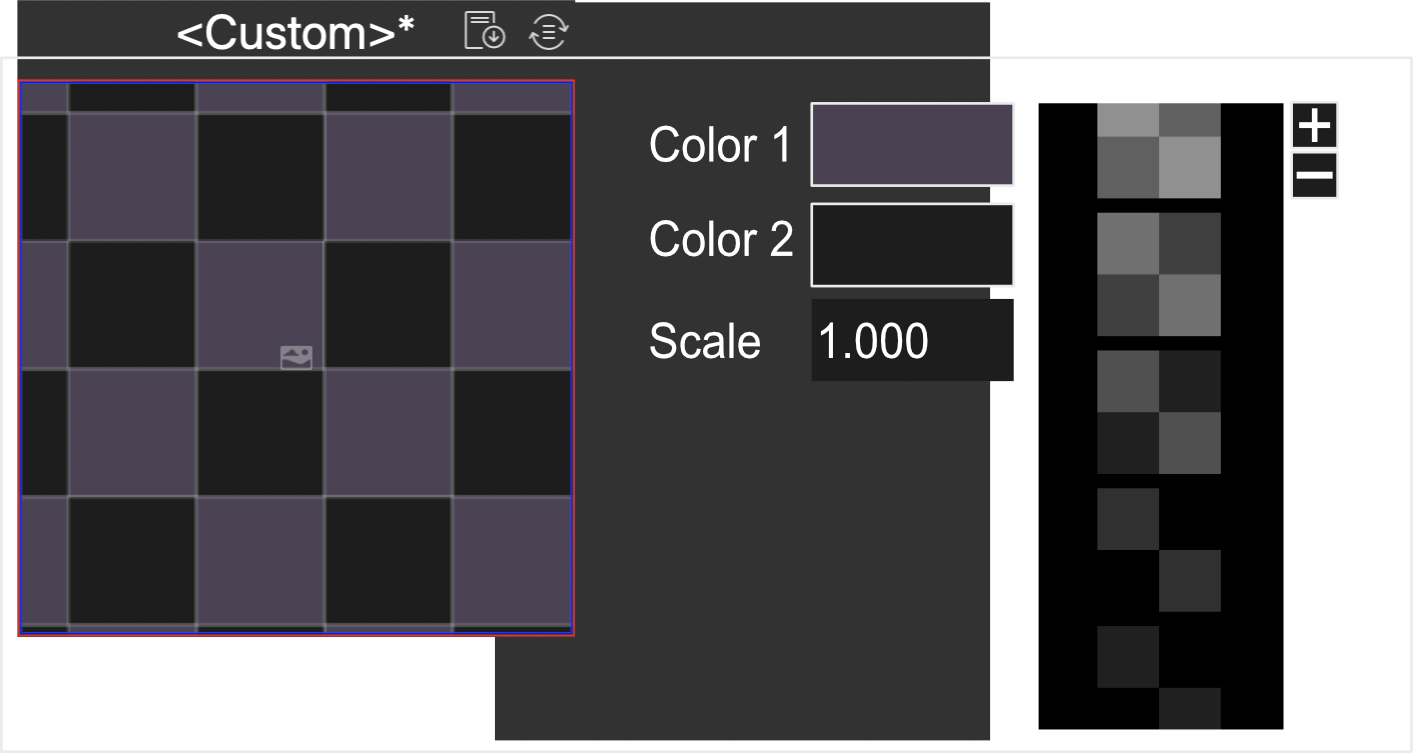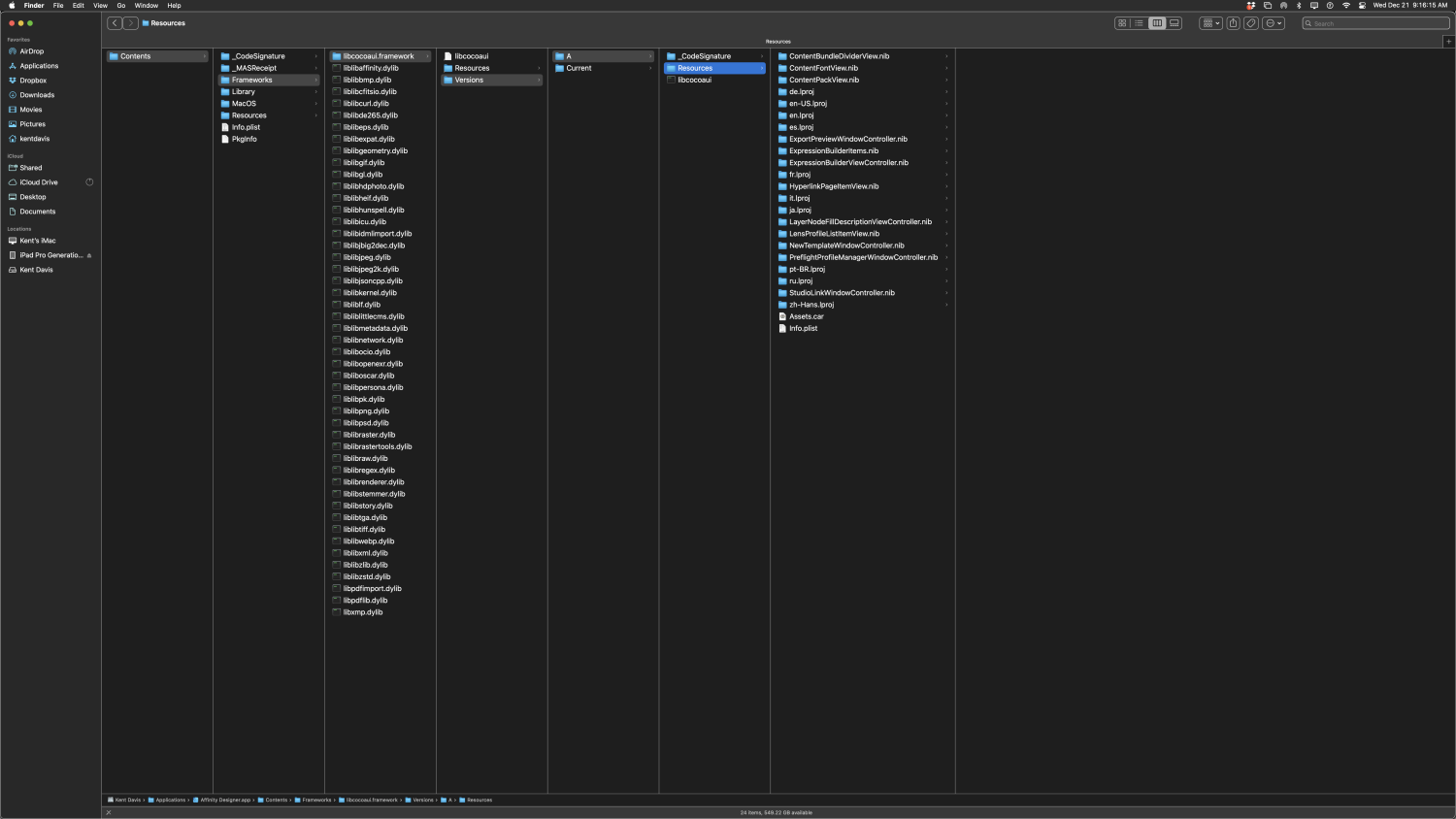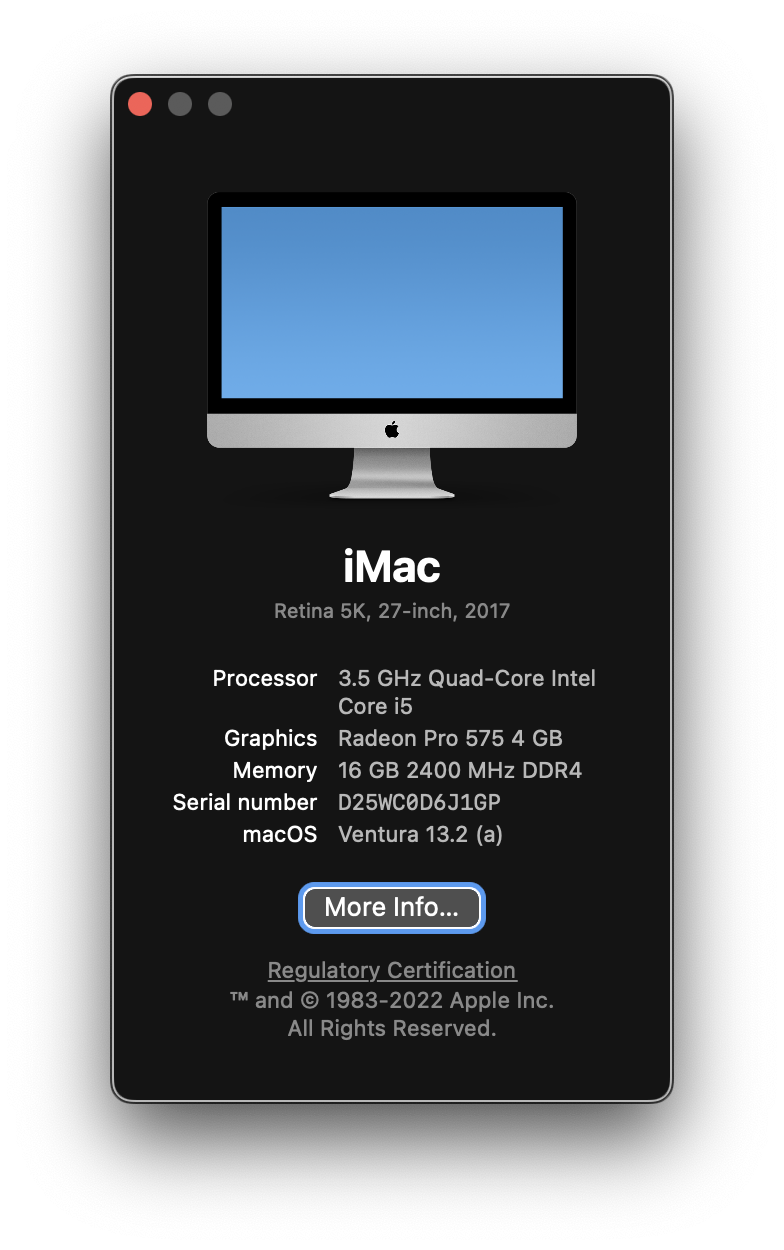-
Posts
260 -
Joined
Everything posted by Kent Davis
-
2.thumb.png.342c873104156188df875764d02d9211.png)
Affinity support forum is fail version 2 December 23, 2022
Kent Davis replied to Kent Davis's topic in V2 Bugs found on macOS
@Patrick Connor Yes correct and I wants to tell you know. There Affinity version 2.0.3 and up add feature "Report a Ticket" for example about Blender send report a ticket automatic appear without too many select affinity forum online. See youtube. -
2.thumb.png.342c873104156188df875764d02d9211.png)
Affinity support forum is fail version 2 December 23, 2022
Kent Davis replied to Kent Davis's topic in V2 Bugs found on macOS
You can do search youtube "screen record mac" -
2.thumb.png.342c873104156188df875764d02d9211.png)
Affinity support forum is fail version 2 December 23, 2022
Kent Davis replied to Kent Davis's topic in V2 Bugs found on macOS
Yes MacOS and you can see first top on picture MacOS version. -
2.thumb.png.342c873104156188df875764d02d9211.png)
Affinity support forum is fail version 2 December 23, 2022
Kent Davis replied to Kent Davis's topic in V2 Bugs found on macOS
I am full deaf and I don't speak voice. Patrick Connor understand as well what I show menu there. Follow youtube and for Mac only. Command + Shift + 5 -
2.thumb.png.342c873104156188df875764d02d9211.png)
Affinity support forum is fail version 2 December 23, 2022
Kent Davis replied to Kent Davis's topic in V2 Bugs found on macOS
You did not look up computer. You should know. -
2.thumb.png.342c873104156188df875764d02d9211.png)
Affinity Designer 2 crash guide December 24, 2022
Kent Davis replied to Kent Davis's topic in V2 Bugs found on macOS
Oh well you have to do it when you found out and send confirm and they must fix it -
2.thumb.png.342c873104156188df875764d02d9211.png)
Affinity Designer 2 crash guide December 24, 2022
Kent Davis replied to Kent Davis's topic in V2 Bugs found on macOS
Did you got crash guide what I show you my YouTube exactly step by step yet? I know there have bad bug code and they need to fix code . -
2.thumb.png.342c873104156188df875764d02d9211.png)
Affinity support forum is fail version 2 December 23, 2022
Kent Davis replied to Kent Davis's topic in V2 Bugs found on macOS
@Patrick ConnorSure you are welcome. -
2.thumb.png.342c873104156188df875764d02d9211.png)
Clip To Canvas and GRID version 1 and 2 November 20, 2022
Kent Davis replied to Kent Davis's topic in V2 Bugs found on iPad
There Affinity Designer on iPad Pro has been fixed update recent. That why they know about ACCESSIBILITY Setting iPadOS. Let's close a ticket this here. -
I am tell you know I am not good english and I do sign language very well. MacOS already auto english itself because of United State of American. Affinity Designer setting LANGUAGE: Default cause "COLOR" but change English cause "COLOUR" Why not put feature code inside preferences appear password same as "visual studio code.app" and BBEdit have strong appear SUDO Affinity should have SUDO too to change transparent background custom change color and size very easy is better SETTING than through TERMINAL. iPadOS why not you put few *.png click popmenu select transparent background through SETTING add feature. I made custom color transparent background both for Affinity Designer/Photo/Publisher on iPadOS and MacOS both.
-
See there too bright Transparent background I did ask them many times years and years ago. Look at right side there is dark transparent background. Need to add custom color to become dark mode please. Affinity Designer version 2.0.3 iMac plus iPad Pro too make sure add feature change color Transparent Background. for Macintosh.
-
Close a ticket there is RESOLVE grid on my iPad I inspect everything perfect. See Youtube:
-
Yes still crash guide update on Affinity Designer 2.0.3 exactly same. Push the Command + Control + Shift + 4 to copy to chipboard then iPad Pro (See Setting > About) then open Affinity Designer version 2.0.3 then New from Chipboard then do follow exactly Youtube show you. I do use ACCESSIBILITY Setting.
-
@NathanC Upload your Dropbox complete.
-
2.thumb.png.342c873104156188df875764d02d9211.png)
Clip To Canvas and GRID version 1 and 2 November 20, 2022
Kent Davis replied to Kent Davis's topic in V2 Bugs found on iPad
@MEBYou are welcome. I will wait for you to put update.