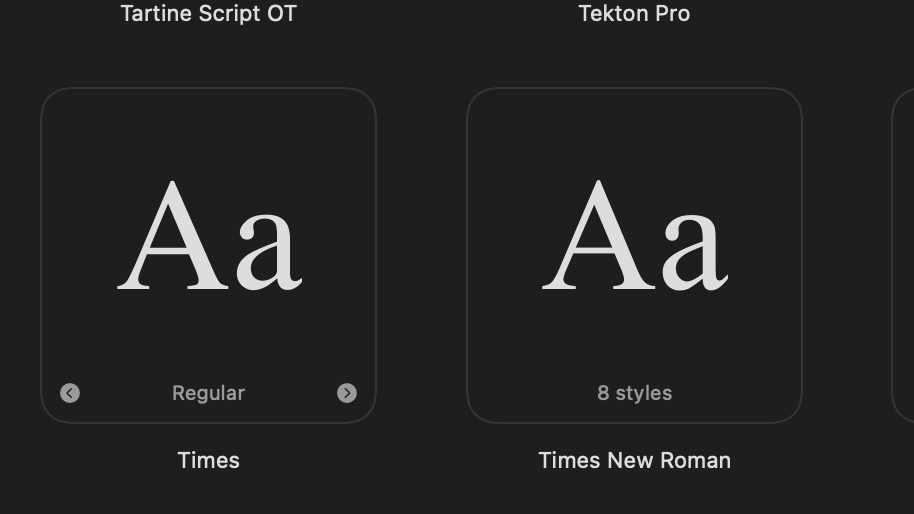-
Posts
795 -
Joined
-
Last visited
Everything posted by KipV
-
I've been away from my large screen for a week so I don't have my usual dual screen setup. As I tried opening the documents they don't come up in full screen. I can see a preview of them in Stage Manager and Expose. Their name is listed when I hold down on the Designer icon but when I select the file it never opens up to full screen. 2.1.1 works fine.
-
I don't know when this problem started. The studio display is new and I haven't used Designer much after I got it about two months ago. As soon as I drag the pointer off of the toolbar area it is no longer there. I found there are several tool this happens for not just the node tool. It also effects artboard tool, Contour, Corner, Pen, Pencil. None of them show up when I drag them into the workspace. Other tools work just fine though. The vector brush and vector fill tools show up just fine.
-
If I click on an object and select something with the invisible node pointer tool then the pointer shows up and I can select the objects. Of course it is very hard to select something when I can't see the pointer but it almost half works the right way. This is a very critical bug since I do most of my work on the large display.
-

Pre-flight reporting that I have missing fonts that I actually have.
KipV replied to KipV's topic in V2 Bugs found on macOS
Nice, that worked really well. I didn't see the "missing fonts" section the first time I went through the dialog. I thought that the "all fonts" section would also contain the missing fonts too. That is a pretty nice feature especially for basic documents like mine that don't really require a lot of character style set up. -

Pre-flight reporting that I have missing fonts that I actually have.
KipV replied to KipV's topic in V2 Bugs found on macOS
I was wondering how to do it in find and replace but couldn't find where to change the font. Is that an option? -

Pre-flight reporting that I have missing fonts that I actually have.
KipV replied to KipV's topic in V2 Bugs found on macOS
I was trying to change it to Times New Roman in the Font Manager dialog but it doesn't seem like there is a way to do that? I didn't set up character styles since it is just the same badge style repeated over and over. I didn't see a need to change the font later down the road. Do I now need to select each font and switch them over? -

Pre-flight reporting that I have missing fonts that I actually have.
KipV replied to KipV's topic in V2 Bugs found on macOS
Yes I have both Times and Times New Roman installed. Here is the screenshot of my Font Book with those two fonts. Both of the fonts run fine in Apple Pages. -

Pre-flight reporting that I have missing fonts that I actually have.
KipV replied to KipV's topic in V2 Bugs found on macOS
Okay here is a file with some type from my document I have copied over. Different types of TImes Roman coming up wtih errors.afpub -
I am not sure if this is a bug. I have Times New Roman on my machine, I see it in Font Book, I can choose the font in Publisher and other apps but Publisher keeps telling me that it is a missing font. I don't think that is the case. Otherwise wouldn't it also be mentioned when I am in other apps? Even when I am in Publisher it doesn't seem to have a problem exporting the file with that font on it.
-
This seemed to work fine in a previous version but when I said 43-43 and pressed tab all the info in the field went blank. I tried the same file in the non-beta version, same problem. In case it had something to do with that page I tried 30-40 and again the same thing happened. It will let me export by spread which is the work around I will have to do this time. 2.1.1 1847
-
Yes, the third party brushes Freestyler and Letter +Grid Builder from Ian Bernard. I was using the two brushes one on top of the other so I don't know if it has anything to do with mixing those two together. Letter Builder is a brush that lets you add a basic outline to the letters you are drawing so it is far different from what you think of as a normal brush. The main brushes I use from Freestyler are 28 and 62. I had the time to give this a test on a different Mac running the latest version of Ventura and didn't come across any problems so far. This is the kind of project I can put off doing so I can give it another try when you issue the next RC.
-
This week I started using the Photo more and I noticed as I was using the Freestyler brushes that part of the stokes I lay down will disappear either slightly or completely. They will reappear again after a few seconds but it has this occasional glitchyness. During the 2.1 Beta/RC cycle I have mostly been using Designer using the built-in brushes. I started this document with Affinity Photo 2.0 or maybe even 1.x if I remember right and I don't remember it ever being a problem then. This is happening on Mac OS 12.6.5. If it happens again I suppose I could record and upload a screen capture. I might test it on Mac OS 13 which I have installed on another computer if I get a chance.
-
The closest thing I came across is the "show orientation" feature guiding what you point will look like before putting it down. That feature helps since I can see what the line will look before I click but once I drag out the handle it looks like I have to commit to its placement at that time. It is okay that way it just means that I have to redo the line.