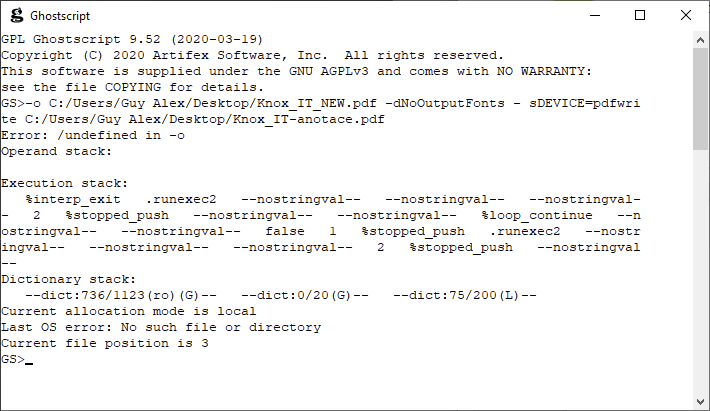-
Posts
22 -
Joined
-
Last visited
-
The question is what exactly you seek. I have such images in my iPad, but it is apparently not possible to send them directly from Photos since only the JPG version (which looks perfect) seems to be attached to the e-mail. I can send you an image imported into Affinity Photo, however. Just make a hint about how I should proceed…
-
I encounter the same problem when trying to open RAW photos taken in portrait mode by Nikon Z6. Generally speaking, and in order to expand somewhat on the issues related to RAW photos, the way you can handle RAW photos on iPad appears to be regrettably limited. It seems that the only possibility is to open them in Affinity Photo (and, presumably, in Lightroom or so, as pointed out by Ionut), since you cannot work them otherwise, but when opened in Affinity Photo they lose their file name, becoming simply ‘Untitled’. It escapes me why it is so. When choosing the photo to open in Affinity Photo, you see a square crop of the photo, and not the entire image, making it more difficult to identify the photo aimed to open. I ignore which of these problems are wholly attributable to iOS for iPad, but if you copy an image from Photos to Files, though you can only copy its JPG version, and not its RAW version (why?), it appears in Files under the file name given by the camera. So this file name is saved somewhere and in all logic can be associated with the image, can’t it? Or am I wrong because of my ignorance of how all this works?
-

Does the corner tool affect corners in joint curves?
Guy Alex replied to Guy Alex's topic in V1 Bugs found on Windows
That sounds promising. When are we to expect Affinity 1.8.4? -

Does the corner tool affect corners in joint curves?
Guy Alex replied to Guy Alex's topic in V1 Bugs found on Windows
It works. Funny! Thank you very much indeed for this piece of advice. And yeah, let’s hope that it will be noted and corrected by the creators of Affinity. -
Hi, If I draw an angle with the Pen tool, I can apply the Corner tool to the angle. If, however, I create the same curve by joining two lines (i.e. I have two separate lines and I make them joined with the Node tool through action ‘Join curves’), the Corner tool does not work with the angle so created. Do I overlook something, or does it just not work as it should? Thanks for help. Corner tool.afdesign
-
 lacerto reacted to a post in a topic:
Open PDF without installed Types
lacerto reacted to a post in a topic:
Open PDF without installed Types
-
Thanks a lot for your efforts! I really appreciate it. I am so sorry to say that I am not such a skilled user, though, and I therefore ignore how to run Ghostscript, whose latest version I have just installed on my computer, and what to do exactly with the pdf2outlines.vbs file. I have tried to run it, but it flags out an error. (Sorry, the text from Windows is in Czech, but it basically says it cannot find the PDF file in question.) Would you be willing to help me a bit more to find the way?
-
I am working on a PC and do not have Photoshop. Following your advice, Lagarto, I tried to import a PDF file into Gimp and then to export it as a Photoshop file. It opened in Publisher as a multilayer pixel file. I have not explored possible problems with other original PDF files, but it seems to be a way when one needs to take it. Thanks.