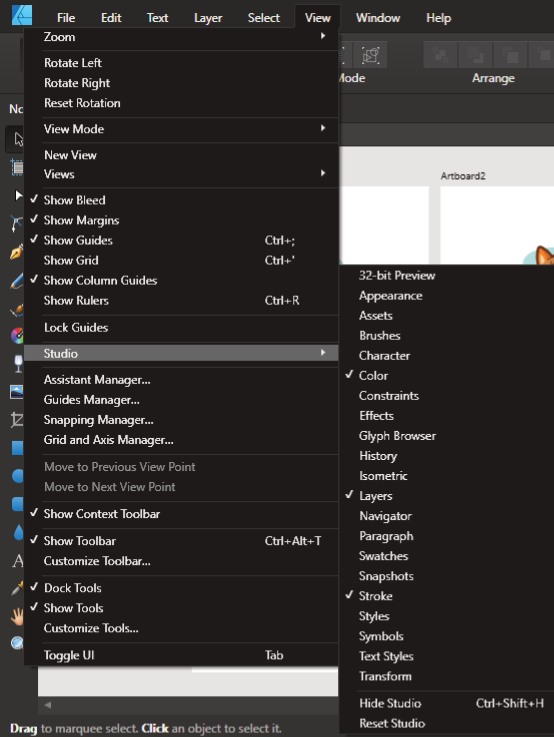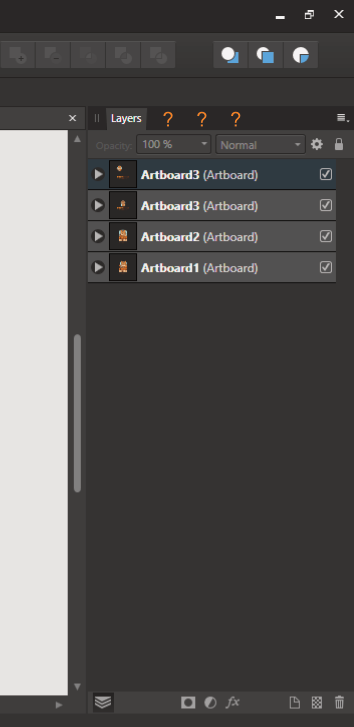-
Posts
13 -
Joined
Recent Profile Visitors
The recent visitors block is disabled and is not being shown to other users.
-
Hi everyone.. I've some issues when I save my work as .eps (CMYK), when I open it on AI, the color changes. Here's the examples: this is my document setup: and this is the color profile: the CMYK format is remaining the same, but the hex code is changes, I save the document as .eps (digital - high quality and for export has the same result). Please leave a comment if you know where's the problem. Thank you :)
-
No, I use node tool, and then join curves. Because when I use "add" there's extra node when I combine it (like in my topic few months ago). It's become a problem because I wanna use corner tool after it, and I can't curve a corner when two nodes not joined, or I have extra node close to it. Thank you for your help
-
 firstdefence reacted to a post in a topic:
pick the same color, but the result is different
firstdefence reacted to a post in a topic:
pick the same color, but the result is different
-
 hello coccus reacted to a post in a topic:
pick the same color, but the result is different
hello coccus reacted to a post in a topic:
pick the same color, but the result is different
-
 hello coccus reacted to a post in a topic:
pick the same color, but the result is different
hello coccus reacted to a post in a topic:
pick the same color, but the result is different
-
hello coccus changed their profile photo
-
Hi.. I use this document setup: type: print (press ready) color format: cmyk/8 color profile: U. S. web coated (SWOP) v2 But I have some issues, when I choose the color on the box, and I pick that color with "color picker tool" to coloring another object, the result is totally different, only cmyk code is the same. Yes I can just copy the #xxxxxx code to coloring another object, but I want to use that color picker tool because it's simple. And the client usually use AI to open eps file, I tried to export my files from affinity to eps file, and open it in AI, and yes the color code is changing, I'm confused :p Please help me to solve this issues. Thank you for your attention :)