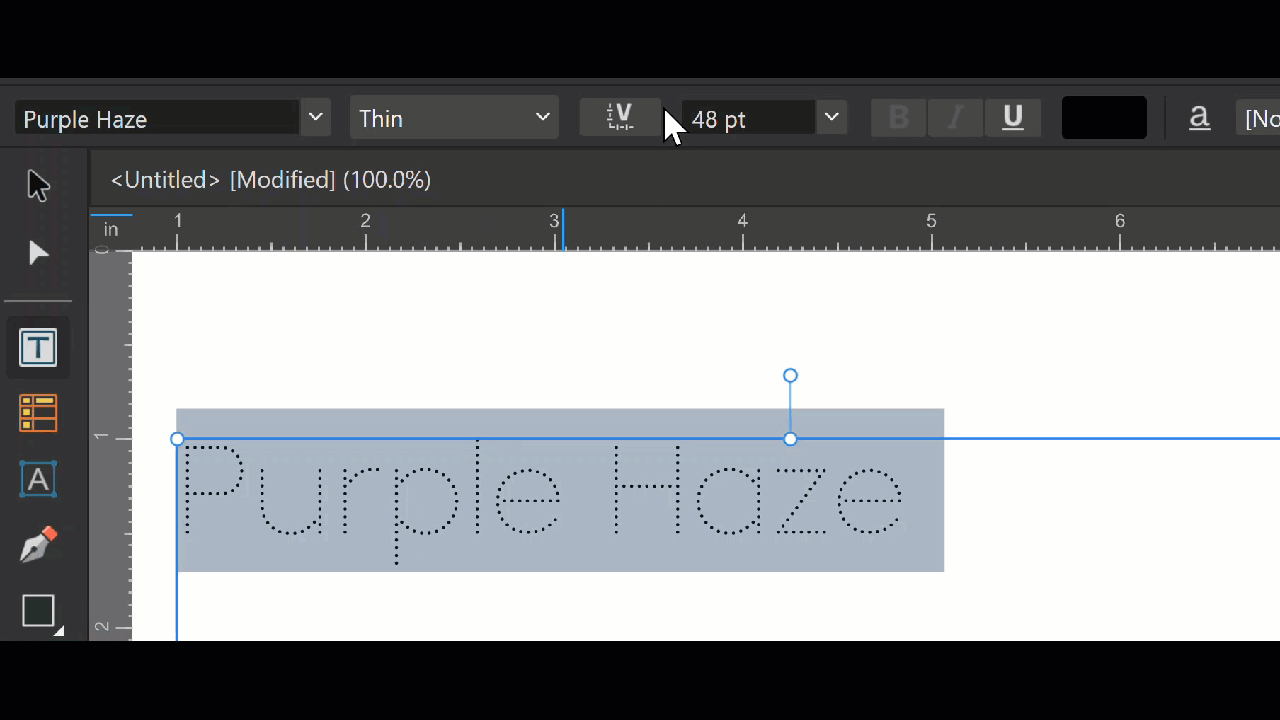-
Posts
2,229 -
Joined
-
Last visited
Everything posted by kenmcd
-

Publisher 2 Crashes When Any Text is Edited
kenmcd replied to Figrin's topic in Desktop Questions (macOS and Windows)
An Affinity support person previously suggested this: So give that a try. If you can share the document it would be helpful for us to see and test the doc. It may work on another system or OS, and be fixed. -
Those antique Type 1 fonts were converted to OTF in 1999. Since they have been around for about 25 years they are fairly easy to find. Sent you a test link via PM. If it works, your problem is the font. Those old initial Type 1 conversions are very minimal fonts. A minimal character set, and a bit of legacy kerning, and that is it. There are many newer versions which are much better. Full character sets. Lots of OpenType features. Full OpenType kerning. And made in this century. Note: Adobe Font Folio 11 has the sort of next generation of the OpenType versions. Includes Frutiger LT Std family (which is a step up from minimal conversions).
-
I zoomed-in and looked at some odd characters. Highlighted them and toggled to Unicode. 202D LEFT-TO-RIGHT OVERRIDE 202C POP DIRECTIONAL FORMATTING Note: Baskerville on macOS is an Apple AAT font, not OpenType. (Palatino too) So it will not work as expected. I changed the font to Baskerville Pro - and it still had the missing characters. That is when I went looking and found the above. Looks like junk coming over from the word processor perhaps.
- 14 replies
-
- font manager
- preflight errors
-
(and 1 more)
Tagged with:
-
Sometimes issues with the font glyph outlines can cause artifacts such as these in applied stroke outlines. The same artifacts in the two e and two s outlines may point to this. What font is that? And where did you get it? And please attach your test document.
-
That MyFonts demo features dialog includes a bunch of features that are not in the fonts. Check the Tech Specs tab for the correct features info. OT Features: kern liga salt ss01 ss02 @alrine The ligature works in my tests (in a font editor and online test tools). Please post your test document so we can see what is happening. I can test in APub tomorrow. The ligatures do have code points assigned up in the PUA (which is not common). APub could be doing something dumb with that.
-
I did not say "20 units increments". The range is divided by 20 to get the increments. 900‐100=800÷20=40 increment. So you see it jump 40 each time. 100, 140, 180, 220, 260, 300, 340, 380, 420, 460. etc. Where do you see the named instances indicated on the axis slider? Or while moving the slider. Show me a slow moving video which shows this while slowly moving the slider. I am looking at Purple Haze v0.5 and see 9 instances for the Weight Spaced axis and they are in increments of 100. And the slider moves in increments of 40.
-
Looks like exactly the same issue. The slider range is divided into 20 increments. You can see this in your video/GIF of Purple Haze. Weight Spaced goes: 100, 140, 180, 220, 260, etc. ... up to 900 (20 increments). Same with Weight Unispace. Notched does the same thing in your example video/GIF. At the beginning of the variable font support those hash marks below did not correspond to anything. The slider just moved and the hash marks were ignored. Now it looks like they divided it up by 20 to visually match the hash marks. Which does not make a whole lot to sense to me. During the v2.5 beta phase testing of the upcoming new variable font support, I suggested that the hash marks be clickable and actually correspond to something in the font. Here: https://forum.affinity.serif.com/index.php?/topic/202284-variable-font-support/page/18/#findComment-1217230 In that post I used the example of how FontLab shows useful info with those hash marks (specific to that font) - and they are clickable. Right now the slider movements and hash marks are just confusing.
-

Publisher: Font is not bold when exporting PDF
kenmcd replied to Vosspl's topic in Desktop Questions (macOS and Windows)
Apple often sabotages the TTCs so they do not install on Windows. And if you extract the TTFs - those will also be sabotaged. Usually you can extract the fonts using FoundryTools, and then round-trip them thru ttx (using FoundryTools or fonttools ttx itself) - that fixes the checksums and then they will install on Windows. (the wrong checksums make Windows and other apps think the fonts are broken) But some of the most recent TTCs appear to be a bit different (and need another approach). You can usually open the TTCs in FontLab or FontCreator and then re-save the separate fonts - which again fixes them so they do install on Windows. Regarding the Inter TTC above... Changing the TTC fonts to not share tables fixed the italics corruption issue above. But APub now messes-up the style linking. All four Bold weight fonts appear as Regular weight - in both the Normal and the Display. Re-extracted the fonts from the TTC and checked the style-linking again - all good. They really need to fix this. UPDATE: hmmmm... tested the no-sharing TTC in LibreOffice. All works except the two Regular-weight fonts. But both the Regular-weight Italic fonts work fine. So this TTC from FontForge changed how LibreOffice handles it. But Word 2024 still works 100% with this TTC, and the original TTC. Crazy.- 15 replies
-
- affinity publisher
- font
-
(and 1 more)
Tagged with:
-

Publisher: Font is not bold when exporting PDF
kenmcd replied to Vosspl's topic in Desktop Questions (macOS and Windows)
Interesting. In PDF-XChange on Windows 10 I see just Quartz in PDFs which were created on Mac (from PDFs found here in the forum). No mention of PDFlib. But I agree the problem is deeper before the data is sent to the PDF library. Whatever they are doing to reconstitute the fonts in the TTC on Windows is not working properly. There are no style-group issues in the Inter (I helped fix them during the beta phase). And when the TTC was released I extracted it to separate fonts and checked it again. Style group issues can affect the TTC issues, but that is not the problem here. The italic fonts actually look corrupted in the PDF - which is odd because they are fine onscreen and in export to PNG (which are both just the rasterizer). Something is happening when it is sent to be converted to PS. When creating a TTC it is possible to force there to be no sharing of tables between the TTFs. So I will do that today and see if that has any effect. Hmmmm... wonder if an OTC would work. We'll see.- 15 replies
-
- affinity publisher
- font
-
(and 1 more)
Tagged with:
-

Non-Unicode font fails to render
kenmcd replied to SG Pilgrim's topic in Desktop Questions (macOS and Windows)
I can walk you thru the steps, with a little more detail than above, if you need it. -

Publisher: Font is not bold when exporting PDF
kenmcd replied to Vosspl's topic in Desktop Questions (macOS and Windows)
Apple and Microsoft both use TTCs a lot with their standard system fonts. And they keep adding more. Given that their own applications work fine, and apps like LibreOffice too, doubtfull it is an OS issue. On macOS Affinity PDFs use Quartz for PDFs. On Windows it uses PDFlib. You kinda need to test all the fonts in the TTC file(s) at the same time. There seem to be different issues with different TTCs. With the Win10 Segoe UI TTC versions it appears to not connect the style-groups. In some others TTCs it seems to have a problem with shared tables (like cmap). Think that is what is wrong with Angsana. And perhaps here too - as the Inter TTC does share tables. Some TTCs do not share any tables between the fonts. I tested all the fonts (36) in the Inter TTC and exported to PDF on Windows 10. This is an APub Export to PNG - what it should look like: And this is APub Export to PDF, and then exported from the PDF to a PNG: So it does seem to be a problem when it gets sent to PDFlib on Windows. TTC files typically share tables. For example here is sharing info on the first three fonts in the TTC: (and the rest of the report for all 36 fonts is in the ZIP below) otc2otf -r Inter.ttc > InterTTC-info.txt Input font: Inter.ttc Font 0: Inter-Regular.ttf tag checksum length offset ---- ---------- -------- -------- GDEF 0x936D8776 1026 302008 GPOS 0x2C7461B0 80304 303036 GSUB 0xEEC48842 23872 383340 OS/2 0x1EECA467 96 237392 cmap 0x4CA7D1E1 25830 237488 cvt 0x48D88748 294 267168 fpgm 0x622F0982 3596 263320 gasp 0x00000010 8 302000 glyf 0xD4C2934C 213416 440 head 0x30DFF29C 54 225596 hhea 0x1684165D 36 237356 hmtx 0xE9E8EAC2 11704 225652 loca 0x110C8758 11708 213888 maxp 0x0D740F8F 32 213856 name 0x09FB1956 1902 267464 post 0x7D65F356 32632 269368 prep 0x6C64684C 250 266916 Font 1: Inter-Black.ttf tag checksum length offset ---- ---------- -------- -------- GDEF - shared - GPOS 0x3CC2B92C 82170 684592 GSUB - shared - OS/2 0x20E0AA1E 96 649576 cmap - shared - cvt 0x50158E85 294 649672 fpgm - shared - gasp - shared - glyf 0xA633804A 218544 407496 head 0x3025F293 54 637780 hhea 0x15CA13B5 36 649540 hmtx 0x45D429B7 11704 637836 loca 0x113B77C0 11708 626072 maxp 0x0D740F8E 32 626040 name 0x1E692D04 1990 649968 post 0x7D93F3B2 32632 651960 prep - shared - Font 2: Inter-BlackItalic.ttf tag checksum length offset ---- ---------- -------- -------- GDEF 0x6AE56069 1002 1078976 GPOS 0x322DF00D 81716 1079980 GSUB 0x2A7CDF40 23536 1161696 OS/2 0x20E1AA42 96 1018664 cmap 0x5E060115 25744 1018760 cvt 0x4FF38E5F 294 1044504 fpgm - shared - gasp - shared - glyf 0x3519A1FF 228376 767048 head 0x303BF293 54 1007016 hhea 0x168416CE 36 1018628 hmtx 0xA1EE348A 11556 1007072 loca 0x11D3BEAC 11560 995456 maxp 0x0D440F8D 32 995424 name 0x21072C99 2014 1044800 post 0x7AA8B7D7 32159 1046816 prep - shared - InterTTC-info.txt.zip- 15 replies
-
- affinity publisher
- font
-
(and 1 more)
Tagged with:
-

Publisher: Font is not bold when exporting PDF
kenmcd replied to Vosspl's topic in Desktop Questions (macOS and Windows)
Yes. APub has had problems with other TTC files. (Angsana, Segoe UI, etc.) And now we know it also has problems with the Inter TTC also. Not a problem with the fonts. I have the Inter v4.1/4.001 individual statics installed. And it worked fine. Was about to post this but you beat me.- 15 replies
-
- affinity publisher
- font
-
(and 1 more)
Tagged with:
-

Publisher: Font is not bold when exporting PDF
kenmcd replied to Vosspl's topic in Desktop Questions (macOS and Windows)
Please attach your test document. What version of Inter static fonts do you have installed? And where did you get them?- 15 replies
-
- affinity publisher
- font
-
(and 1 more)
Tagged with:
-

Non-Unicode font fails to render
kenmcd replied to SG Pilgrim's topic in Desktop Questions (macOS and Windows)
The Kranthi font appears to be what I call a FrankenFont (like Frankenstein). It has two different encodings. (a mistake probably made when it was converted long ago) Mac encoding is Mac Roman. Windows encoding is as a Symbol font - and all the code points are up in the PUA. Which is why you are seeing a fallback font instead. So I opened kranthi.ttf in FontLab - which reads the glyph names. Converted the glyph names to correct Unicode code points (for those names). Changed the font name to Kranthi AF. Exported the font to TTF again. Appears to be the same as the Mac encoding now so it should work as you expect. Have not tested it (and really do not know how to test it). Of the fonts like this that I have seen before, they all have other errors in them. Give this a try: KranthiAF.zip -

Only superscript of numbers 1-2 and 3
kenmcd replied to Marhans's topic in Desktop Questions (macOS and Windows)
The Times on macOS is an Apple AAT font; it is not standard OpenType. So there are no OpenType features available - including Superscript (sups). The font does have glyphs for the 1, 2, 3 superscripts. But they are not mapped to their standard Unicode code points. They only have glyph names (e.g. onesuperior, etc.). So there is no way to access these glyphs as they do not even appear in the Glyph Browser (on my Win10). Use a better font. Or use Transform as mentioned above. EDIT: just re-read your post. I guess Affinity must be picking them up by the glyph name. Odd. -
Given that the font file is not in the Windows fonts folders, it has likely been activated by a font manager. Given that it is only visible in Affinity it is likely that it was auto-activated for that application by a font manager. You may be able confirm this by shutting down FontBase completely and see if it disappears. If you modified another font, or made the font yourself, the font may have name fields which are confusing the applications. So the font should be checked. I often activate fonts for testing from just about anywhere on my system by using a font manager to browse to the font files (FontExpert). So I could forget where it is. These temporary activations go away if the application or system is restarted.
-
This search came up with many options. https://duckduckgo.com/?q=melting+ice+font Check the Images tab.
-
The Dafont Fire, Ice section may have some options. https://www.dafont.com/theme.php?cat=111
-
Do you have a link to these regulations? I assume this is all related to making sure the text is easy to read. Fonts designed for smaller sizes tend to have higher x-Height. So any "Caption" font would be a good option. PT Sans Caption, PT Serif Caption, Minion Pro Caption, all the AFF11 caption fonts, etc. Fonts with an Optical Size (opsz) axis which goes below normal text size. Nunito Sans variable has an opsz axis which goes from 12pt down to 6pt. Others with opsz on Google Fonts: Roboto Flex, Literata, Merriweather, Newsreader, Roboto Serif, Bricolage Grotesque, and more. Some of these also have a Width (wdth) axis which may be useful. Interface fonts tend to have a higher x-Height and some attention to optical size. Inter (which you are reading right now), Segoe UI (Windows), SF Pro (Mac), Roboto (Android). Inter Tight is a version of Inter which was created for a Google app where space is tight. Using the metrics in the font you can calculate exactly the point size needed to get the x-Height to 1.5mm. Here is an example of similar calculations using the cap height: https://forum.affinity.serif.com/index.php?/topic/211108-affinity-suite-calculating-the-size-of-artistic-text/#findComment-1257424 If you pick a font, I can walk you thru the calculations using the x-Height.
-

Foreign accents problem between Word and Publisher
kenmcd replied to RobC's topic in Desktop Questions (macOS and Windows)
Some of your text is two characters (a base character + a combining accent) and some of the text is a single character. Your file name is two characters (a base character + a combining accent). Such as: a (U+0061) + ̄ (U+0304)(macroncomb) The text in the Word file appears to be single characters. ā (U+0101)(amacron) I guess the Latvian keyboard is entering the two characters. Sometimes there are newer keyboards which enter the single characters. I cannot replicate the issue - pasting from your doc looks fine. From Word 2024 and LibreOffice. My guess is you are entering the two characters, not the single character. And somehow during the cut-and-paste it is not working. Text engines will usually convert the two characters into the single character. I kinda remember this happening in another thread, and it worked with a .doc file. So try saving the .docx as a .doc file and see if the paste then works. I think opening the file in LibreOffice, and then pasting, also worked. You can also do a search for the two characters and replace with the single character. Raleway has all the combined characters you have mentioned. Since we cannot replicate the issue we can only guess what is happening. -

Foreign accents problem between Word and Publisher
kenmcd replied to RobC's topic in Desktop Questions (macOS and Windows)
Please attach an example Word document which shows this issue.