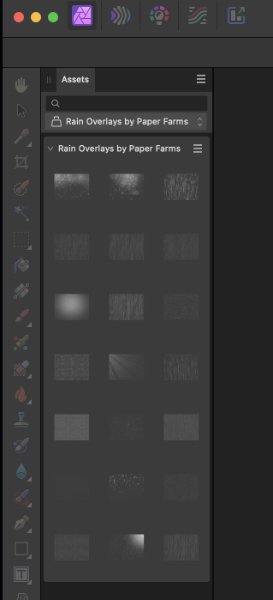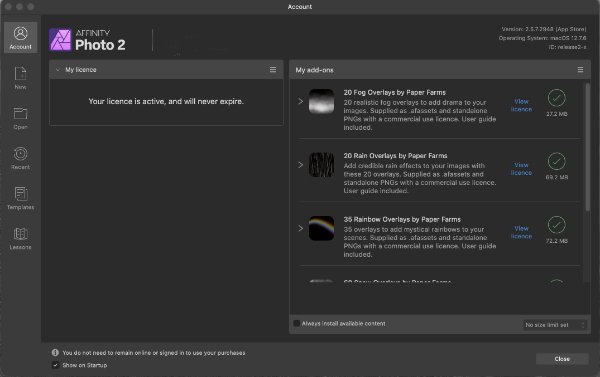-
Posts
49 -
Joined
-
Last visited
Everything posted by Jak Gunn
-
Yes, if you watch the tutorial the main reason for using the stack is to remove unwanted objects. People, cars, whatever. But if you took five images you would see the same person five times walking across the image, or bus, when you opt for the ‘Outlier’ result. Which is what I would like to see.
-
Yes I like that, I’ll have a play at that thanks
-
Thank you @Ldina At least that eliminates my os version and chip. I did think it was a compatibility issue, but it seems to be something else?
-
Hi, I've posted a question, here- Affinity on Desktop Questions (macOS and Windows) But maybe it should be a bug? I'm running a late 2015 Mac Monterey 12.7.6 and a Intel Core i5. I can reproduce the problem easily in V1 and V2.6. Can someone help please? Thank you
-
Many thanks @GarryP
-
-
-
Hi @GarryP It's a set of 9 JPG images, first one attached. And the second images of the 9 is the last of the set.
-
Hi all, I watched the video tutorial about stacking in V2, https://affinityspotlight.com/article/what-is-stacking/ But when I click on the 'Outlier' option I do not get this- Image 1. I get Image 2. Is there something I am missing? I'm using a Mac Late 2015 Intel i5 running Monterey 12.7.6. Thanks for any help :)
-

Free Overlays Disappeared
Jak Gunn replied to Jak Gunn's topic in Desktop Questions (macOS and Windows)
Hold on! I've got them back! I opened a JPG image and used the 'develop' persona to open it, then I went into the 'Photo' persona and they are back and working?? Very odd. Thank you @GarryP, appreciated -

Free Overlays Disappeared
Jak Gunn replied to Jak Gunn's topic in Desktop Questions (macOS and Windows)
-

Free Overlays Disappeared
Jak Gunn replied to Jak Gunn's topic in Desktop Questions (macOS and Windows)
Hi @GarryP, top right in Affinity is the green logo which takes me to my account. I downloaded them from that link. I was using them prior to them going AWOL! -
Hi guys, I downloaded the free overlays, smoke, rain, rainbows etc. After restarting my Mac they have disappeared! I have the 'Assets' panel showing but it is empty. Can someone tell me how to get them back please??
-

How to scroll through open images
Jak Gunn replied to Jak Gunn's topic in Desktop Questions (macOS and Windows)
Many thanks GarryP -

How to scroll through open images
Jak Gunn replied to Jak Gunn's topic in Desktop Questions (macOS and Windows)
Yahoo, thank you very much David -
Hi all, if I have three or four images open at the same time in Affinity Photo, is there an option to scroll through them rather than click each one to view it? Is there a keyboard shortcut I can use? Many thanks
-

Saving image for Website
Jak Gunn replied to Jak Gunn's topic in Desktop Questions (macOS and Windows)
Many many thanks indeed, very much appreciate your help -

Saving image for Website
Jak Gunn replied to Jak Gunn's topic in Desktop Questions (macOS and Windows)
Hi, I go to file, export, JPEG, then size is 1024 on the longest side, preset is high quality, resample is bilinear. Should I change that? -
Hi all, can you help me please? I need to save an image to a photographic forum, the limits are 1024 on the longest side and file size of 500kb max. When I do that, by using the Export function in Affinity, the image is soft. Is there a workflow that I should follow so that I can present a quality image. It rather puts me off posting images. Many thanks indeed.
-

Blend Text in Affinity Photo
Jak Gunn replied to Jak Gunn's topic in Pre-V2 Archive of Desktop Questions (macOS and Windows)
Many thanks Carl, just what the doctor ordered! Cheers -

Flame Effect
Jak Gunn replied to Jak Gunn's topic in Pre-V2 Archive of Desktop Questions (macOS and Windows)
Many thanks indeed xresch, very much appreciated -

Flame Effect
Jak Gunn replied to Jak Gunn's topic in Pre-V2 Archive of Desktop Questions (macOS and Windows)
How to colourise them and create the flame effect would be ideal Carl please. -
Hi all, can anybody help? On the Affinity store there are a set of brushes for sale that can be transformed into a flame effect. The brushes are by xresch on Deviant art. https://www.deviantart.com/xresch/art/Affinity-Photo-Tutorial-Fast-Fire-Effect-774035785 Can one of you clever guys create a tutorial for us to create the same effect please? Many thanks indeed.