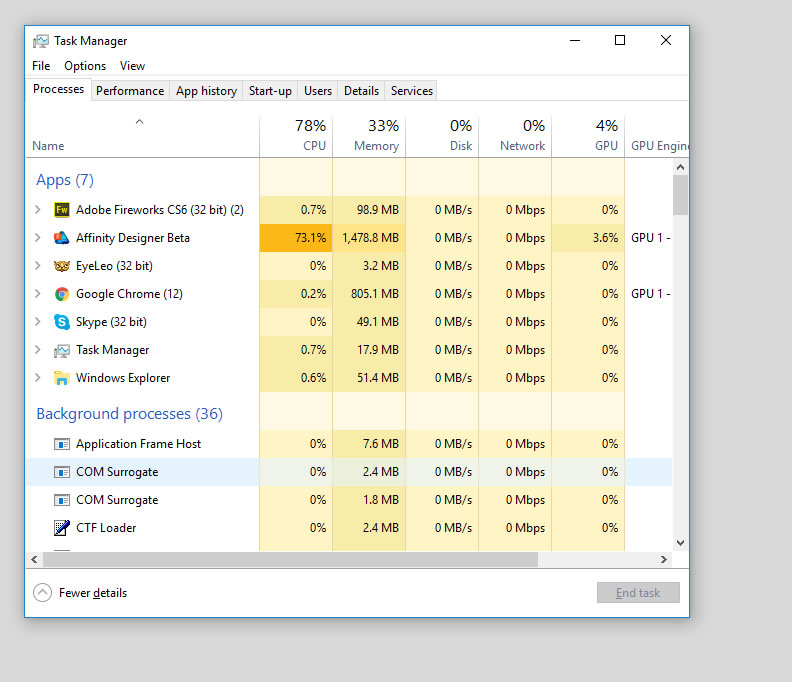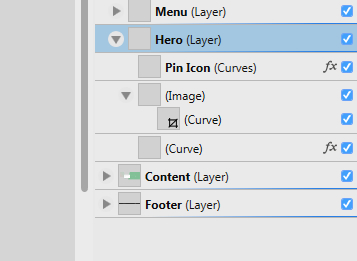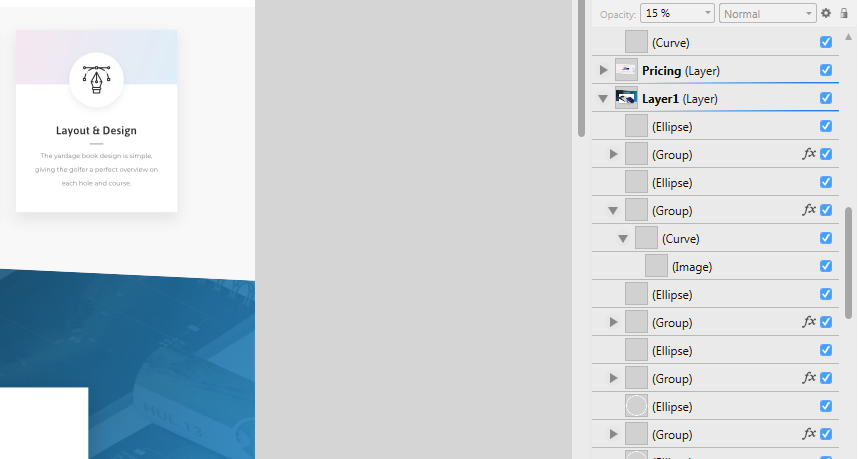chris.bannu
Members-
Posts
244 -
Joined
-
Last visited
Everything posted by chris.bannu
-
Microsoft Windows Developer Awards 2018
chris.bannu replied to Mark Ingram's topic in News and Information
voted, best of luck guys you really deserver to win -
After further observing, here's what I found. Affinity goes crazy when I open svg files (especially if there are several svg files opened, like more than 3) and if I leave them opened for more than 20-30 minutes, while working with another affinity file. If they remain opened, Affinity starts raping the CPU :). As soon as I close the svg files, everything goes back to normal. I attached a screenshot of the CPU usage by Affinity. I have an I5-4690 processor, and a Geforce GTX 1060 video card. Would the older model of processor be the problem? I didn't have this problem with my old video card (gtx 750). I changed to 1060 recently (and windows 10) and that's when these things started to happen.
- 25 replies
-
- performance
- cpu
-
(and 3 more)
Tagged with:
-
Hey guys, Thank you for answering Yeah, creating them manually is time consuming, but that's the way to do it so far unfortunately. @carl123 I'm using Affinity Designer, don't have Affinity Photo, but I'm thinking of getting it too. This feature should exist in AD though, it's very useful for vectors. Maybe this thread should be moved to FEATURE REQUEST?
-
Will do some further investigation and come back in a few days with more accurate results, and hopefully a pattern.
- 25 replies
-
- performance
- cpu
-
(and 3 more)
Tagged with:
-
Hey guys, I'm trying to divide (or something) the shapes in the attached example. Basically I wanna cut the dark red shape from the black shape, so that the black shape will have an empty circle where the dark red circle is. How do I do that? I tried divide, but that only works the way I want it to only if the shapes don't overlap completely. Thanks divide-test.afdesign
-
It's not a specific file, it just goes nuts on a certain file (could be any file) on certain tasks. When I close the file, the cpu calms down, and the temp returns to 34 deg Celsius.
- 25 replies
-
- performance
- cpu
-
(and 3 more)
Tagged with:
-
Without opening a file everything is ok, when files are opened and after I work on certain files it goes wild. If I close the specific file that makes it go crazy, everything goes back to normal, without restarting affinity designer.
- 25 replies
-
- performance
- cpu
-
(and 3 more)
Tagged with:
-
Actually this is happening even if the app hasn't been opened for too long, I don't even have to perform tasks, I simply keep it opened and it goes wild. What the hell happened? Why is my pc sounding like a jet plane? Just noticed that my cpu usage is 80% with Affinity opened.
- 25 replies
-
- performance
- cpu
-
(and 3 more)
Tagged with:
-
Hey guys, I just got a new video card (gtx 1060, my old one was a gtx 750), got a new case (antec 302) which has 2 huge coolers (as opposed to my old case, which had only one small cooler), and switched to windows 10 (was using windows 7 until now). I noticed that if I keep Affinity opened for a few hours, the fans start going crazy at some point, and the cpu temperature goes over 60 degrees Celsius. I know that's not a lot, but my cpu temp barely hits 50 when playing counter strike go for example, so going to 62-63 seems a bit unnatural. When I close Affinity, everything goes back to normal immediately (32-33 degrees Celsius). Why does this happen, and is this normal? Thanks, Chris
- 25 replies
-
- performance
- cpu
-
(and 3 more)
Tagged with:
-
Layer panel bug
chris.bannu replied to chris.bannu's topic in [ARCHIVE] Designer beta on Windows threads
Yeah, but the thumb not showing in the layers panel is still extremely helpful, even when naming the actual layer. It's such a shame that this bug exists, it's driving me insane. I am using the same version of Affinity on Windows too. Windows 7. Maybe it's time to move to Windows 10. -
Layer panel bug
chris.bannu replied to chris.bannu's topic in [ARCHIVE] Designer beta on Windows threads
Does this happen to anyone else? It's so annoying -
Hey guys, I get this bug from time to time, can't really be sure what it's related too, and I can't really reproduce it on purpose. Basically, at some point, all (sometimes not all) the thumbnails that should appear in the LAYERS panel are gone, like the layers/groups are empty. I added 2 screenshots. Thanks
-
Text inside path
chris.bannu replied to chris.bannu's topic in Pre-V2 Archive of Desktop Questions (macOS and Windows)
thanks for the help guys Any idea how to break apart the text from the shape? Or, for example, how to achieve the same thing with an already existent text, without having to click inside the path, and copy/paste the text from anothre source, and then copy/paste the style from that source. It's more like a workaround than the way it should be -
Hey guys, When snapping is on, when you move an object, the distances between that speicifc object and the object around it appear. The problem is that if two object are too close, the distance is hidden by one of its handlers. Maybe move it a bit to the left or right so they don't overlap? I attached a screenshot to show what I mean. Thank you
-
Hi guys, I am trying to get the text into a path, for example a circle. I can see how to to put the ON a path, but I can't figur our how to put it INSIDE it (in the most non-sexual way possible ) I attached a screenshot of what I'm trying to achieve, made with Fireworks. Thank you kindly
-
UI/UX Prototyping and Animations
chris.bannu replied to Matteo Maravalle's topic in Older Feedback & Suggestion Posts
that would be sooo awesome- 8 replies
-
- animation
- animations
-
(and 7 more)
Tagged with:
-
Hi guys, I have been exporting as svg with Affinity without a problem until today. I installed some new fonts today, and after exporting the svg and viwing it into the Firefox/Chrome, the fonts look different from the ones I used, even though if I inspect the text it's actually the correct font. This problem is only in browsers, if I open the svg with Affinity the font displays correctly. Is this a browser problem, a font problem, or an Affinity problem? Thank you, Chris