-
Posts
5 -
Joined
-
Last visited
Posts posted by Poetic Gibberish
-
-
I use picGIF Lite), free on the Mac App Store. You can create gifs from a variety of file formats (.jpg, .tiff, .png etc), video files, and use multiple file types when creating a gif (e.g. .jpg, .gif, and video). It only outputs as a .gif, no video output option so far. You can also adjust frame rate, and aspect ratio. It's a really basic and easy to use program.
-
MEB,
Thank you for the reply and confirming this is a software bug. I am using the evaluation software, so my trial period is going to run out before there is a fix available. Is there some way I could get notified when a fix is available and then get another trial period to test it? I really want to switch from Illustrator to Designer, but having SVG render correctly is essential.
Thanks,
Erik
-
-
I want to import/place the following SVG file (hlines.svg). It looks correct in Illustrator. I can also open the file in Chrome and it looks correct.
Here is how it looks when imported/placed in Designer:
It is faint, but only the square in the upper left corner appears and it is missing the two horizontal black bars. How do I fix this?
If I open the file it looks similar but I get a long list of layers. It seems that all of the boxes are being stacked on top of each other. I can select a layer and then move the SVG object to a different location. In this example, I moved each of the boxes from the upper left corner, where they were stacked on top of each other.
I don't care if the objects are on separate layers or flattened on the same layer. I am not doing any editing except for scaling the entire image to 30 in x 30 in. I just need it to look like the image at the top,


.thumb.jpg.f71549321b7043a181a0881b3c66ae2e.jpg)
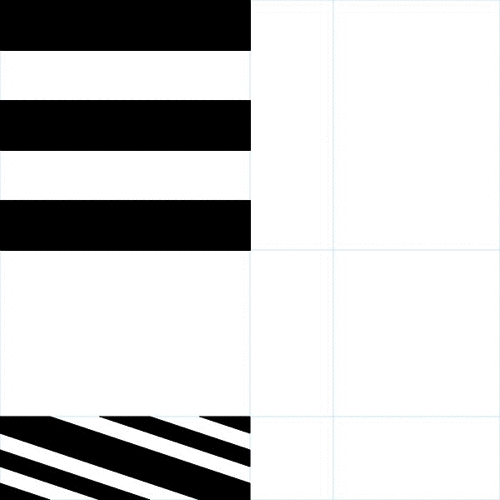




Affinity Photo Crashing due to Capture One
in Pre-V2 Archive of Affinity on Desktop Questions (macOS and Windows)
Posted
I am using Affinity Photo (Mac v1.10.3) and have not experienced any issues until installing Capture One Pro 21. I immediately noticed that Affinity Photo was practically unusable. Shortly after opening a raw file, the app either freezes or becomes non responsive. e.g. I can move any of the sliders such as exposure and see no change. I have to force quit to exit the app. My computer also would not shut down properly and nothing I did improved the problem. Re-installing Affinity didn't help. Uninstalling Capture One does help, so I assume it's the root cause.
Ideally, I would like to have both applications installed. Any suggestions on how to resolve this issue?