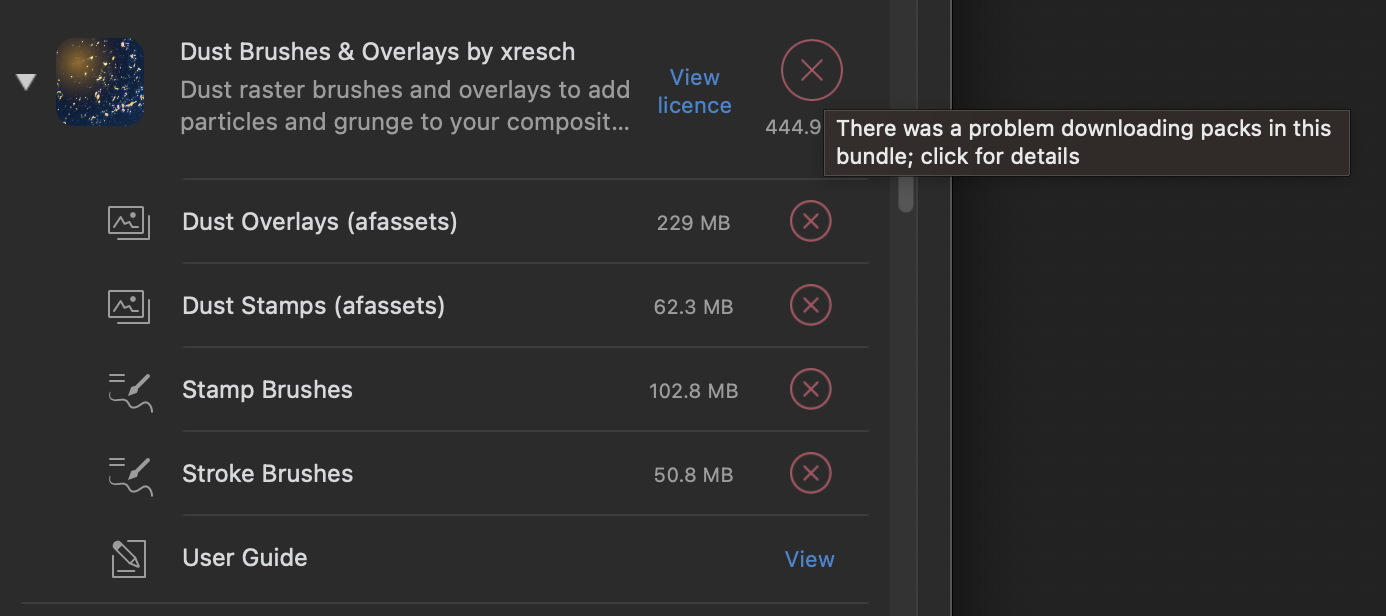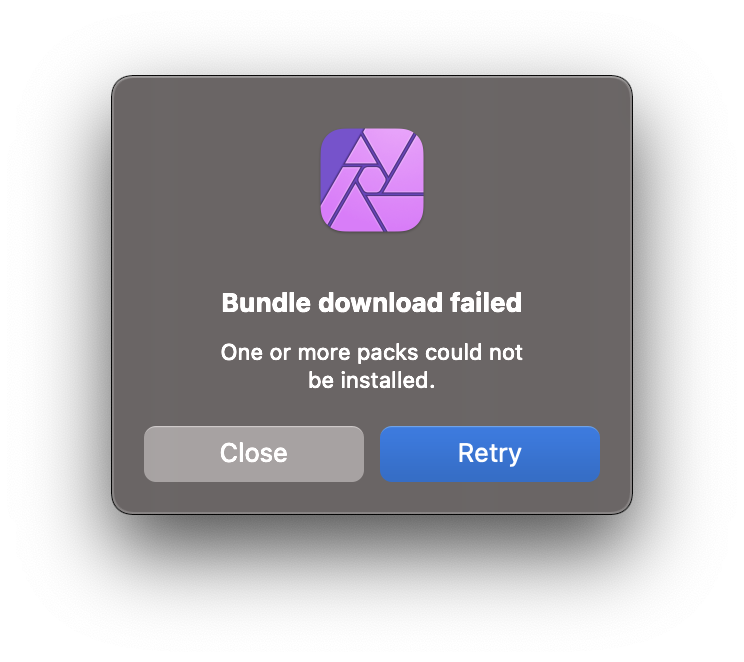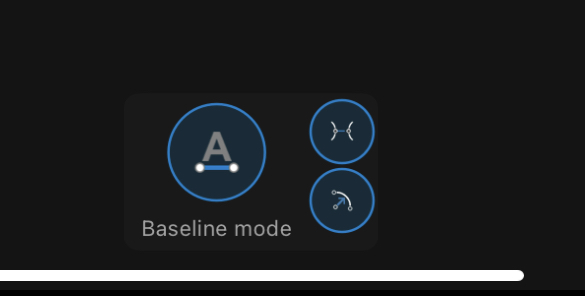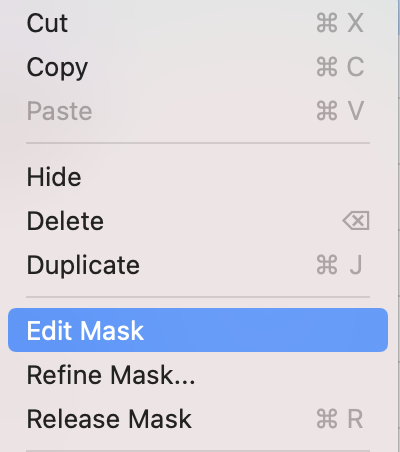evtonic3
Members-
Posts
1,626 -
Joined
-
Last visited
Everything posted by evtonic3
-
How do I change an existing brush stroke to a new brush , but also keep the same stroke size? When I choose a new brush it defaults to the original size it was made at.
-
So if I've already searched for something in the stock panel and I see the results, I then enter a new search and the results don't ever go away to allow it to search for my new search. Sometimes it works but I have to fiddle with it so much that I just go the website. Please fix.
-
Could we please have a couple options to the stock panel. Maybe slider to increase their size? Or medium and large options?
-
Support, see my file to see if they can make out what is going on with this file, it seems to crash when I attempt to modify the pattern layer (grey metal panel in illustration). PATTERN BUG.afdesign
-
This has stopped for the time being, I'll let you know if it continues.
-
If help is my friend how would I know what to look for from Help if I don’t know what this is?
-
Hovering descriptions would b a great addition here, thanks.
-
-
I thought I could add brushes to a category I created on Photo for iPad? I get the category name and then, I import brushes, the only way I know how, and it makes it's own category for each brush set I import. I don't think this is working correctly.
-
and crash....
-
I'm seeing a lot of this lately in the latest update. Things don't render fast or not at all unless I zoom in or out to jog the renderer to complete. Also color fades in the time of rendering for a moment then the right colors come back. This is a file that has been thrown back and forth between Photo and Designer but I'm using Designer a bit more.
-
Well I did find a workaround- contrast negate blend mode. Just paint over the mask in the paint blend modes drop down when you have selected the brush tool. Works pretty good. Not what I think I should have to do but it’s available.
-
Is there a way to invert a mask? I see the right click menu only has these options. It would be awesome if you could tuck this functionality right in here with the others.
-
It would be great if Serif would come back to the FX panel and upgrade it. I think it's okay but it could be so much better. It's been 7 years now with the same fx and no update. I would like to request that if you could look at making the outer shadow effect not just apply to the original shape its being applied to, but also increase its radius when an outer bevel is applied.
-
Exporting to DXF/DWG
evtonic3 replied to daqwid2727's topic in Feedback for Affinity Designer V1 on Desktop
+1 Please -
[ADe] Dimension tool
evtonic3 replied to tabtabai's topic in Feedback for Affinity Designer V1 on Desktop
+1 PLEASE!!!! -
Placed DPI
evtonic3 replied to evtonic3's topic in Pre-V2 Archive of Affinity on Desktop Questions (macOS and Windows)
I work in print for the most part. So 300 is standard is it not? -
Placed DPI
evtonic3 replied to evtonic3's topic in Pre-V2 Archive of Affinity on Desktop Questions (macOS and Windows)
so only clicking the image once will retain the dpi as the original? BTW is this mentioned in any guide or tutorial?