
Nodrog
-
Posts
9 -
Joined
-
Last visited
Posts posted by Nodrog
-
-
Hi, I cannot import an afmacro file from the Macro panel - the import option and the other options are all greyed out. The Library would work, but it isn't an afmacros file. All my saved macros from V1 were transferred but this one is from an older J Ritson tutorial.
Any ideas would be appreciated
Thanks
-
Thanks stuck, that worked. I should have searched the forum a bit more thoroughly!
It would be useful if the suggested location for the batch file was given. I've put mine in with the old Affinity Photo files for the time being.
-
Hi. I just upgraded and realize that Photo 2 has installed as an MS App.
Windows 10 does not allow me to view these apps. Apparently even as an administrator I am denied access.
i use Faststone File Browser in the absence of a built in browser (nudge, nudge). Now, however, I am unable to copy the filepath to use when I want to send a photo from there to Photo for editing.
An alternative would be to open Faststone from Photo 2 but it is only possible to open the Windows File Browser from there, and it is pretty hopeless for the task.
Any suggestions for workarounds would be very welcome.
Thanks
-
Thanks Lee.
I would have happily stuck with the Canon firmware but it does not include RAW output.
I'll play a bit, but given the current quality of the DNG output I think I might need to stick to working with jpgs.
-
Very impressed by Affinity Photo, and one of the attractions was the ability to deal with RAW files.

I have a Canon Powershot SX30is which does not natively produce RAW files, but with CHDK firmware it will save as DNG.
When I import these into Affinity (or view them in Faststone), they have a large amount of noise which seems to to be like the descriptions of stuck pixels. Jpgs created in camera at the same time are clear of noise.
I am able to clear the coloured pixels fairly well by setting Luminance and Colours to around 90% in the Noise Reduction panel, but this leaves smaller black pixels - lots of them!
I have read up on dead pixels and hot pixels but these shots were around 1/30th of a second.
Any ideas would be very welcome!
Thanks
-
Update - I just read up more thoroughly and I think I can safely live without the bad pixel business. I enabled auto selection of dark frame subtraction.
I'll shut up now and read more before asking questions

-
Thanks John,
I'd prefer to work with .dng files but hadn't been able to get CHDK to output in that form, only RAW in .CR2 form (same with my SX30).
I just tried again but took out the SD card and read it instead of using the USB connector, and bingo! Up and running now
Thanks for spurring me on, and if you have managed to create a bad pixel file I'd be very interested. The instructions on what sort of surface to photograph for it seem to be a bit vague to me.
-
I hope I'm in the right place for this. I have a Canon SX240HS and an SX30, both running CDHK firmware.
Both produce superb images but only the SX30 is supported in Affinity Photo so far, so could I request the SX240 be added to the list please?
Wonderful program, and I am sure it will go from strength to strength.

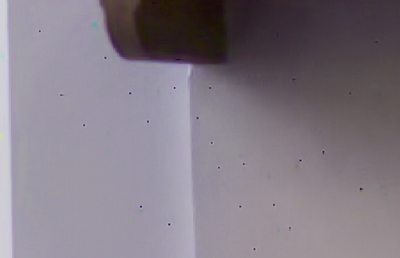
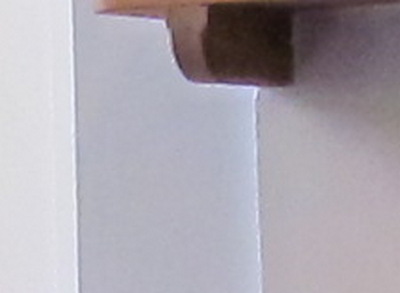


I can't import macros from V1.5
in V2 Bugs found on Windows
Posted
Hi Walt - I finally worked it out. Opened a sample jpeg and the import option suddenly appeared. Now why was that not in the Help file...
Thank you for your prompt and useful reply. Much appreciated