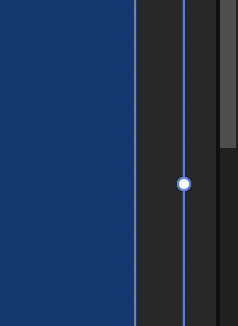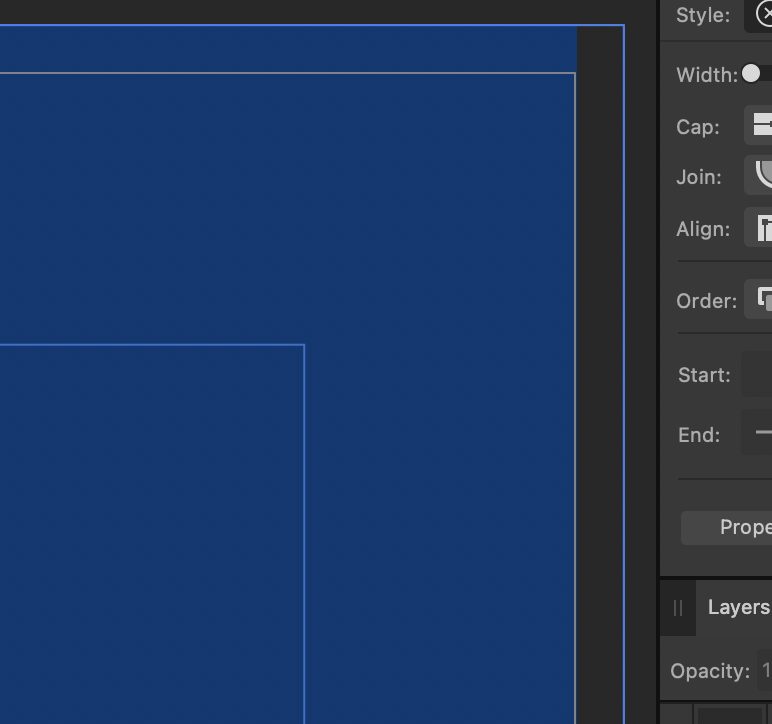Focus9
Members-
Posts
54 -
Joined
-
Last visited
Recent Profile Visitors
The recent visitors block is disabled and is not being shown to other users.
-
Affinity Publisher 2.5.3. - Bleed issues
Focus9 replied to Focus9's topic in Desktop Questions (macOS and Windows)
I have tried your proposal. It works. Not sure why I have not explored this.. Thank you for the tip to solve the issue. -
Affinity Publisher 2.5.3. - Bleed issues
Focus9 replied to Focus9's topic in Desktop Questions (macOS and Windows)
Thank you. I will give this a go later today. -
Affinity Publisher 2.5.3. - Bleed issues
Focus9 replied to Focus9's topic in Desktop Questions (macOS and Windows)
The printer company requests single pages. -
Affinity Publisher 2.5.3. - Bleed issues
Focus9 replied to Focus9's topic in Desktop Questions (macOS and Windows)
Thank you. No this is actually the right page on the right side. When I look at my 2 page facing document all is fine. Once I change the Document Setup to single page (need to do this for printing) this is happening. There are more issues when changing the doc set up....for instance ... Lines are not kept their original place...they are floating over the page... I have corrected them all, but it is a lot of work and frustrating. -
Focus9 started following Shortcut issue resize brushes , Affinity Publisher 2.5.3. - Bleed issues , Publisher 2.2.1 _ issues with applying masters. and 1 other
-
Hi, When I created master pages (2 page facing) and fill be background with a colour or image place holder covering the bleed, I am experiencing the following issue. When I prepare my document - all pages look good Coloured background overlap the bleed and images as well - for print (single pages) the bleed is not covered anymore on the right page. When I open the layer (edit detach) you see the following (see attachments). When I select the background of image the block show that it has overlap but the overlap is not shown. When I click the handle minimally the bleed is filled again. For a few pages this is not an issue but for a 500 page document this is a problem. I also have an issue with locking layers... when a layer is locked I am unable to unlock the layer in both masterpages and well as the page layer. Very strange behaviour. Not sure what is happening here. Can you shed some light on this what is happening or is this ghost behaviour? Cheers, - hendrik
-
Typography button on the toolbar is not working
Focus9 replied to genki's topic in V2 Bugs found on macOS
This is massive pain in the B.... Can't we wait for a bug fix releases? How is it possible that these things happen! On Friday, after I upgraded to 2.5 the "Fi" button still worked... not sure what happened since! I noticed that when you open the panel, you can tick the boxes of what you want to change. This is however not workable; and I am not sure if I want to redo all the panels. I hope there is a fix by Monday CET time. -
 Focus9 reacted to a post in a topic:
Typography button on the toolbar is not working
Focus9 reacted to a post in a topic:
Typography button on the toolbar is not working
-
 Dan C reacted to a post in a topic:
Publisher 2.2.1 _ issues with applying masters.
Dan C reacted to a post in a topic:
Publisher 2.2.1 _ issues with applying masters.
-
Publisher 2.2.1 _ issues with applying masters.
Focus9 replied to Focus9's topic in Desktop Questions (macOS and Windows)
Thank you Lee, I will hold off for the moment to upload the document. I just did another test applying masters to the pages. How weird this sounds... it is working. I hope it stays this way. Cheers for now. - hendrik -
Hi, I am using AP 2.2.1 on MacOS Ventura 13.6.2. As I am working on an important book, I am somewhat hesitant to upgrade to latest release. Since a few days I have an issue applying Masters to the pages. (I didn't have them earlier). When I want to apply a new master to a set of pages, it is incorporating the data into the new page but making text box on the page. I am attaching 2 screenshots so you can see what I mean. The masters are clean and only have the text / frame block on there which are important to the page. So I have not disabled certain frames or text boxes. As mentioned, I did not have this issue a few days back when I was editing the other paragraphs. I am working with many masters as the book is colour coded so I have to make sure that that correct pages are applied to the different chapters. I hope you can help. Cheers. Hendrik
-
Affinity Photo 2.2.1 - Does work - Does not
Focus9 replied to Focus9's topic in Desktop Questions (macOS and Windows)
Thanks Nathan, I will have have a look...and use this on the next occasion. -
hi all, I am on MAX OS Monterey (Latest) + M1 pro ( I can not upgrade MAC OS due to some other apps I use, until they are supporting the latest MACOS release) I need to reinstall Affinity Photo every now and then. One day it works the other day it starts but it is not displaying the canvas. After reinstalling it works, but this is not really workable. I need to redo all the changes I made etc. What can be the cause? Anyone experiencing this? Cheers, - hendrik
-
Shortcut issue resize brushes
Focus9 replied to Focus9's topic in Desktop Questions (macOS and Windows)
Thank you! -
Shortcut issue resize brushes
Focus9 replied to Focus9's topic in Desktop Questions (macOS and Windows)
Hi, I did some more research on the shortcut issue. All selection brushes work with the shortcuts. All painting brushes don't. I also checked this under Affinity 1.10.6 - all brushes work with the assigned shortcuts. I am guessing that their is a slight bug in the affinity 2.1.1 Any comments or tips welcome. -
Hi, I am on Affinity Photo 2.1.1. and am experience issues with the shortcuts for resizing the brushes. As I am on a German keyboard and have no brackets on my keys. I have reassigned the shortcuts to Option A (decrease) Option S (increase). when I use the shortcuts nothing happens. I have these shortcuts across the affinity suite. In A Designer they work (2.1.1) just perfect. I am on MacOS - 12.6.5 M1 Chip. It there a known bug ? Cheers, Hendrik
-
 Dan C reacted to a post in a topic:
Pen Tool Shift constraint line issue
Dan C reacted to a post in a topic:
Pen Tool Shift constraint line issue
-
Pen Tool Shift constraint line issue
Focus9 replied to Focus9's topic in Desktop Questions (macOS and Windows)
Thank you. It works again 🙂 Not sure how this was switched off... I was not in the Grid and Axis menu 🙂 But anyway....it is fine now. -
Pen Tool Shift constraint line issue
Focus9 replied to Focus9's topic in Desktop Questions (macOS and Windows)
I have uploaded the file in the Dropbox.