
C Wolland
-
Posts
18 -
Joined
Posts posted by C Wolland
-
-
12 minutes ago, carl123 said:
With the Layers Panel visible, click the Hamburger menu on the far right of it and select Auto-scroll
Hi, Many thanks for the quick reply. It was already set on auto scroll, this is also the case with a new document I did, just in case it was anything to do with the original one.
Kind regards -
When you have multiple layers and you try to move one up you can only drag to the top of the current displayed layers.
It would be nice for the layers to scroll up when you reach the top of the layer section.
Kind regards -
-
Hi, I've been working on a document in 32 bit mode, then started to add filters then this artefact appeared but this disappeared when downgraded to 16bit. I presume it is software bug?
Kind Regards
C Wolland -
Hi, I have been testing this with the group items with the selection in the current 1.6.5.123 version this does not work but in the beta it kind of works but with display issues as per the attached jpg I have also attached the afphoto file as well as this might be a bug in the beta. "Or just me!"
Kind Regards -
Hi @GabrielM, Many thanks for pointing this out to me, it's quite strange that this is not done automatically.
Kind Regard -
This may of been mentioned before and I do apologise if so. This was done in photo but I presume this happens with the others as well, I've chosen the donut Tool shape for which I've opened up to get part of one. The issue is with the size measurement being that it take the full size (left) of the donut instead of part size (right) of diagram attached. I had to rasterise the right image to illustrate the issue I was having
Has this been over looked or is it a setting with I have not found yet?
Kind Regards -
-
Would it be possible to outline a font which is not available on your system but embedded in the PDF. Having the option of being able to outline if you want regardless.
Kind Regards -
Being able to have guides in the "Develop Persona" this would help in manual lens adjustments.
-
I have produced and document from a canon raw file and continue to work in 32 bit environment when I come to the end of working with that file and want to flatten or export as tiff 8 or 16bit this procedure hangs the program. Is there something I am doing wrong.
Kind Regards
-
It would be handy when making a spare channel you get the option of renaming it straight away instead of afterwards.

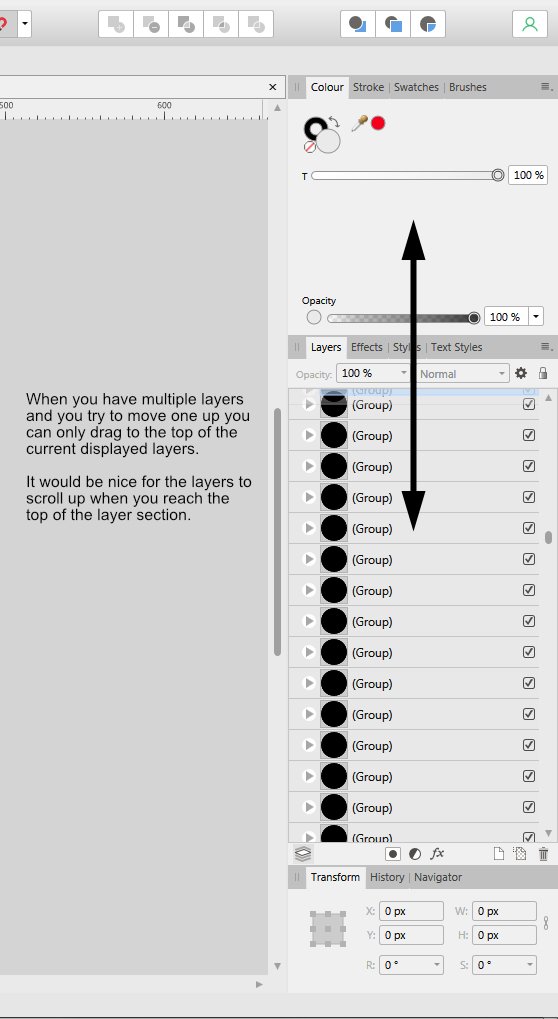


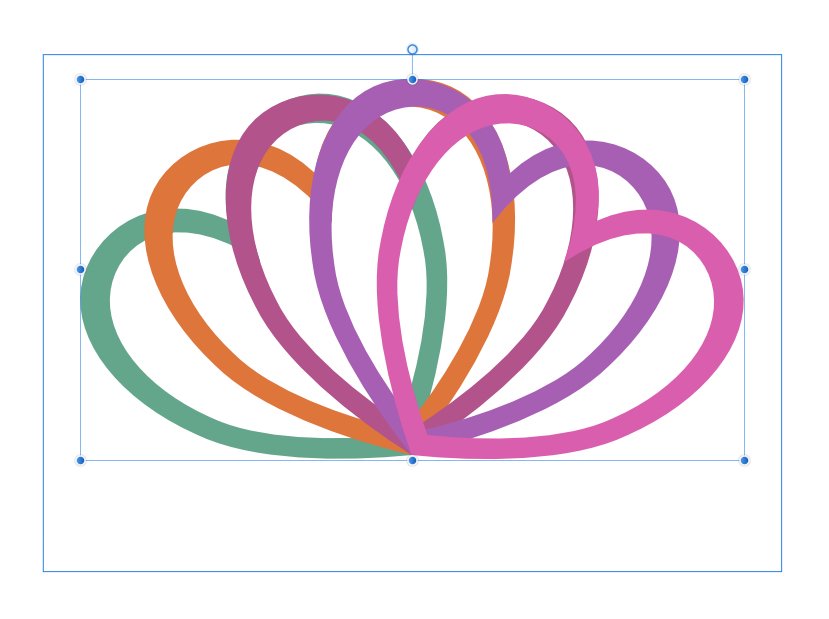

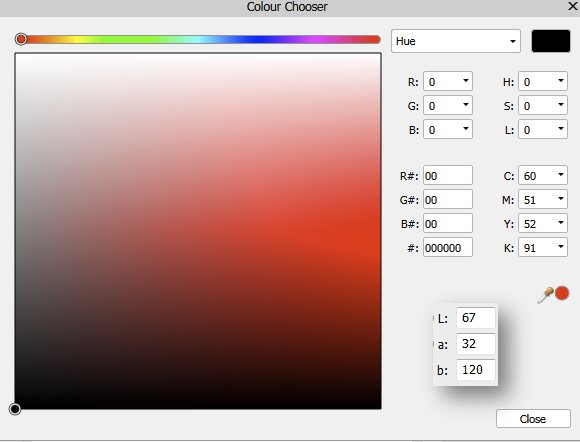
Moving Layers
in Feedback for the V1 Affinity Suite of Products
Posted
I have now done a complete reset but too still to no avail, while I can kind of get by but still annoying.
Kind regards