-
Posts
5,563 -
Joined
Status Replies posted by lepr
-
>|<, based on your demonstrated understanding of layer work and comments on issues with AP's current implementation, do you have any suggestions for learning more about this? Margulis is stimulating but hard to apply to AP. Photoshop Channel Chops does not do much for me. Or is it just that practice is the only way to Carnegie Hall?
-
Hey there,
When you transfer files from Designer to Inkscape and Inkscape to Designer, how does that affect the layer stack? I could be wrong, but I thought that Inkscape does not nest its layers. I know the paths are technically there, but I don't know they are accessible.
-
Hey there,
When you transfer files from Designer to Inkscape and Inkscape to Designer, how does that affect the layer stack? I could be wrong, but I thought that Inkscape does not nest its layers. I know the paths are technically there, but I don't know they are accessible.
-
Hi. Inkscape currently does support nested layers. You can drag layers inside layers, and the Add Layer dialog has an option for sublayer. Note that a layer in Inkscape is really an SVG group with custom properties.
Many Affinity hierarchical stack structures will not be perfectly preserved on a round trip to Inkscape and back.
I don't transfer complex Affinity document structures to Inkscape, though. Usually I export particular objects or groups, open in Inkscape and do things, then import the product to the Affinity document.
I'm not sure why you've been unable to access nested paths in Inkscape. There is an Objects panel, separate from Layers panel, and that Objects panel is the equivalent of the Affinity Layers panel.
-

