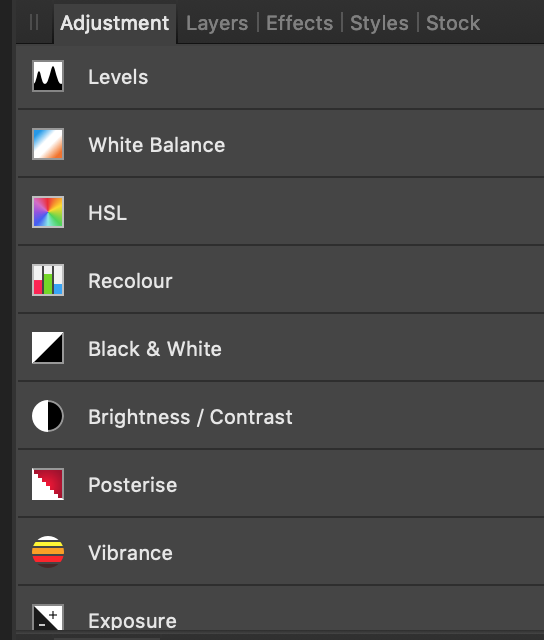-
Posts
37 -
Joined
-
Last visited
Profile Information
-
Gender
Male
Recent Profile Visitors
-
For years I am using Affinety photo (V1) without any problem. But now I have a blinking workspace. Also this happens when I am trying to use Affinety V2. Let me explain. When I open a random photo my workspace (see photo’s) chances sometimes gray. Than I can’t judge this photo to see it’s sharpnes, the departure is ok, etc because the bachground influences The photo. This workspace chances very random no mather wich button I click or what I do. I also restart my laptop but this doesn’t help. I am using a brand new Macbook Air with Sonoma
-

Border effect
quantz replied to quantz's topic in Pre-V2 Archive of Desktop Questions (macOS and Windows)
In the previous post someone asked me to undock the studio so I did. I made a gif (see attachment) and discovered that after undocking the studio is working. Is this a bug? Bug Affinity.mp4 -

Border effect
quantz replied to quantz's topic in Pre-V2 Archive of Desktop Questions (macOS and Windows)
I am using an MacBook Pro (Retina, 15-inch, Late 2013) and always use a touchpad. Of course I installed the latest version of macOs Mojave (Version 10.14.3) and the latest version Affinety Photo (version 1.6.7). -

Border effect
quantz replied to quantz's topic in Pre-V2 Archive of Desktop Questions (macOS and Windows)
I tried it again and Indeed it doesn't work -

Border effect
quantz replied to quantz's topic in Pre-V2 Archive of Desktop Questions (macOS and Windows)
Your first option, drag to.....doesn't work. If I try the second option, view/studio.......the effects works but then the adjustment and the other 3 tabs don't work. -

Border effect
quantz replied to quantz's topic in Pre-V2 Archive of Desktop Questions (macOS and Windows)
No, I tried it twice and then opened a random photo but I still can't open the other 4 tabs. -

Border effect
quantz replied to quantz's topic in Pre-V2 Archive of Desktop Questions (macOS and Windows)
You mean press ctrl-effects and then the a Claer User Data dialog appears? -

Border effect
quantz replied to quantz's topic in Pre-V2 Archive of Desktop Questions (macOS and Windows)
Nope that's the problem. I can open adjustments and do everything with my photo but I can't open the other 4 tabs. Isn't that strange? -

Border effect
quantz replied to quantz's topic in Pre-V2 Archive of Desktop Questions (macOS and Windows)
Can you be more specific. I see my photo in Affinety but I can't open effects. -
Good afternoon, Can anyone help me. I want to insert a border effect round my photos. But there must something chanced but I don't know when or what. I know I have to open "effect" (see screenshot). But it won't open and in the past it did, why? Maarten
-
Good afternoon, I want to clean some spots on an old photo with the clone tool brush. In the past I selected an area near the spot with Alt/Click and filled in the spot with Click/Drag. But since the update 1.5 it doesn't work anymore, no matter what combination I try. I use a Macbook Pro with the latest version OSX. Regards, Maarten