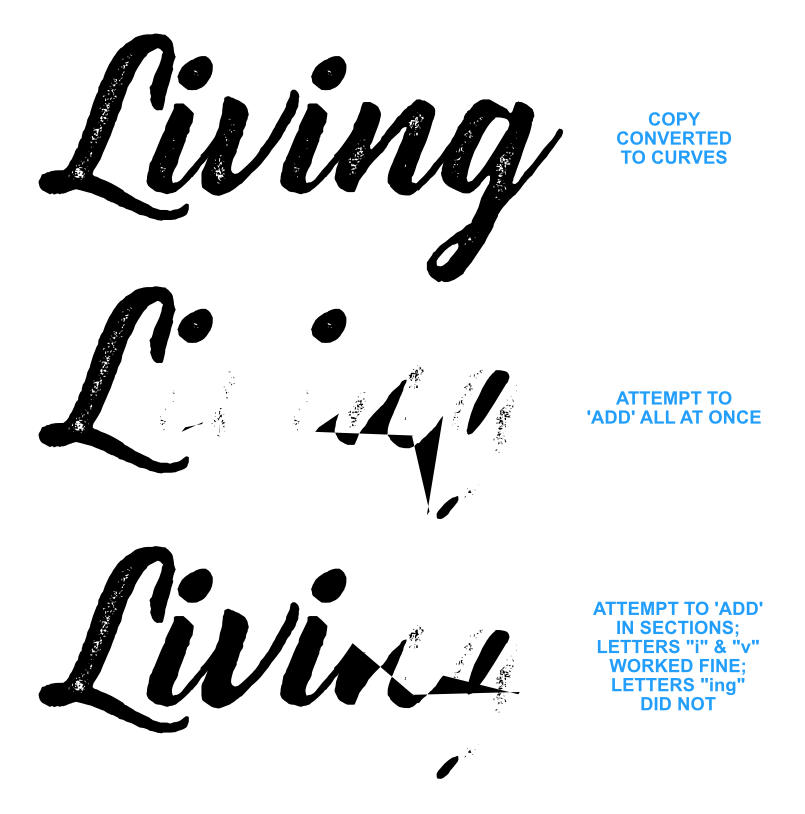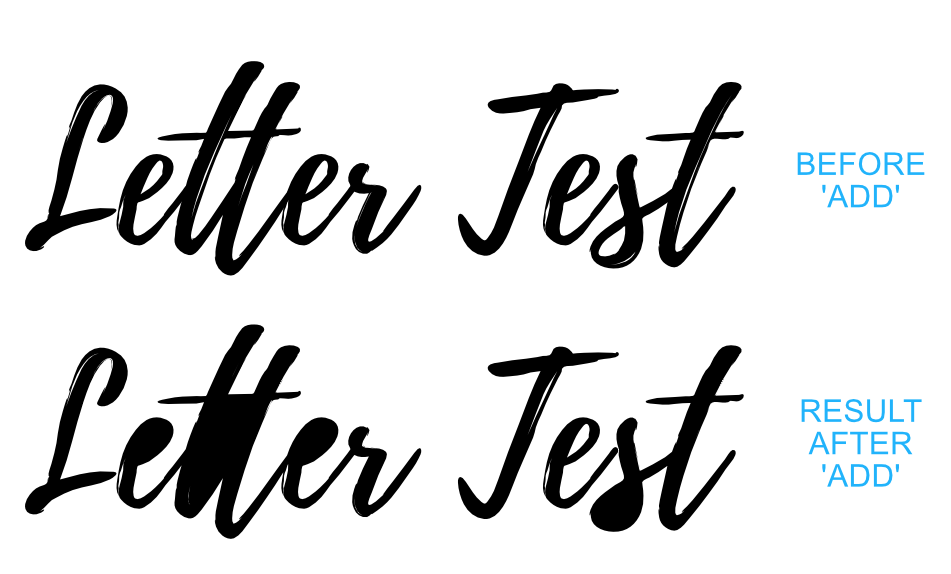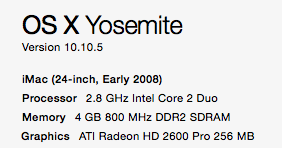-
Posts
98 -
Joined
-
Last visited
Everything posted by j.king
-
Rats!! False hope alarm. I worked probably an hour on the aforementioned drawing in beta. I could tell something was up because it suddenly started to lag, then it locked up the system. Can't say there's a good way to replicate the issue. Was just working with copy which had been converted to curves: ungrouping, regrouping, condensing, stretching, positioning, zooming in/out with mouse wheel, moving around the drawing with hand tool, editing nodes, etc. It's like it just got tired. Now when I open the same drawing it is instantly sluggish. Additionally, there are still issues with 'add'. New screen of examples attached using a different set of lettering. This copy had been converted to curves. 'Add' also did not work correctly with copy left as editable. On the second example I had only ungrouped the lettering before trying to weld it together. On the third example I had ungrouped all and divided each letter so that the neg spaces were no longer part of the outer shapes.
-
First, I hope I'm not reporting an exact issue someone else has already reported. I didn't see this specifically so here we go. When using 'add' to weld letters together in the latest beta, the negative spaces visually disappear. I say visually because the shapes are still there, they just show as filled in (example attached). The only way I could resolve it was: convert lettering to curves, ungroup, 'divide' any letters with negative spaces, weld the outer shapes together, then use the neg space shapes to 'subtract' from the welded shape. Second, if I bring in a drawing that has several vector objects and I need to selectively delete many of them - as soon as I delete an object, another object is selected automatically. A minor thing but a bit annoying. Third, I have to say this beta is working way WAY better than the purchased version for me. Granted, I haven't left it open for a day then come back to it, but things that have been causing me headaches with the purchased version are working flawlessly in this beta. Example, welding together hundreds or thousands of small vector shapes (like a distress pattern) and using that same pattern to 'subtract' from another object, flawless so far; no machine lock-ups! Or 'dividing' a very complex vector object but then having to re-combine for some reason? Yes!! It's working. I also tried the same drawing that last night locked up my machine in the purchased version; zero issues going thru the very same steps. I will report back if I find other oddities. Thanks guys!
-
This has become a major issue. Earlier this evening I turned the machine back on fresh and was drawing a simple paw shape. Also in the doc was a set of trees I had just welded together in frickin Inkscape... since it will weld shapes without issue and without crashing my system. Was almost done drawing the shape and (CRAP!) the entire system locks up... again! Yet another forced shutdown for the day. Is AD incapable of handling anything where vector objects may have more than a few nodes?! Or, could this have something to do with drawings originating or being edited in other software then opened in AD? Beyond frustrating as the software is becoming almost unusable. Ideas or fixes?! AP tends to do the same thing to my machine (severe stalls or lock-up) but I'm not in it nearly as often as AD. Please help?
-
The newest version (1.8.1) is still locking my machine up when trying to Union, Combine (Xor) or Subtract complex vector objects. For example, a field of vector distress marks I need to first Ungroup, then Combine as one object so it can be used as a 'cookie-cutter' for Subtract on another object. Locks it up every time and have to force shutdown. I have tried app reset as mentioned above but it didn't resolve. I have also Verified and Repaired disk. What makes this scenario really sad - I can use Inkscape to do any of these same functions without issue. I can just barely tolerate working in Inkscape but am forced to with AD failing on these specific Geometry tasks. I've gone back & forth with the Performance RAM settings, and I keep the Undo limit way, way down from default. Nothing seems to help. Does anyone have any other suggestions on this? Would a crash report help? I kept a copy of the last one I received from system when I left a task in process to see if it would ever succeed. Let me know.
-
For what it's worth - I went into the Performance prefs on both AD & AP and significantly lowered RAM Usage Limit and Undo Limit. For some reason by default these are both very, very high. Seemed to help. I was able to finish the project that was giving me fits earlier with no freezes. We'll see if this works long-term.
-
Nothing has improved. Seems to be especially bad when working with several vector objects in a clip (layer mask). I've had to force shut down and restart my machine twice in the last half hour while trying to tweak a design. EDIT: I started importing a multipage PDF to edit in AD (had 4 or 5 pages). I had to step away before going thru with the import. When I came back, machine was completely locked up on the PDF import screen. I forced a restart and imported the PDF without issue, as long as I did it right then and didn't let the mac rest during the process. Also - I'm not in Affinity Photo as much as Designer, but the latest version of Photo is doing the same thing - causing machine to freeze up or slow to a maddening crawl. AD team - any suggestions or fixes? I realize this is a bit of a ghost-chase. Using current version of AD is rendering my machine almost useless for design.
-
I am also regretting the upgrade. Ever since loading 1.8, it seems to really be hogging my system resources. It's an older iMac (OS 10.10.5). I've tried a couple of times today to open and work on a file (originated in AI) that has a LOT of nodes; it is several layers of tire tracks with lots of knobbies. The objects come in grouped. When I ungroup (attempting to get down to just one of the objects) my entire machine lags. Web browsers, mail, etc. If I even can get force quit to open, I quit AD and try again. Or force power down the machine. What I've found thus far in forum is that it's not possible to revert back to previous version if purchased thru App Store. Not happy. Anyone have suggestions to help remedy this issue, short of buying a new machine? Previous version of AD also seemed to have trouble working in files with lots of nodes (complex objects).
-
I use an older iMac running Yosemite (OS 10.10.5). Affinity Designer for the most part has been great, but every now and then it will lock up my entire system. The only way to get back to work is to force shutdown my machine. Very frustrating as I've not been able to pinpoint a cause. It has bitten me several times so I save often. Anyone else had this issue and is there a fix? I will add... I use a trackball with a scroll wheel and I use the wheel for quickly zooming in & out. More than a few times the freeze has occurred as I scroll to zoom into a document. However, that has NOT been the only times it has locked up. Hopefully someone can help.
-

Vector brush strokes?
j.king replied to j.king's topic in Pre-V2 Archive of Desktop Questions (macOS and Windows)
I was afraid of that. My first clue should have been exporting as raster (PNG). Thanks for the info and the screenshot MEB! Very helpful to see how much tweaking can be done in the pressure graph. Looking forward to the vector brush engine improvements. -
I apologize if I have missed this info. Is there a way to create a new brush stroke that is actually a vector that I can then expand and further edit? I'm trying to create a brush stroke that has the appearance of a hand-drawn line with varying thicknesses. See attached example. I created this stroke by first drawing a relatively long bumpy line, then exporting as PNG with the white shape over black background. This is the instruction I found for creating "vector" brushes, but the stroke remains an image file and will not expand to become a vector shape. What am I missing?
-

PDF issues
j.king replied to j.king's topic in Pre-V2 Archive of Desktop Questions (macOS and Windows)
Thanks guys. Next chance I get I will retrace my steps in creating that PDF and post details. I may have started with the PDF (for Export) preset and tweaked from there. Most likely I increased dpi to 400 as I was not liking the appearance of the elements being rasterized. What about the "don't export hidden layers" option, best to leave that un-ticked? -
I've been working in AI for around 15 years. I no longer have AI at home so I jumped in with Affinity Designer a bit over a month ago. Love it so far. Though it's different than AI, it still feels very familiar. Intuitive. Just recently I used Affinity for an actual print project. The piece was a postcard with a transparent B/W image as background, a logo with white outer glow(s), some small-ish clipped elements with gradients, and some copy of course. I exported as PDF and sent to the guy who in turn uploaded it to a print site. The print site then posts a proof. I had viewed the PDF in Reader before sending and was not crazy about the way it looked zoomed in super close, but figured it should be fine when printed and viewed in hand. However, the guy uploading to the print site said the proof did not look the same as other files he'd worked with and noted that it behaved differently than any other PDF he had uploaded. It seemed to load in steps and was significantly slower. The PDF from Affinity was only around 1mb (actually a tad under). I sent the PDF to my Mac at work and opened it in AI. I then saved as PDF from AI and sent that file instead. For some reason, the PDF from AI is around 3mb. It also appeared to be better quality and it behaved as normal when uploaded to the print site. First question, why is there a difference between the two PDFs? Second, is a PDF from Affinity going to be problematic for print shops? I was hoping a PDF is a PDF is a PDF. Lastly, in Affinity's PDF dialog, is it better to tick or un-tick the "don't export layers hidden by Export persona"? Advice and/or suggestions greatly appreciated!