-
Posts
98 -
Joined
-
Last visited
Posts posted by j.king
-
-
Also surprised and a bit disappointed this morning after learning about the move to V2, but at least I have been using Affinity apps for a long while now. Started several years ago on a mac, then purchased again for a windows laptop when Affinity started crashing constantly on the old mac. I refuse to pay subscription to Adobe. I can certainly see how this is really, really maddening for anyone who recently purchased. Literally just a few weeks ago I had praised the Affinity products to someone (as I often do) who was interested in designing. So thankful now that they only downloaded the trial instead of purchasing. In that regard... yes, transparency & communication well ahead of time would have been better so everyone was aware of exactly what was about to take place. Honestly, the first thing I thought when I read the news was that Serif just said to hell with trying to fix V1, let's just start over. Probably not true, but that's what crossed my mind. Would be nice to know how long the special discount price for all apps is going to last.
-
Ditto. I'm with K Mori, srpohl and Mustazy on this. Hoping Serif is able to address this very quickly. I'm also not real comfortable tinkering with the Windows updates and whatnot. These are the sort of things that have kept me away from upgrading to W11. Quite frustrating now that the apps are being affected while still running in W10.
-
Well this is a bit terrifying as I use Affinity for all of my freelance work. Was just reading in another post with an account of Affinity apps no longer opening at all (on W10 or W11). God forbid! Are there any drawbacks to uninstalling the Windows 10 updates? Am I looking for just one of the KB numbers listed or will there be several that need to be uninstalled? Also, I tried typing in the font search bar (not something I ever do) and it crashed just as reported here. So, it does appear the freeze/crash I experienced is related.
-
I am having an issue that seems to be related. It just started within the last week. I am still running Windows 10. In both Photo and Designer when scrolling through fonts with arrow keys - watching what I typed change for each font highlighted - when I get to a font that has other available variations (italics, narrow, bold, etc) usually I could hit the Right arrow key to open up that subset and scroll through those as well. Now, every time I click the Right arrow, Affinity freezes then closes. Help?!
-
Thank you for the updates!
-
Any updates on this issue?
-
I have the very same issue after Affinity update 1.10.5. Was about to post new topic. I look forward to the fix. I drag copy a LOT so this is maddening! Windows 10 OS.
-
Bingo!! No I didn't and that solved it. Thank you, sir! Never even noticed that extra handle.
-
I'm working on a card that has quite a bit of medical copy. The client sent the copy to me in an email in hopes that I could just copy/paste it in order to avoid having to retype. When copy/pasted into AD, it shows up as copy in a Text Frame. The issue is, I cannot grab all text frames and downsize everything by grabbing a corner node and holding shift. The text frames change size but all pasted copy stays the same point sizes. Major PITA, not good. Converting to curves would remove ability to edit. AI allowed this function but I've not found a way to do it in AD. Is there something simple I'm missing here? A setting? Or a magic word?
-
Not sure if this is the exact same issue you reference but I've noticed in Affinity on both mac and windows that the K in CMYK does not appear solid black. If I want to see a good solid black I drag all sliders to 100. Sliding only K to 100 looks more like a very dark and slightly brownish gray. Sorry to hijack with a possibly different topic.
-
Sounds about right. It did look nice.
-
Waiting and watching this. My cheap-ish laptop has AMD Ryzen 3 3200.
-
Thank you for the update. Thoughts so far on W11?
-
On 10/21/2021 at 8:44 AM, markilu said:
Has anyone upgraded to Windows 11 yet? I just got the notification that the upgrade is ready but not sure if I will have any problems with affinity...
My question exactly. I also received notice that Windows 11 is available but I certainly will NOT upgrade if it breaks or slows my Affinity apps. Windows 11 looks very nice (much like mac, which I miss) but I'll stay away in order to keep system running quick & smooth. Waiting and watching.
-
-
This cannot be done in Affinity Designer, only in Affinity Photo using the Perspective tool. However, what you could do is this: add perspective in Affinity Photo using black on white copy with high enough resolution to create a very sharp image, then autotrace it in other software like Inkscape. Then you'd have a vector (.svg) which you could open & use in Designer. I also wish there was a way to warp/skew/add perspective in Designer. I have to use this route frequently.
-
-
You can still round corners after Converting to Curves by using the Corner Tool.
-
-
I had been curious about this as well. Was unaware of Lock Children. Thank you.
-
-
So Acrobat Pro is pretty much the only option for this particular print co...
Actually, if its a PDF saved from Adobe Illustrator, I'm fairly certain it does keep layering as it treats it as a native file. Is that not correct? It's been a while since I worked in it.... It certainly doesn't know what to do with a PDF from Affinity.
Could this be a feature request?
-
So the Layer order is reversing? That is very strange because technically you shouldn't be able to see the silver Layer if it's behind (or beneath) the background Layer. At least the Layer names stayed in place. However, I'm not sure Acrobat DC is the same as Pro. Do you happen to have AI as well? Curious how the layers show up there.
-
2 hours ago, R C-R said:
It may or may not be possible, but if it is you need to create at least one "(Layer)" type layer, name it "silver" & nest inside it everything that you want to be foil in the printer's output. Also, from what has been said above, do not nest any "(Layer)" type layers inside other "(Layer)" type layers, so for example if you have several different layers that should be printed with foil, make them all child layers of the silver container Layer.
Yes. So what I'll end up with is a top container "Layer" with the silver foil object inside, then another separate bottom layer for the background. Still not certain if the background should be its own layer or should be nested inside a container "Layer". This is a maddening conversation... Layers vs layers.
Attached is a quick dummy PDF in case someone with Acrobat Pro has time to test and see if the layers show up correctly: top Layer named Silver with silver object inside; then a bottom Layer named background with background image inside.
Oh yeah... the other important factor here is that the cyan blue color for the silver foil object has to be a global color named RUVsilver. I have to also make sure that stays correct. If anyone tests the file please let me know if that stays correct as well.



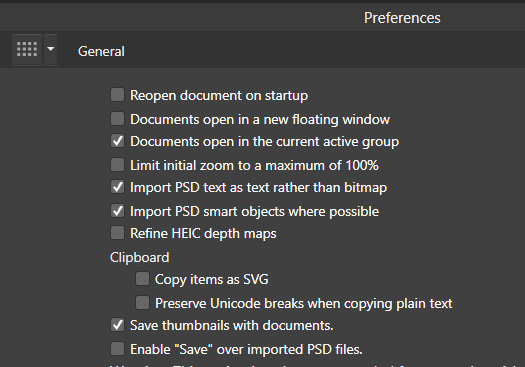
Vector patterns cheat
in Tutorials (Staff and Customer Created Tutorials)
Posted
Just found this. Pretty mind-blowing. Once again I discover I'm only scratching the surface of what a software can do.