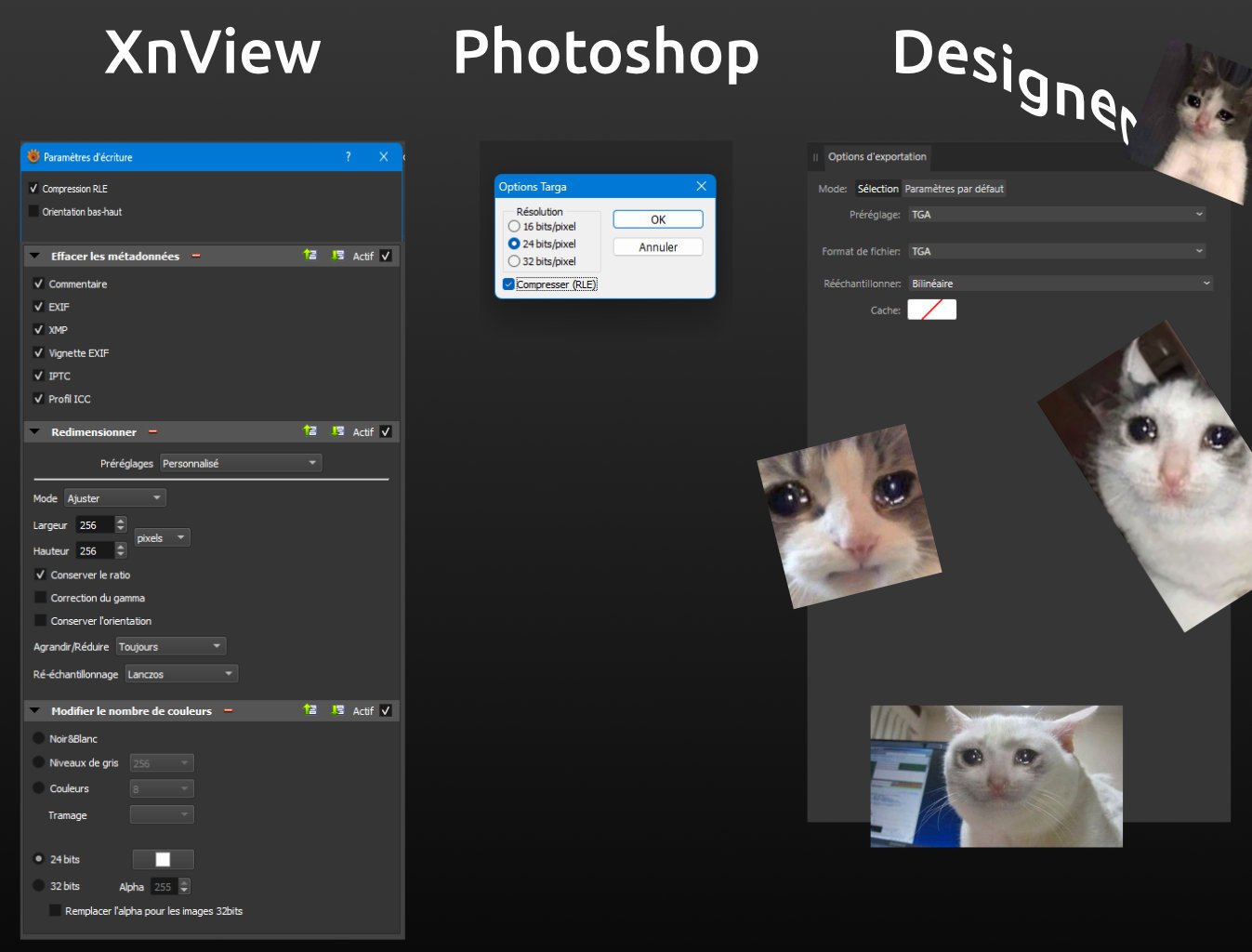-
Posts
12 -
Joined
-
Last visited
Everything posted by Evehne
-
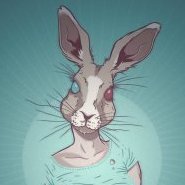
Better support for TGA format
Evehne replied to Evehne's topic in Feedback for the Affinity V2 Suite of Products
This is not really the request, the basis being that if a format is supported in export, it is that it is correctly supported and in particular RLE compression in the TGA Format . It's as if we didn't offer compression in JPEG and we had to record everything at 100% quality ... or if we couldn't do 8-bit PNG... If you have to do something, do it well, if not, don't do it. -
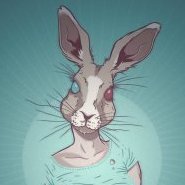
Add extrusion into Affinity Designer
Evehne replied to a topic in Feedback for the Affinity V2 Suite of Products
When you jump from Blender to Designer 128 times in 2 hours, it's actually not essential, sure, it's vital. It's not because "Loukash" have only used it once in twenty years... that we do the same as "Loukash" ... "Loukash" does not have a monopoly on knowing what is essential to others. And "Loukash" forgets that the more functionality Designer has, the more we do without other software, the more productive we are and the quicker we invoice our customers. 😉 -
Add : 3M Film (PRO) 3M Film (PRO).afpalette : 223 colors (Art Design / Texture / Fabric) 3M Scothcal (PRO) 3M Scotchcal Series (PRO).afpalette : 578 colors (Art Design / Texture / Fabric) British Standard (PRO) British Standard (PRO).afpalette : 363 colors (Art Design / Texture / Fabric) RAL Effect (PRO) RAL Effect (PRO).afpalette : 490 colors (Art Design / Texture / Fabric)
-
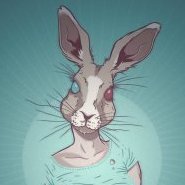
Add extrusion into Affinity Designer
Evehne replied to a topic in Feedback for the Affinity V2 Suite of Products
👍+1 Extrusion is musthave feature. I would love to do without Blender to create them. -
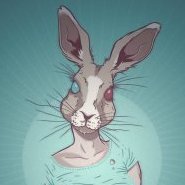
Better support for TGA format
Evehne replied to Evehne's topic in Feedback for the Affinity V2 Suite of Products
Hello there ? I'm alone to use TGA format ? XD -
Updated : FlatUI 2 Japan FlatUI 2 Japan.afpalette : 19 colors (WebDesign / UI Design) Old Colors (PRO) Old Colors.afpalette : 71 colors (Art Design / Texture / Fabric) Ral Colors Classic (PRO) RAL Colors.afpalette : 216 colors from RAL Classic (Art Design / Texture / Fabric) Add : Blueprint Blueprint.afpalette : 10 colors, 1 gradients (Industrial Design) FlatUI default FlatUI default.afpalette : 20 colors (WebDesign / UI Design) French Army (PRO) French Army.afpalette : 123 colors (Art Design / Texture / Fabric) Camo BME FR Camo BME FR.afpalette : 10 colors, 4 gradients (Map Design / Camo / Texture) L'Oreal Skins L'Oreal Skins.afpalette : 66 colors (Art Design / Texture) RAL Plastic P1 (PRO) RAL Plastic P1.afpalette : 98 colors (Art Design / Texture / Fabric) RAL Plastic P2 (PRO) RAL Plastic P2.afpalette : 200 colors (Art Design / Texture / Fabric)
-
Hello there, Find here my palettes that I have been using for 4 years for Affinity Designer and others. 😊 3M Film (PRO) 3M Film (PRO).afpalette : 223 colors (Art Design / Texture / Fabric) 3M Scothcal (PRO) 3M Scotchcal Series (PRO).afpalette : 578 colors (Art Design / Texture / Fabric) Blueprint Blueprint.afpalette : 10 colors, 1 gradients (Industrial Design) Bootstrap 4 Bootstrap 4.afpalette : 16 colors (WebDesign / UI Design) Brands Brands.afpalette : 75 colors from brands like Affinity, Apple, Google, Microsoft... (WebDesign / Logo Design) British Standard (PRO) British Standard (PRO).afpalette : 363 colors (Art Design / Texture / Fabric) Bulma.IO Bulma.io.afpalette : 18 colors (WebDesign / UI Design) Camo BME FR Camo BME FR.afpalette : 10 colors, 4 gradients (Map Design / Camo / Texture) FlatUI default FlatUI default.afpalette : 20 colors (WebDesign / UI Design) FlatUI 2 Japan FlatUI 2 Japan.afpalette : 19 colors (WebDesign / UI Design) Foundation Foundation.afpalette : 10 colors (WebDesign / UI Design) French Army (PRO) French Army.afpalette : 123 colors (Art Design / Texture / Fabric) GroundworkCss.IO Groundworkcss.io.afpalette : 22 colors (WebDesign / UI Design) Human body Bones Human Body Bones.afpalette : 6 colors (Art Design / Texture) Human body Hairs Human Body Hairs.afpalette : 75 colors (Art Design / Texture) Human body Intimity Human Body Intimity.afpalette : 25 colors (Art Design / Texture) Human body Skins Human Body Skins.afpalette : 26 colors (Art Design / Texture) Kube Kube.afpalette : 21 colors (WebDesign / UI Design) L'Oreal Skins L'Oreal Skins.afpalette : 66 colors (Art Design / Texture) Maps Elements - Fills Maps Elements - Fills.afpalette : 19 colors (Map Design / WebDesign / UI Design) Maps Elements - Gradients Maps Elements - Gradients.afpalette : 26 gradients (Map Design / WebDesign / UI Design) MaterialUI Material-ui.afpalette : 19 colors (WebDesign / UI Design) Old Colors (PRO) Old Colors.afpalette : 71 colors (Art Design / Texture / Fabric) RAL Colors Classic (PRO) RAL Colors.afpalette : 216 colors from RAL Classic (Art Design / Texture / Fabric) RAL Effect (PRO) RAL Effect (PRO).afpalette : 490 colors (Art Design / Texture / Fabric) RAL Plastic P1 (PRO) RAL Plastic P1.afpalette : 98 colors (Art Design / Texture / Fabric) RAL Plastic P2 (PRO) RAL Plastic P2.afpalette : 200 colors (Art Design / Texture / Fabric) SemanticUI Semantic-UI.afpalette : 15 colors (WebDesign / UI Design) SpectreCSS Spectre.css.afpalette : 7 colors (WebDesign / UI Design) UIKit Uikit.com.afpalette : 12 colors (WebDesign / UI Design) UPDATE 2023-11-21 03:00 : Blueprint Blueprint.afpalette : 10 colors, 1 gradients (Industrial Design) FlatUI default FlatUI default.afpalette : 20 colors (WebDesign / UI Design) French Army (PRO) French Army.afpalette : 123 colors (Art Design / Texture / Fabric) Camo BME FR Camo BME FR.afpalette : 10 colors, 4 gradients (Map Design / Camo / Texture) L'Oreal Skins L'Oreal Skins.afpalette : 66 colors (Art Design / Texture) RAL Plastic P1 (PRO) RAL Plastic P1.afpalette : 98 colors (Art Design / Texture / Fabric) RAL Plastic P2 (PRO) RAL Plastic P2.afpalette : 200 colors (Art Design / Texture / Fabric) UPDATE 2023-11-21 13:45 : 3M Film (PRO) 3M Film (PRO).afpalette : 223 colors (Art Design / Texture / Fabric) 3M Scothcal (PRO) 3M Scotchcal Series (PRO).afpalette : 578 colors (Art Design / Texture / Fabric) British Standard (PRO) British Standard (PRO).afpalette : 363 colors (Art Design / Texture / Fabric) RAL Effect (PRO) RAL Effect (PRO).afpalette : 490 colors (Art Design / Texture / Fabric) Bootstrap 4.afpalette Brands.afpalette Bulma.io.afpalette Foundation.afpalette Groundworkcss.io.afpalette Human Body Hairs.afpalette Human Body Intimity.afpalette Human Body Skins.afpalette Human Body Bones.afpalette Kube.afpalette Material-ui.afpalette Semantic-UI.afpalette Spectre.css.afpalette Uikit.com.afpalette Maps Elements - Fills.afpalette Maps Elements - Gradients.afpalette
-
Hi, I'm a texture designer for video-games and I'm having a very big problem when it comes to switching to TGA format with Affinity Designer. Indeed, the proposed format is always heavier than what can be obtained with Photoshop or in conversion with XnView. Besides, I have to continually export to PNG then reconvert with XnView to TGA with RLE compression and the possibility of changing the color format to 16/24Bits. Apparently the TGA used in Designer is always uncompressed 24Bits. Which is really restrictive... Designer is ultra-productive but output formats such as TGA have no options which requires the use of third-party software to do the work... 🥺 exemple : colored 256x256 Texture test XnView TGA RLE-z 24bits + no MetaDatas = 135.79KB = Really Good PhotoShop TGA RLE-z 24bits = 145.59KB = Good Designer TGA (no options) Uncompressed 24bits = 192.04KB = ... Not good Why doesn't Designer provide any options for TGA ? Would it be possible one day for this format to be correctly supported ? at least RLE compression ... Thank you for any feedback
-
mmm, i check, and i repar faster possible ;) Thanks for reply.
- 2 replies
-
- bulma.css
- spectre.css
-
(and 7 more)
Tagged with:
-
Hi all ! This is my palettes, extracted from Web/CSS Frameworks (Bootstrap, UI Kit, Material UI...) and Many brands. Get for free from my Github Repo Or from attached files... What is it ? In my work, like many people, i need to make lots of website sketch/présentation created with common Frameworks like Bootstrap or others. I made this with the excellent software Affinity Designer, and so, here are my own palettes created for this last. Palettes details Web/CSS Frameworks : Bootstrap 4.afpalette : 16 colors from Bootstrap 4 default theme {prefix bt4-} Bulma.io.afpalette : 19 colors from Bulma default theme {prefix bulma-} Groundworkcss.io.afpalette : 22 colors from GroundWork default theme {prefix gndwrk-} Material-ui.afpalette : 19 colors from Material UI default theme {prefix mui-} Spectre.css.afpalette : 7 colors from Spectre default theme {prefix spectre-} Uikit.com.afpalette : 12 colors from UI Kit default theme {prefix uikit-} - Kube.afpalette - Foundation.afpalette - Semantic-UI.afpalette Others : Brands.afpalette : 70+ brands colors (Affinity, Apple, Google, Microsoft, Amazon, Coca-Cola...) FlatUI 2 Japan.afpalette : 20 colors of Japan Flat UI 2 Old Colors.afpalette : 60+ old/vintage colors Human Body Human Body Bones.afpalette : 6 colors for human bones Human Body Hairs.afpalette : 70+ colors for human hairs Human Body Intimity.afpalette : 25 colors for human private parts Human Body Skins.afpalette : 26 colors for human skins Screenshots Material-ui.afpalette Spectre.css.afpalette Uikit.com.afpalette Bootstrap 4.afpalette Brands.afpalette Bulma.io.afpalette Groundworkcss.io.afpalette Human Body Skins.afpalette Kube.afpalette Foundation.afpalette Semantic-UI.afpalette FlatUI 2 Japan.afpalette Old Colors.afpalette Human Body Bones.afpalette Human Body Intimity.afpalette Human Body Hairs.afpalette
- 2 replies
-
- bulma.css
- spectre.css
-
(and 7 more)
Tagged with:
-
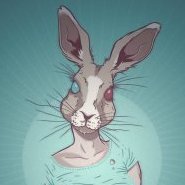
poor quality JPEG export
Evehne replied to Martin Feiss's topic in Feedback for Affinity Photo V1 on Desktop
Test : Photoshop vs Affinity Designer Original photo : - Size : 3840 x 2400 - resolution : 96ppp - Color type : RGB - JPEG Header block : 220 bytes - JPEG Data block : 631 153 bytes - JPEG Sign : FF D8 FF E0 00 10 - Info : gd-jpeg v1.0 (IJG JPEG v62) / Q 80 - R 25% / G 23% / B 22% / BK 0% / W 5% / Global brightness 24% ** Export as : JPEG / Q-100 / no-icc / 1080 x 675 (729Kpix / 2.187 MB RAW) / Progressive / 24MC Photoshop : - resolution : 96ppp (same ... = good) - JPEG Header block : 222 bytes (almost same as original ... = good) - JPEG Data block : 201344 bytes (9.2% of Raw size ... = great ratio) - JPEG Sign : FF D8 FF E1 00 18 (different ... = can be bad) - R equal / G equal / B equal / BK 3% / W 7% / Global brightness equal (black and white are modified ... why ? ... = bad) - differences with the original : 38.16% - visual aspect : good Affinity Designer : - resolution : 72ppp (not requested in export ... = bad) - JPEG Header block : 158 bytes (lower than original ... = good) - JPEG Data block : 230 724 bytes (10.5% of Raw size, +15% bigger than photoshop ... = good ratio) - JPEG Sign : FF D8 FF E0 00 10 (same ... = good) - R equal / G equal / B equal / BK equal / W 4% / Global brightness equal (white slightly lower than original ... = not good but not really bad) - differences with the original : 29.52% - visual aspect : good ** Export as : JPEG / Q-80 / no-icc / 1080 x 675 (729Kpix / 2.187 MB RAW) / Progressive / 24MC Photoshop : - resolution : 96ppp (same ... = good) - JPEG Header block : 222 bytes (almost same as original ... = good) - JPEG Data block : 121408 bytes (5.5% of Raw size ... = great ratio) - JPEG Sign : FF D8 FF E1 00 18 (different ... = can be bad) - R equal / G equal / B equal / BK equal / W 6% / Global brightness equal (white slightly higher than original ... = not good but not bad) - differences with the original : 44.91% - visual aspect : slight blur on fine geometries, few glitchs/artefacts visibles Affinity Designer : - resolution : 72ppp (not requested in export ... = bad) - JPEG Header block : 158 bytes (lower than original ... = good) - JPEG Data block : 85 617 bytes (3.9% of Raw size, -29% lower than photoshop ... = good ratio) - JPEG Sign : FF D8 FF E0 00 10 (same ... = good) - R equal / G equal / B equal / BK equal / W 4% / Global brightness equal (white slightly lower than original ... = not good but not really bad) - differences with the original : 48.73% - visual aspect : fine geometries looks bigger, few glitchs/artecfacts visibles (little more than photoshop)