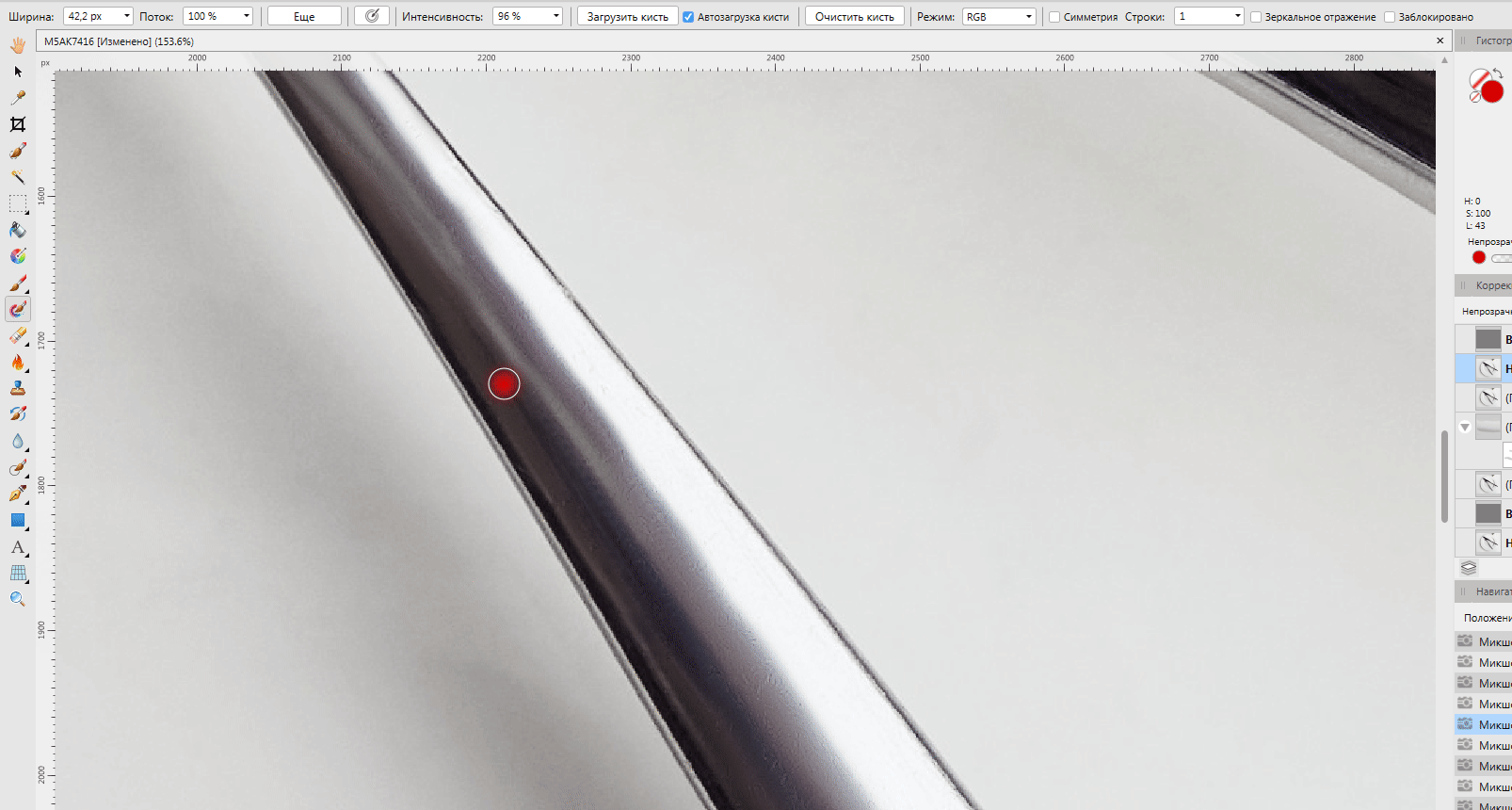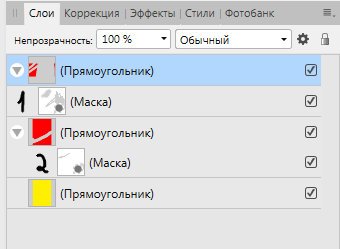-
Posts
522 -
Joined
-
Last visited
Everything posted by Max N
-
For me the mix brush is one of the main tools in my workflow. And the most annoying thing is that this tool has the most problems that go from version to version and remain unpatched. Perhaps because this tool is not popular and the bug fix priority is low. As a result, you have to sit on the PS needle and believe that the developers will fix everything.
-
(B, S, J, ctrl + J and so on) work on any layout. [ ] - changing size brushes work only in English (checked Russian and English). As a result, every time you need to change the size of the brush, you need to look at the keyboard layout. It is especially inconvenient when you work on a tablet.
-

3 bugs mix brushes. (1.7, 1.8, 1,9)
Max N replied to Max N's topic in [ARCHIVE] Photo beta on Windows threads
I know. But I periodically remind about the problem. The first time I did it in version 1.7, then in 1.8, now we are approaching 1.9. I will assume that we are close to version 2.0 for which (guess) will have to pay. And there is some concern that the owners of older versions will not have time to get fixes for known errors. A paid transition from version 1.xx to version 2.xx should be motivated by the desire to get new functionality, and not by the desire to get fixes for errors in the existing functionality (which should not have been, from the user's point of view). I understand that out of love for this program, I will switch to version 2.0. But my love for this program makes me sometimes a bore, and remind of mistakes or resort to criticism. -

Some hotkeys work only in English.
Max N replied to Max N's topic in [ARCHIVE] Photo beta on Windows threads
up -

3 bugs mix brushes. (1.7, 1.8, 1,9)
Max N replied to Max N's topic in [ARCHIVE] Photo beta on Windows threads
RC is already being tested, and old bugs are not fixed. -

Some languages with a capital letter, part no.
Max N replied to Max N's topic in [ARCHIVE] Photo beta on Windows threads
My comment is based on my experience. Davinchi, Microsoft, LibreOffice, Specy. The list goes on. I did not find a single program that would display languages the same way. It is probably correct only in Affinity products, but it looks unusual. On this wrote. -

Some hotkeys work only in English.
Max N replied to Max N's topic in [ARCHIVE] Photo beta on Windows threads
I think this should be decided at the program level. The program should work after the first start as expected by the user. We have AvtoVAZ in Russia, they make cars. So there is such a joke that we are not buying a car, but a constructor (like Lego) from which we can assemble a car ourselves. I think you understand that this is not a joke for the sake of laughter. This is a joke that talks about people's attitude to the quality of these cars. I would not want Affinity to be treated like this. That's why I constantly spend time making screenshots, making videos, writing on the forum about another error, if you need to send files. Everything is done to make the program better. -
(B, S, J, ctrl + J and so on) work on any layout. [ ] - changing size brushes work only in English (checked Russian and English). As a result, every time you need to change the size of the brush, you need to look at the keyboard layout. It is especially inconvenient when you work on a tablet.
-
Yes. It really helps. Does the function (adding white lines, in the case of not an integer) have some practical use? I apologize for my intrusiveness, but I would like to understand this topic. So far I see it approximately so that if the document had a word, when specifying a non-integer number of the letter size while saving the document, I would get words in it that I did not type on the keyboard. And when I wrote to the developer about new slovazh appeared, they suggested that I set a special checkmark. I do not exclude that this is justified by something, if so, I would like to know what. Thank!
-

3 bugs mix brushes. (1.7, 1.8, 1,9)
Max N replied to Max N's topic in [ARCHIVE] Photo beta on Windows threads
I'm also not good at painting. I use in retouching. Frequency decomposition, and smoothing the color layer. Works well on leather, backgrounds, metal. It is possible to smooth the color while maintaining the texture. -
Another option. Ctrl + Alt + Shift + S does not have a feature / bug with integers. Then for exporting Ctrl + Alt + Shift + S to AD, you can export several pages / artboards at once, as in APUb. The only question is how to choose them. Since ratboards are not numbered, you can only export artboards that are selected in Export Persona. Or in Export Persona add the ability to select the conservation algorithm that is applied when pressing Ctrl + Alt + Shift + S. If you create 1 additional artboard, then this is about 10 extra movements (Select the artboard tool - select the transformation panel, position the cursor, erase extra numbers, press Enter, select the second coordinate, and do the same actions). Now let's imagine that 10,000 of these artboards are created in a month. 10,000 artboards are 100,000 user actions; if you translate this into time, it will be almost a working day per month spent on a feature / bug of the program. And this is a real loss in money. In this situation, the choice may fall on the competitor's program. And this can easily be avoided by adding the ability to group export using the save algorithm, which is used when pressing Ctrl + S.
-
Can I get rid of a side effect? For example, to make sure that when saving the program itself would see the white lines that appeared, and itself would round the numbers down to integers? As it does when saving through Ctrl + Alt + Shift + S. The program can do this. Saving in two different ways gives two different files. This does not happen. This is problem. I can save the file in Word (or any other program) in any way, and I get two identical files. This is normal. Change the program default settings, see that the values are not integer, then edit these values with your hands. This is a quest that the user must solve, instead of working. A tool that slows down causes losses. It should not be so. I love Affinity programs and want them to see them in the professional software market as a worthy replacement for Adobe.
-

3 bugs mix brushes. (1.7, 1.8, 1,9)
Max N replied to Max N's topic in [ARCHIVE] Photo beta on Windows threads
This method is good when you need to make 2-3 movements. And when you work on the tablet, and making thousands of such movements, each time you press - for a very long time.