-
Posts
40 -
Joined
-
Last visited
Posts posted by rafikiphoto
-
-
29 minutes ago, Smaxx said:
To go back to the defaults, try "Window" > "Studio" > "Reset Studio" (the very last point in that sub-menu).
No luck, I'm afraid. I did the Ctrl + Start and reset absolutely every thing. I get the Right Studio but only the toolbar on the left. This is my screen after a complete reset:
-
Any idea why I don't see Studio Left even though it is checked?
-
-
19 hours ago, Old Bruce said:
It is in Window > Studio > Show Left Studio
Thanks. That's the problem though. If I check or uncheck 'Show Left Studio' in the menu I see no change, nothing at all, on the left apart from the Toolbar.
-
I have been fiddling around with the Studio Right modules and now I want to reset the UI to default but I can't see a way to do that. Can someone point me the way, please?
Also, I see, in the menu, a reference to Studio Left but I don't see it? Can someone enlighten me please?
-
4 hours ago, >|< said:
In Develop persona, Exposure and Blackpoint are the levels controls. Exposure adjusts the white point and Blackpoint adjusts the black point.
Thanks. I'll check that out. I wonder why they don't just call it 'Levels', for consistency at least. It's a standard term and used elsewhere in the software. Levels is one of the first tools I use when processing RAW files.
-
4 minutes ago, Madame said:
When you are in the raw persona and have done the ajustments there, you have to click "develope". You are then transfered to Photo Persona, and there you have levels and all the other adjustments layers.
Good luck!Ah. Thanks. I was assuming that 'Develop' would process the RAW file to jpg/tif/png but I see it produces a RAW (modified) file and then offers Levels plus the adjustments which were also available in the Develop 'persona'. I shall have to dig deeper into this process as I find it confusing after the other converters I have used.
-
I see. Thank you. I have been used to adjusting levels in RAW.
-
By ajustments panel you mean the where Exposure, Enhance. White Balance etc are seen? If so I don't see levels. I would expect it with Exposure... or is it not available for RAW files?
-
Where do I find the Levels tab? Affinity Photo.
-
-
I landed here following a search for the same question. Click and drag the slider gives very good fine control, however placing the cursor over the numeric field and scrolling will only give whole point movement which is often far too coarse. Shift + scroll gives even coarser control with 5 point movements. Surely there must be a way to achieve good fine control with the scroll wheel as well?
-
In each develop option (levels, white balance, exposure etc) there are example tiles showing 'darker', lighter' etc. I would prefer not to see these. Can they be switched off?
-
-
Thank you. Sponging, if I am doing it correctly, is making the considerable red flecking turn the eye whites an even pinkish colour. Am I doing something wrong or is there a way to then convert that pink to a natural looking white?
-
I have been asked to retouch a portrait of a person whose eye whites are reddened due to illness. I am new to AP so wondered if someone could point me to a guide on how I can do this. Any pointers please?
-
Thanks. What a pity. My old eyesight finds such difficulty with this it is almost impossible to work with.
-
I have just added the NIK collection to AP. I like the integration, it is very slick. However the default font size of the NIK controls, recipe names etc are tiny on my screen. The AP programme fonts are fine, this is only when I call up NIK modules. I can't find any settings to increase font size for the collection. Is there a way?
I attach a screenshot of how my screen appears with Color Exex.
-
@tkane18 I did eventually find that one. My problem is a bit more complicated than the example in that one but shows the basics well. Thank you.
-
@owenr Thanks for that the file is a great help in understanding the method.
-
That is exactly the effect I want to achieve and with a foreground subject too! Thanks. I am a novice with AP so it may take me a while but I'll let you know how I get on with it.
-
Thank you. I'll have a search for a tutorial. There doesn't appear to be a specific video for that filter so I guess it's contained in another video. I'll keep searching.
-
Hi. Could someone point me to a resource which will show me how to make a background gradually out of focus. I have searched and found a video on circular bokeh but that's not what I am trying to do. Any help much appreciated.
-




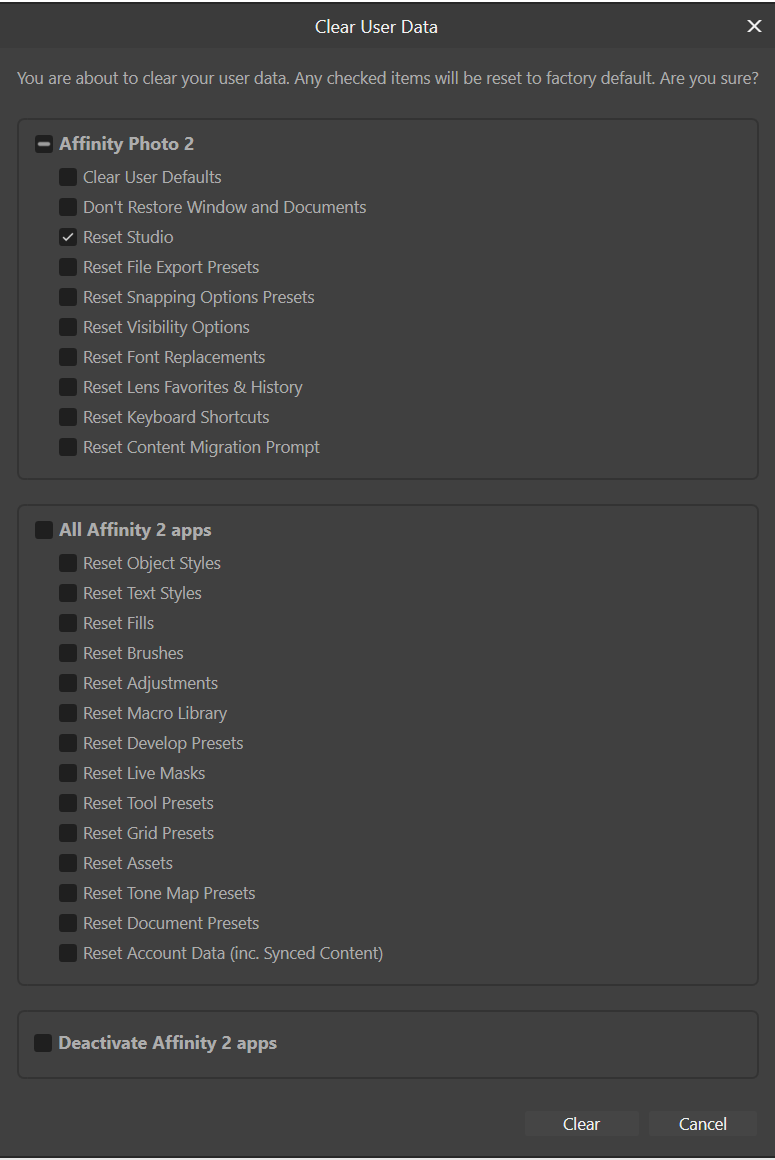

.thumb.png.fff629450d361a455e134447a3183aa1.png)
Affinity Photo 2. Reset UI?
in Affinity on Desktop Questions (macOS and Windows)
Posted
So it does! It also reponds to the check mark in the menu like that. Many thanks.